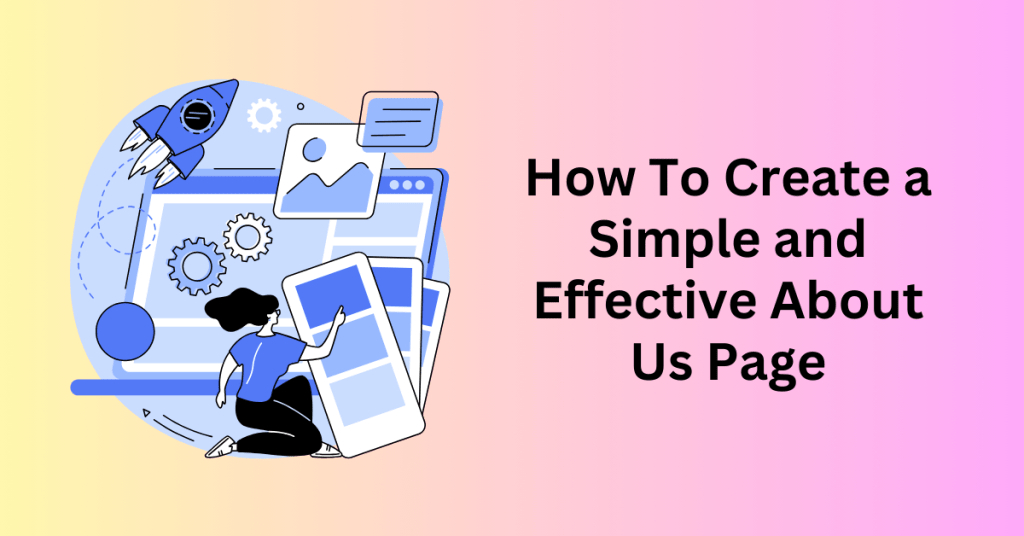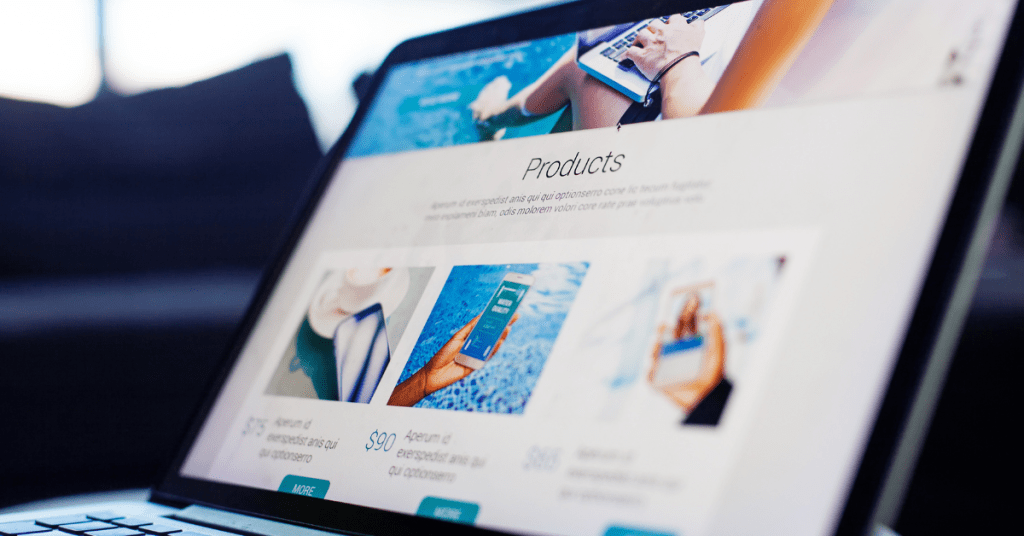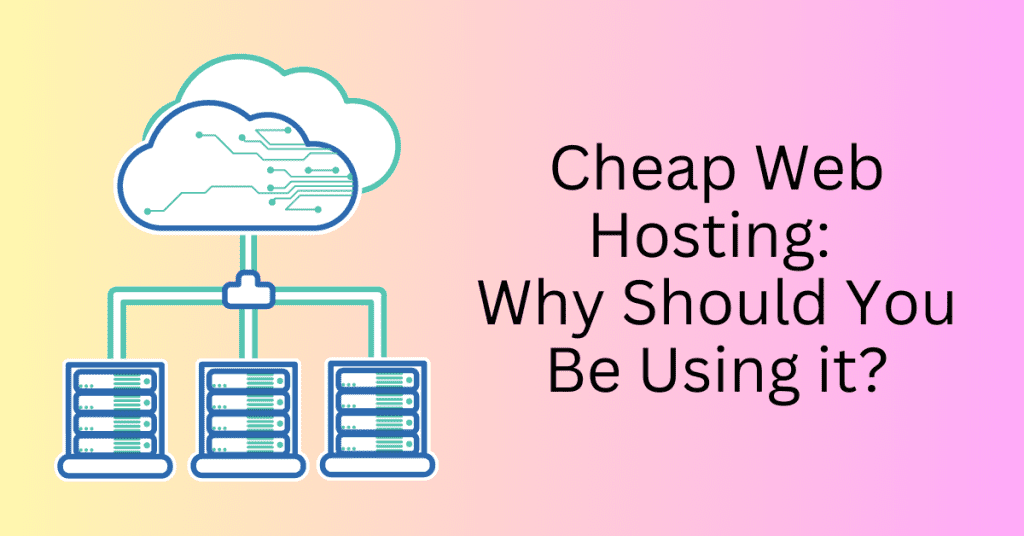Every website shares a common goal: to attract more visitors and achieve high traffic. Initially, every website starts as a low-traffic entity. Over time, the quality of content and performance determine the growth in visitor numbers. But are WordPress Sites able to handle high traffic?
However, managing heavy traffic presents challenges. eCommerce sites and blogs that draw thousands of visitors simultaneously can face slowdowns because their web servers struggle to handle the volume, affecting website functionality.
This poor user experience can have detrimental effects on visitor actions and website outcomes. Unbounce reports that approximately 70% of purchase decisions hinge on a website’s page speed.
For small businesses anticipating high-traffic WordPress sites, this factor is critical. Let’s delve into the issues facing high-traffic websites and explore tips for securing fast WordPress hosting.
What’s the High Traffic Period for a Website?

High website traffic denotes a substantial influx of visitors accessing a website concurrently. This surge in visitors, if not effectively managed, can impose significant strain on the site’s resources and performance capabilities.
For smaller to medium-sized websites, high traffic might manifest as thousands of daily visitors, whereas larger websites could experience tens or even hundreds of thousands of visitors within the same period.
Hence, effectively managing high-traffic scenarios is essential to prevent performance degradation and uphold a positive user experience, In addition, it can safeguard search engine rankings, and preserve the overall reputation and reliability of the website.
In addition, it involves implementing robust infrastructure, optimizing server configurations, employing caching mechanisms, and utilizing content delivery networks (CDNs) to efficiently handle the increased demand without compromising site performance or responsiveness. This proactive approach ensures that the website remains accessible and responsive, regardless of the volume of concurrent visitors.
Start Your WordPress Website with Bluehost Hosting
High-traffic Threshold for WordPress Websites
If your eCommerce website or blogging platform is constructed using WordPress and relies on a basic hosting plan, you may encounter challenges when managing substantial traffic volumes. The inherent limitation of basic hosting plans lies in their reliance on shared servers rather than dedicated ones. Consequently, without dedicated hosting, your website’s performance can suffer during periods of heightened traffic due to server overload.
The issue is compounded when unexpected spikes in traffic occur, such as when a post goes viral or a product gains sudden popularity. This will result in a surge of simultaneous users accessing your site.
However, the question remains: can WordPress effectively manage high traffic? The answer is affirmative, but optimizing your site for performance and scalability is essential to maintaining consistent quality under heavy loads.
To ensure your WordPress website can handle high traffic without compromising user experience, you need to implement specific measures. This includes optimizing your website’s performance through caching, content delivery networks (CDNs), and efficient code management. Additionally, choosing a hosting provider that offers scalable solutions like virtual private servers (VPS) or managed WordPress hosting can significantly enhance your site’s capacity to manage traffic spikes.
Can WordPress Websites Handle High Traffic?

The question of whether WordPress can handle high traffic is a common concern for website owners and developers alike. The answer is yes. WordPress is entirely capable of efficiently managing high volumes of traffic. However, the scalability and performance of WordPress extend beyond the platform itself. They hinge on how it’s configured and optimized.
Start Your WordPress Website with Bluehost Hosting
How to Optimize Your WordPress Website for high traffic?
As a blogger with a WordPress website, it’s crucial to ensure your site is responsive to mitigate the impact of heavy traffic. Scaling your site to handle varying loads is equally important.
To boost your website’s performance, prioritize reducing page-load times, optimizing on-page performance, managing plugins efficiently, and utilizing dedicated server resources to cope with traffic surges.
Here are some effective strategies for managing high-traffic WordPress sites:
Choose a High-Quality WordPress Hosting Provider
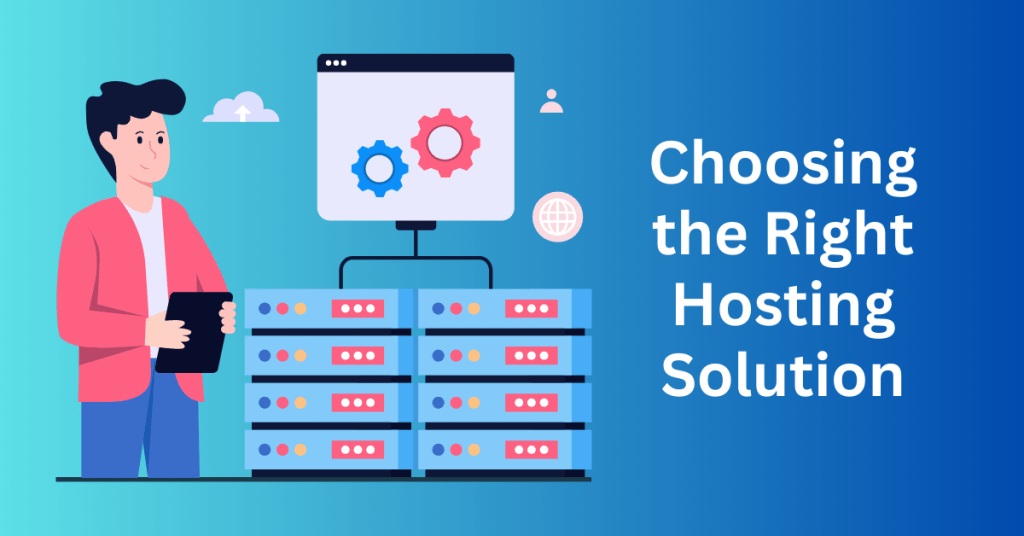
Choosing the right hosting provider is paramount for effectively managing high-traffic websites and web services. The web hosting industry’s projected growth to $76.2 billion underscores its critical role in online operations. Here’s a breakdown of key considerations and hosting types to optimize performance and scalability for WordPress sites:
Key Considerations for Choosing Hosting:
- Price and Value: Evaluate hosting packages based on affordability and include features like bandwidth, storage, and performance.
- Bandwidth and Scalability: Ensure the hosting plan can accommodate growing traffic levels without compromising site performance.
- Customer Service: Opt for providers with responsive and knowledgeable customer support to address technical issues promptly.
- Uptime and Reliability: Seek hosting services with high uptime guarantees (e.g., 99.9%) to minimize downtime during traffic spikes.
Types of Hosting Solutions:
- Shared Hosting:
- Ideal for: New or small websites with low traffic.
- Pros: Cost-effective, easy to set up.
- Cons: Shared resources may lead to performance issues as traffic increases.
- Virtual Private Server (VPS) Hosting:
- Ideal for: Growing sites needing more control and dedicated resources.
- Pros: More control and scalability than shared hosting.
- Cons: Requires some technical knowledge for management.
- Dedicated Hosting:
- Ideal for: High-traffic, resource-intensive websites.
- Pros: Maximum control, security, and performance.
- Cons: Most expensive option, requires advanced technical expertise for management.
- WordPress Hosting:
- Ideal for: WordPress-specific sites seeking optimized performance and security.
- Pros: Specialized support, automatic updates, and performance optimizations.
- Cons: Higher cost compared to standard hosting plans.
- Cloud Hosting:
- Ideal for: Websites requiring scalability and resilience against traffic spikes.
- Pros: Load distributed across multiple servers, high uptime guarantees.
- Cons: Costs may vary based on usage, may require understanding of cloud infrastructure.
Impact of Hosting on Performance:
- Load Times: The right hosting can significantly improve page load times, enhancing user experience and SEO.
- Security: Quality hosting providers offer robust security measures to protect against cyber threats.
- Uptime: Reliable hosting ensures minimal downtime even during traffic spikes, maintaining site availability and credibility.
Selecting the best hosting solution for your WordPress website involves balancing cost, performance, and scalability. Investing in quality hosting tailored to your traffic needs can optimize site performance, security, and user experience in high-traffic scenarios.
Start Your WordPress Website with Bluehost Hosting
Use Scalable Hosting Solution For High-Traffic Management
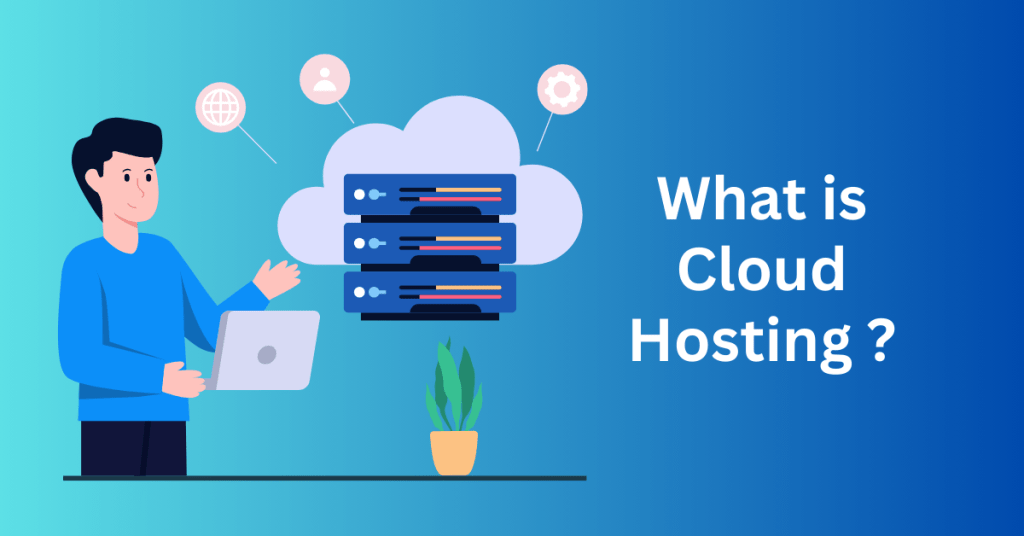
When preparing for high traffic on a WordPress site, having a scalable infrastructure is essential. Scalable infrastructure refers to a hosting environment capable of accommodating increases in traffic without compromising performance or user experience. This flexibility is particularly crucial during unexpected traffic surges, such as during promotional campaigns or when content goes viral.
Cloud hosting emerges as a superior solution for WordPress sites that encounter high traffic volumes. It offers exceptional scalability and reliability. Unlike conventional hosting setups, cloud hosting distributes your website’s workload across multiple servers, mitigating the risk of downtime. This results in consistent performance, even amid traffic spikes.
For those seeking a cloud hosting service tailored for WordPress websites, Bluehost Cloud is highly recommended. It represents a managed WordPress hosting environment characterized by speed, reliability, and scalability. Bluehost Cloud is purpose-built for WordPress sites, exemplifying the advantages of cloud hosting. It stands out as the ideal choice for those seeking a premier cloud hosting service for their website.
Use a Lightweight Theme for your WordPress Sites
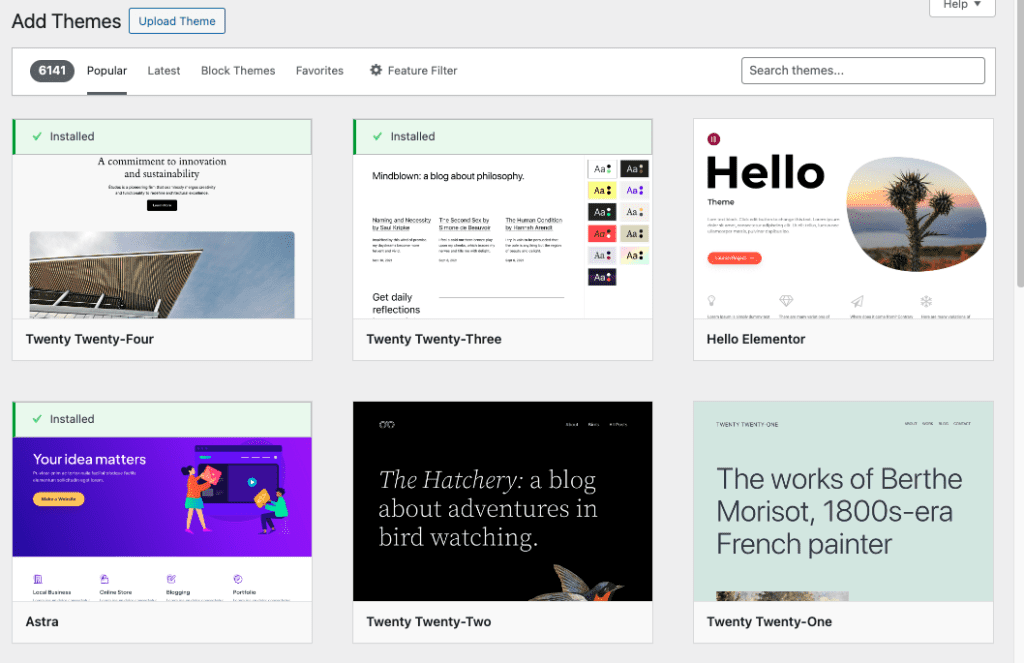
Managing high-traffic websites involves considering the impact of WordPress themes on performance. A heavily loaded theme can significantly slow down your website and increase page-load times, which can negatively affect user experience and SEO rankings.
To address this issue effectively, you should opt for a minimalistic theme to improve site performance. Themes like OceanWP offer a diverse selection of lightweight designs that prioritize speed and efficiency without compromising aesthetics. These themes are crafted to minimize resource usage and optimize loading times.
Aside from OceanWP, there are numerous other themes available that strike a balance between visual appeal and performance optimization. These themes are designed to be lightweight and efficient. These ensure they don’t burden your database server even under heavy traffic conditions.
When selecting a theme for your website, it’s crucial not to overlook performance and optimization considerations. This is especially true if you anticipate high traffic. Besides, you need to prioritize themes that are well-coded, responsive, and optimized for speed to maintain a smooth browsing experience for visitors. On the other hand, you should also conduct thorough research and consider user reviews to ensure the chosen theme aligns with your site’s scalability requirements and performance goals.
Reduce Web Design Elements Size
In the pursuit of optimizing your website for heavy traffic, it’s crucial to assess the influence of media and interactive elements on performance. Media-rich content such as images, videos, popups, and complex CSS elements, if not managed strategically, can significantly impede website speed and overall performance. Therefore, it’s important to adopt practices that mitigate these potential bottlenecks.
One effective strategy is to limit the use of visual content on your website and prioritize optimization, especially when anticipating a surge in visitors. By minimizing unnecessary media elements and ensuring the remaining content is optimized, you can alleviate strain on your database and servers.
On the other hand, reducing the size and resolution of images is particularly impactful. Large, uncompressed images consume considerable bandwidth and server resources. You can utilize tools like image compression and lazy loading to reduce load times drastically without sacrificing visual quality.
Similarly, you can optimize videos by using formats that are optimized for web streaming and implement lazy loading techniques to defer loading until the user interacts with them.
Furthermore, carefully manage interactive elements such as popups and animations. Excessive use of complex CSS animations or JavaScript effects can hinder page responsiveness and load times, particularly on devices with limited processing power.
Use A Content Delivery Network
Using a content delivery network (CDN) is a highly effective method to efficiently handle heavy traffic on your WordPress website. A CDN operates by serving your website’s content from servers located nearest to the visitor. Thereby minimizing the distance data needs to travel between your server and the user’s browser.
By leveraging cached content through a CDN, the overall load on your server is distributed more evenly. This distribution of content across multiple server locations not only reduces latency but also enhances website performance. As a result, pages load faster and more reliably, improving the overall user experience.
The benefits of using a CDN extend beyond faster page load times. It also helps in managing traffic spikes by offloading requests from your origin server. During periods of increased traffic, the CDN efficiently distributes content delivery, ensuring that your website remains responsive and accessible to users regardless of geographical location.
Only Use Plugins You Need
Managing plugins is crucial for optimizing the performance of WordPress websites. While plugins offer valuable functionality, excessive use can significantly impact website performance by increasing the load on your WordPress database server. Therefore, it’s essential to adopt a strategic approach to plugin management.
Firstly, prioritize using only the necessary plugins that add tangible value to your website’s functionality. Avoid the temptation to install plugins indiscriminately, as each plugin consumes server resources and can contribute to slowdowns.
Then, perform regular audits of your existing plugins to identify and deactivate those that are no longer essential or actively used. Besides, you should remove inactive or redundant plugins to streamline your website’s performance and reduce unnecessary overhead on the server.
Additionally, when selecting plugins, prioritize installing a caching plugin specifically designed to optimize website performance. Caching plugins like WP Super Cache and W3 Total Cache are instrumental in reducing slowdowns and managing high traffic effectively. These plugins generate static HTML files of your web pages, reducing the need for dynamic content generation and database queries, thereby enhancing page load speeds and overall performance.
Start Your WordPress Website with Bluehost Hosting
Optimize Server Resources For Your WordPress Site
Efficiently optimizing server resources is imperative for a WordPress site to effectively handle high traffic and maintain optimal performance. Key server resources such as CPU usage, memory, disk I/O, and bandwidth directly impact a website’s ability to manage concurrent requests and scale gracefully during traffic spikes. Here’s a detailed breakdown of how to manage these resources efficiently:
CPU Usage Optimization:
High traffic increases the number of simultaneous requests to your server, placing strain on CPU resources. To optimize CPU usage:
- Implement efficient coding practices to reduce processing overhead.
- Optimize WordPress database queries to minimize CPU-intensive operations.
- Utilize caching mechanisms (e.g., object caching, page caching) to reduce the need for dynamic content generation.
Memory Management:
WordPress plugins and themes can be resource-intensive and consume significant memory. To manage memory efficiently:
- Regularly audit and optimize installed plugins and themes to remove or replace resource-heavy ones.
- Monitor memory usage using tools like WP-CLI or server monitoring utilities.
- Consider upgrading server resources (RAM) based on traffic and workload demands.
Disk I/O Optimization:
Disk input/output operations can become a bottleneck, especially with dynamic content and high traffic. To optimize disk I/O:
- Implement object caching to store database query results in memory, reducing disk read/write operations.
- Opt for solid-state drives (SSDs) for faster read/write speeds compared to traditional hard disk drives (HDDs).
- Monitor disk usage and optimize database indexing to reduce disk I/O latency.
Bandwidth Management:
Adequate bandwidth is crucial for serving large files and multimedia content efficiently. To manage bandwidth effectively:
- Utilize Content Delivery Networks (CDNs) to distribute static content (e.g., images, videos) across multiple edge servers, reducing strain on the primary server.
- Compress images and optimize multimedia content to minimize file sizes and reduce bandwidth consumption.
- Monitor bandwidth usage and upgrade hosting plans as traffic increases to ensure optimal performance.
By proactively managing these critical server resources through optimization techniques such as efficient coding practices, plugin/theme auditing, caching implementations, and bandwidth management strategies, WordPress sites can effectively handle high traffic and maintain peak performance even during traffic spikes. Regular monitoring and continuous optimization are key to ensuring scalability and reliability under demanding traffic conditions.
Start Your WordPress Website with Bluehost Hosting
Implement Security Measures for high-traffic WordPress sites

Security is paramount for maintaining site performance, especially when facing heavy traffic. As traffic volumes increase, so does the risk of malicious attacks, ranging from Distributed Denial of Service (DDoS) assaults aiming to overwhelm servers to subtler attempts to exploit WordPress vulnerabilities. Hence, implementing robust security measures is crucial to safeguard your site’s integrity and performance under such conditions.
Here are five essential security measures to implement:
Proactive Monitoring:
Regularly monitor your website for unusual activity and traffic patterns that could signal an impending attack. Implementing proactive monitoring tools helps detect and mitigate potential threats before they escalate, preserving your site’s performance and availability.
Firewalls and DDoS Protection:
Deploy a web application firewall (WAF) to filter and block malicious traffic before it reaches your server. WAFs help conserve server resources for legitimate users by intercepting and neutralizing threats at the network perimeter. Many managed WordPress hosting providers offer built-in WAF and DDoS protection services, providing essential security for high-traffic sites.
Regular Updates:
Keep your WordPress core, plugins, and themes up to date to mitigate known vulnerabilities. Many cyber attacks exploit outdated software versions with known security flaws. Utilize automated update services to ensure your site runs the latest, most secure software, reducing the risk of exploitation.
Secure Configuration:
Optimize your WordPress configuration for security by implementing best practices:
- Secure wp-admin access with strong passwords and two-factor authentication.
- Restrict file permissions to prevent unauthorized access to sensitive files.
- Disable directory listing and unnecessary file editing capabilities.
Content Delivery Network (CDN):
- Utilize a CDN not only to enhance site performance but also to bolster security. CDNs can absorb and distribute traffic during DDoS attacks, mitigating the risk of a single point of failure that could bring down your site. Distributed server infrastructure provided by CDNs enhances availability and resilience against malicious traffic.
Final thoughts: Can WordPress Handle High Traffic?
Absolutely! Achieving high traffic on your website is a key indicator of online success. Nonetheless, it’s crucial to manage heavy traffic effectively to avoid any issues for you and your site.
Choose top-tier hosting for your high-traffic WordPress site to guarantee optimal visitor experiences.
Bluehost provides premier WordPress hosting tailored to your needs. Explore Bluehost’s WordPress hosting options to harness its scalability and optimization features, propelling your online venture to greater heights.