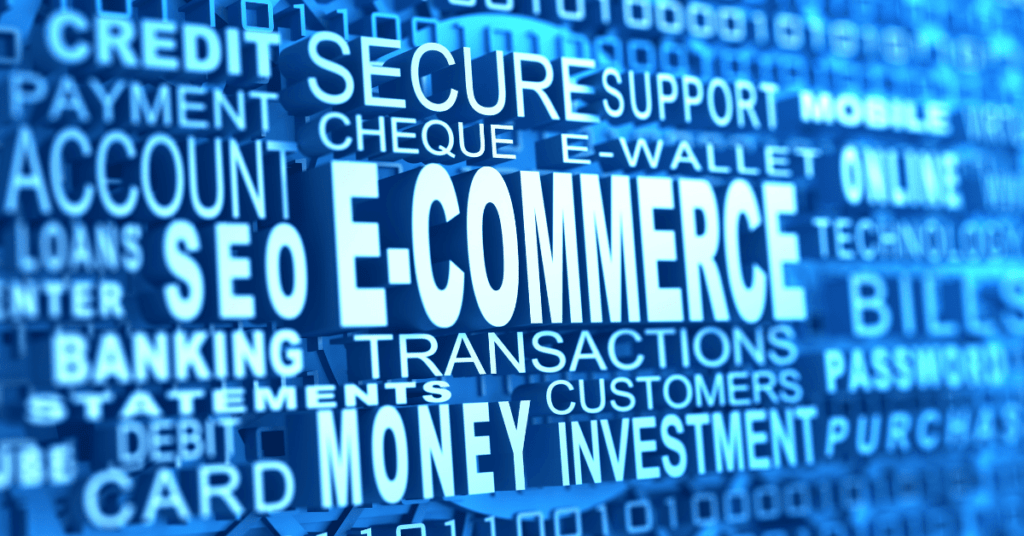Shopify is an eCommerce store-building platform that allows you to start and build an eCommerce store very fast. And in fact, you can build a nice functional store in just 30 minutes. Full video guide here. Today, we are going to compare the 3 Shopify plans and tell you which is the best for Beginners in dropshipping.
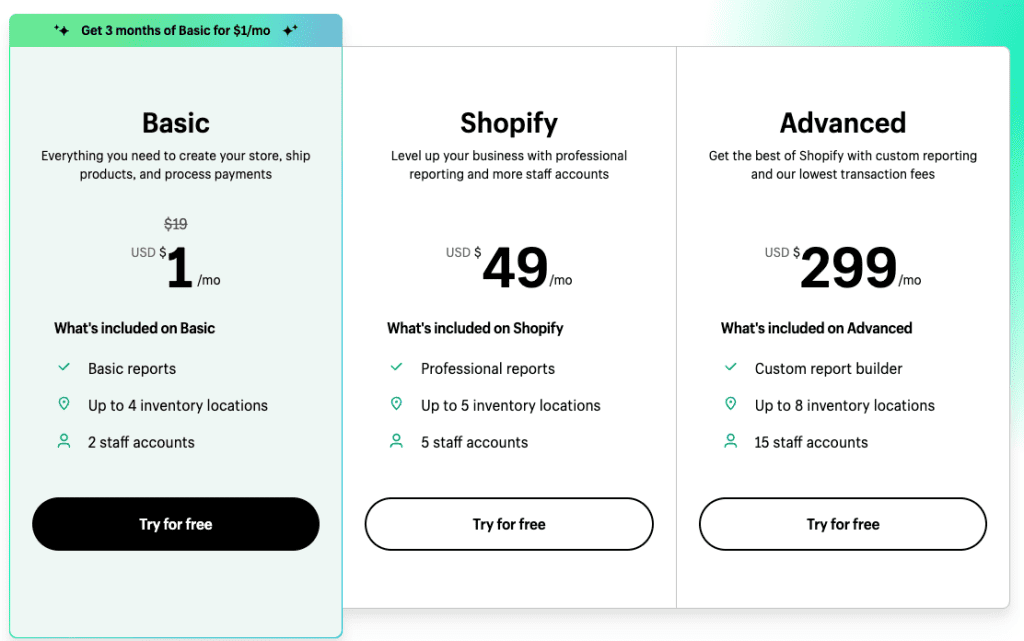
Shopify offers three price points here, where the most expensive one costs $299 per month. While the cheapest one costs only $29 a month. But as a dropshipping business owner, do you really need to get a regular or advanced plan? Or the basic plan is sufficient for you?
Let’s find out here. But my advice would be, to get the Basic Shopify, which costs only $29 per month. And save the remaining cost for your marketing fund. Only when you are ready to scale your business then you can opt to upgrade the plan.
Today, I will tell you the other reasons why the Basic Shopify plan is best for dropshipping.
What Is The Best Shopify Plan For You?
First, we need to break down each plan before you choose what Shopify plan is right for your dropshipping business.
1. Fully Functional Store
Even with the Basic Shopify plan, you can build a fully functional store. In terms of the functions and features of your store, there is not much difference. You still get all the basic features there, and additional apps to get other features.
What this means is that the website is complete with the following:
- Theme
- Product pages
- Blog pages and others
- SEO
First of all, you will be able to start building your store with free themes or paid themes. And as a beginner, it is always preferable to start with the free one and upgrade later. I had seen many people including myself making good money with a free theme.
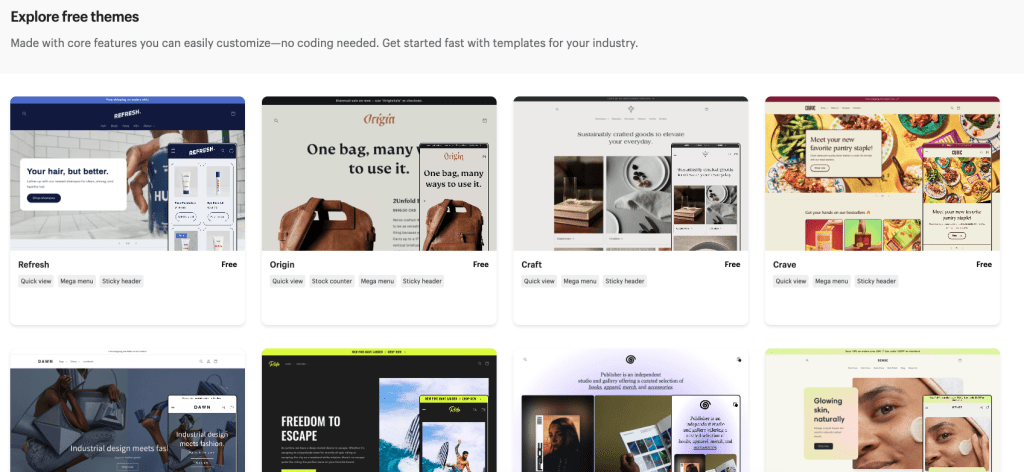
The Basic Shopify theme is an all-in-one package. Where all the sections are readily built blocks and customers can check out and pay you, and you will also get notifications if a sale was made. There is no single line of coding required unless you need some advanced features.
Not only that, but to make your site looks more trustworthy, you can also integrate it with your own domain name. Although Shopify does provide a free subdomain, you should use your custom domain so people know you are a serious business owner.
Now, even if you get the Basic Shopify plan, you can also integrate with different payment processors such as PayPal, Stripe, and many others. You will get the same list of payment processors to be integrated, just that the transaction fees might be higher on the lower plan.
2. Social Selling
With the Basic Shopify theme, you will be able to integrate your store with your social media channels. What does this mean?
If you do not want to limit yourself to selling only on your store, you can create an account with Amazon and sell there, too. You can do the same with Facebook where you could create what is called a Facebook shop channel.
With Shopify, you can manage your entire product catalogue there and sell at other places easily with the integrations. Everything is managed in a unified manner at Shopify and sold at all other places instead of uploading each and every product to the individual store. All it takes is a few button clicks to integrate a social media channel.
And once the integration is done, all the products you have on your Shopify will also be shown on your social media page.
If you update/remove an item from your Shopify store, your product listings on Facebook and Amazon will also be updated as well. There are plenty of platforms other than Facebook and Amazon that support this. You can do the same with Instagram, Facebook Messenger, and others.
3. Staff Accounts and Reports
Many online selling platforms do not offer additional staff accounts in their basic plans. But this is very important if you have a VA or local staff to help to do some admin work like fulfilment and customer service. It will be good to create a staff account for them so they can access it separately.
At the Shopify Basic plan, there are two accounts you can make. One is for you and the other one is for another person. Once your business grows big and you need to add more staff accounts, you will need to upgrade.
As far as reports are concerned, the basic plan provides shows you with an extensive dashboard. All stats that matter to your business are shown on a page. For example, you will see a daily and weekly report summary of your revenue. As well as the best-performing product on your site.
These are some sales reports. If you need more data on the visitors, you can always integrate it into Google Analytics to further analyze your visitors\’ acquisition method.
4. Apps and Support
In order to make the basic eCommerce store lightweight, Shopify had only basic functions that everyone needs. This is also to ensure fast loading time for everyone. But at the same time, if you are looking for advanced features, you can opt for free or paid apps.
On this platform, you can download and install apps regardless of your plan type. What this means is that you have an equal fighting chance against the giants who pay $299 per month.
There are more than 4,000 apps on Shopify. Many are free, and there are also paid ones. It is equal in terms of the apps. Basic and Advanced plans will pay for the same premium. The only advantage of bigger businesses over you is that they will have more money to spend on these apps.
Cons of using the Basic Shopify plan
There are two things that you may find a little disappointing if you get the Shopify basic plan. But you can ignore this if you are going to focus on dropshipping only as you don’t handle the shipping.
If you are on the basic plan, you can integrate DHL Express, UPS, and USPS. Since the systems know that the sale is from Shopify, you will get a 74% discount.
The other issue is that you cannot integrate the Shopify Basic plan with other shipping accounts. You can only do this if you pay for the Advanced plan. Since you cannot do this, there is no way you can see the calculated shipping rates of other couriers.
Summary: What Shopify Plan is Best for Dropshipping?
With drop shipping, what you should do is focus on marketing your business and getting more sales. Your money should be used for other places like email marketing or paid ads to scale your business fast. As for the plan to start, always start with the basics that can fulfil your needs, and upgrade only when required.
One of the advantages of dropshipping is you don’t need to pay for the inventory. And in most cases, you don’t need or have a huge budget to start with. So, stick with the basic Shopify plan until you need to upgrade it when your business grows.
For example, there is no reason to get the Advanced Shopify plan because you do not need 25 staff accounts. You also do not need to get big shipping discounts since you are not shipping in bulk.
Get the Basic Shopify plan if you will put up a dropshipping store. It has a complete set of features and functionalities that you need.
To help you to get started, you can subscribe to the free trial here and claim your fully built Shopify Store by sending the proof to our support team. Our team will reach out to help you get started.