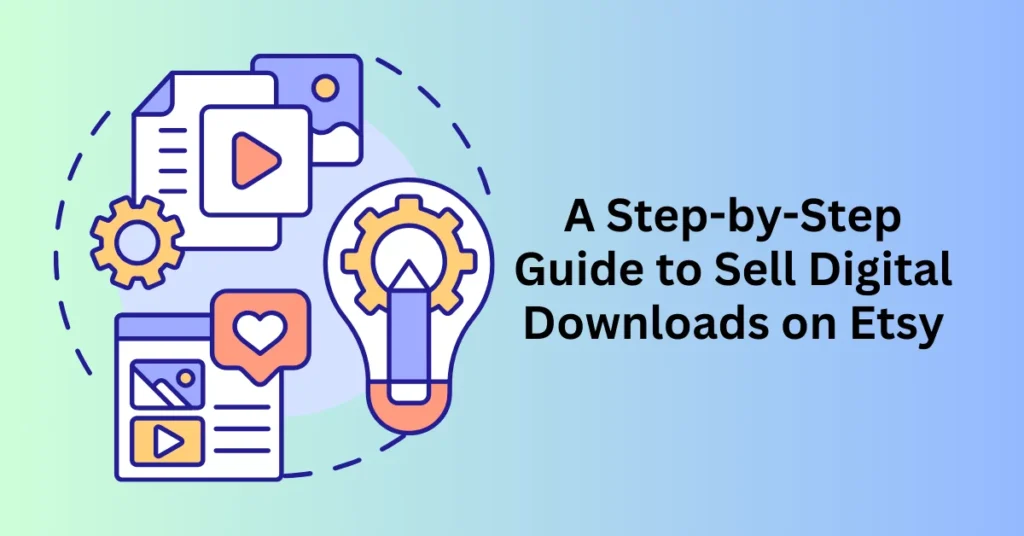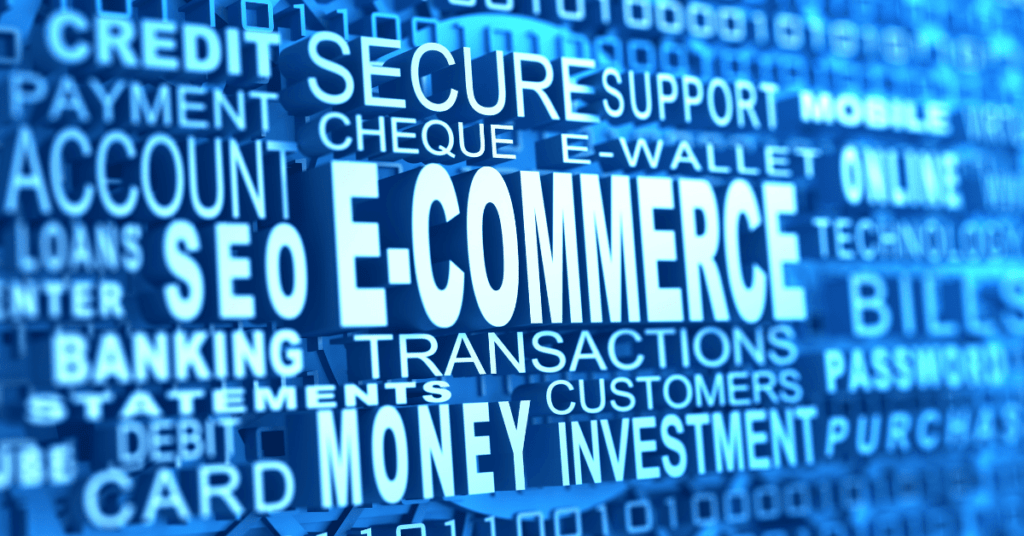Etsy has long been recognized as the go-to marketplace for unique, handmade, and vintage treasures. However, what many don’t realize is that you can also sell digital products on this platform. In this guide, we’ll walk you through the process of offering digital downloads on Etsy. With the right approach, you can quickly turn this into a steady stream of passive income. Stay with us to learn how!
What Are Digital Downloads?
So, what are digital downloads?
They are virtual products that buyers can instantly purchase and download from the internet. As a result, no physical delivery or shipping is required. These downloads can include printable items, commonly referred to as Etsy printables, or fully digital products such as fonts, eBooks, and software. Both types of digital goods are highly popular on platforms like Etsy, which makes it easier for creators to reach a wide audience.
But that’s not all—there are many other lucrative ways to monetize digital downloads. For example, you could create digital designs and apply them to print-on-demand merchandise, or even explore selling them as non-fungible tokens (NFTs). The potential is limitless—your imagination is the only thing that can hold you back!
Why You Should Sell Digital Downloads on Etsy?
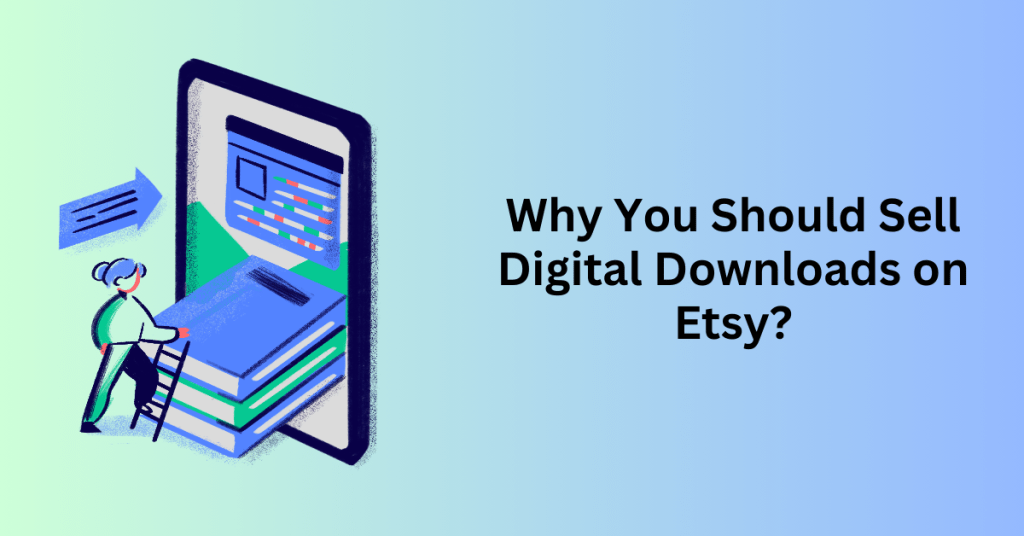
Etsy is a trusted, well-established marketplace with an impressive audience of 91.6 million active buyers in 2024, providing sellers with a built-in stream of traffic. This platform offers a wealth of advantages for those looking to sell digital downloads:
- Passive income potential – Once you create and upload your digital products, they can be sold over and over again without requiring any additional work on your part.
- Streamlined payment processing – Etsy takes care of all payment transactions, charging a minimal fee of $0.20 per listing and a 6.5% commission per sale, with taxes adjusted based on location.
- No physical product handling or shipping – Since everything is digital, you don’t need to worry about packing, shipping, or inventory management.
- No specialized skills required – Many digital products can be created without expert knowledge—just find a niche that resonates with buyers, and your efforts can quickly pay off.
- Constant demand – There’s always a strong need for digital downloads, particularly for organization tools and DIY projects, making it a steady market to tap into.
In short, Etsy offers an incredible opportunity to earn money by leveraging the growing demand for digital products, all while enjoying the convenience of low overhead and minimal effort after your initial setup.
How to Create Digital Downloads to Sell on Etsy
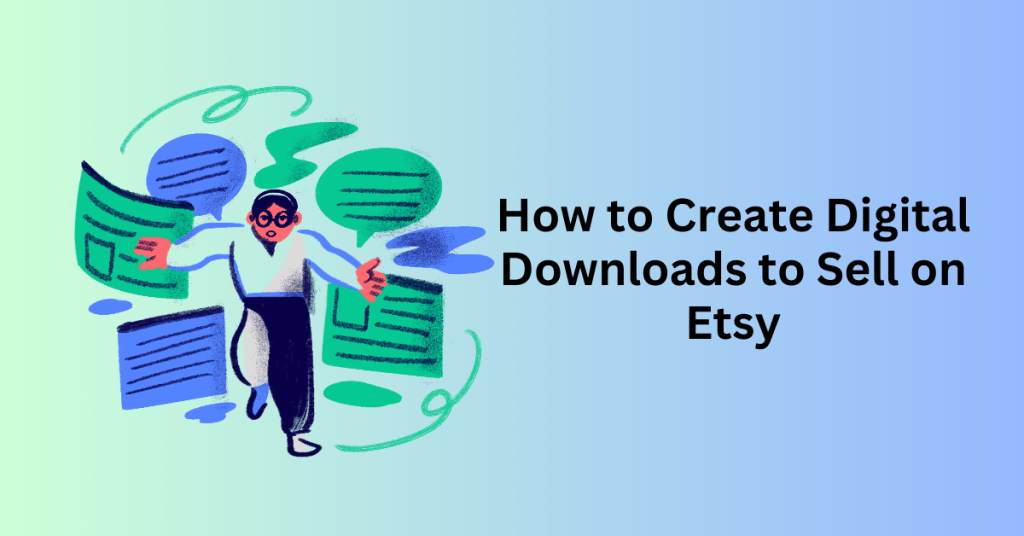
Breaking down the process of selling digital downloads on Etsy into five straightforward steps can help guide you through the journey of setting up a successful shop:
1. Pick a Niche
A niche is essentially a specific segment of a larger market—an audience with unique preferences, needs, and behaviors. For example, think of specific groups like road-trip enthusiasts, soup lovers, or yoga moms. When you target a well-defined niche, your digital products will naturally stand out from the crowd.
To find your niche, consider blending your personal interests with market demand. A great starting point is by doing some Etsy keyword research. For instance, simply type a broad term related to your niche into the Etsy search bar, such as “cute animal downloadables,” and observe what pops up. Take note of the stores that appear, their products, and their reviews. Additionally, dive deeper into customer feedback to understand what people love and what they wish was improved, then use this valuable information to create a superior offering.
Furthermore, explore Etsy-specific keywords related to your niche using tools like Google Trends or Semrush. See what terms are being searched, what questions people are asking, and identify emerging trends and patterns. This data will ultimately help you carve out a unique space in the market and ensure that your digital downloads align with the needs of your target audience.
2. Creating Digital Downloads for Your Etsy Shop
When it comes to creating digital downloads to sell on Etsy, you have several options—whether you’re designing your products from scratch, tweaking pre-made assets, or hiring a professional. Here’s how you can proceed in each case:
Tweaking Pre-made Digital Downloads Products
Even without design skills, you can still create and sell digital downloads by modifying pre-made assets that come with commercial licenses. Here are some great platforms to help you get started:
- Unsplash – A top source for free, high-quality images, Unsplash offers a wide selection of photos, all available with a commercial license. You can download images shared by photographers worldwide and modify them to suit your needs. This flexibility makes Unsplash an excellent option for creators and businesses looking for professional visuals without the cost, while still ensuring they have the right to use and adapt the images as needed.
- Shutterstock – Known for its extensive library of stock images, Shutterstock operates on a credit-based subscription system, starting at $29 for two credits. Additionally, it integrates seamlessly with platforms like Printify, allowing you to apply designs to merchandise without any upfront costs. You only pay for products once they sell, which makes it a low-risk option for creators. Furthermore, Shutterstock offers a free trial that provides access to 10 images, allowing you to get started with no initial investment. This combination of affordability and flexibility makes Shutterstock a great resource for those looking to enhance their product designs.
- Adobe Stock – Integrated with Adobe Creative Cloud, Adobe Stock provides a wide range of photos, videos, vectors, fonts, and plugins. While it is more expensive than other stock image services, it’s ideal for professionals who already have an Adobe subscription and want access to premium content. Additionally, its seamless integration with Creative Cloud makes it a convenient choice for users looking to streamline their creative workflow. Therefore, for those who prioritize high-quality assets and advanced editing tools, Adobe Stock offers an excellent value despite the higher cost.
Designing Etsy Digital Downloads Yourself
If you’re feeling creative, you can design your own digital products using a variety of platforms, depending on your skills and preferences. Here are some top design tools to consider:
- Adobe Creative Cloud – An industry standard offering more than 20 creative tools, including Photoshop and Illustrator. Adobe Express, a more affordable and versatile option, offers templates for social media posts, marketing materials, and more. It’s priced at $9.99 per month or $99.99 per year and includes access to Adobe Stock’s library and AI-powered design tools.
- Affinity – A professional alternative to Adobe, Affinity offers three core products: Affinity Designer (vector and raster design), Affinity Photo (photo editing), and Affinity Publisher (book and journal design). You can purchase them individually or as a package for $164.99 with no subscription required.
- GIMP – A powerful, free, open-source alternative to Photoshop. It has a steeper learning curve but is a great option for those on a budget. It’s fully free and ad-free, making it an ideal choice for professional-level editing without a recurring cost.
- Inkscape – A free, open-source vector graphics tool similar to Adobe Illustrator. It’s perfect for creating detailed vector designs without any cost.
- Photopea – A freemium online editor that works with Adobe and GIMP files. It offers the same features in both its free and $3.33/month paid versions, with the paid plan removing ads and adding customer support. It’s great for working with various file formats.
- Midjourney – For a more creative and imaginative approach, you can use Midjourney prompts to generate unique designs. You could create detective stories in comic or gothic styles, or bring cute animals to life in Renaissance or Cubist art. The key is to offer something fresh and exciting to your niche.
Hiring a Professional to Design Your Digital Downloads Products
If design isn’t your strength or you simply want to focus on selling, hiring a professional can be a great investment. Here are two platforms where you can find affordable, reliable designers:
- Fiverr – A popular platform where you can hire professionals across a variety of creative fields, including graphic design, illustration, and more.
- Upwork – A larger database of creative and technical experts, Upwork gives you access to a wide range of freelancers for various design and digital product needs.
If you’re looking to diversify your digital downloads even further, consider using Printify. With Printify, you can create custom designs for merchandise like mugs, t-shirts, or posters. Use their free Product Creator (formerly the Mockup Generator) to apply your designs to products. Once your products are ready, you can sell them through your Etsy store. This allows you to have multiple streams of income by offering both digital designs and physical products.
3. Register and Prepare Your Etsy Shop for Digital Downloads Products
To get started selling digital downloads on Etsy, follow these steps to set up your shop:
To get started on Etsy, the first step is to create an account. Simply head to the Etsy website and click “Sign in” in the top-right corner. This will grant you access to a customer account. However, if you want to sell on the platform, you’ll need to upgrade to a merchant account. To do this, click on the round icon with your photo in the upper-right menu, and then select “Sell on Etsy” to begin the process of setting up your seller account.
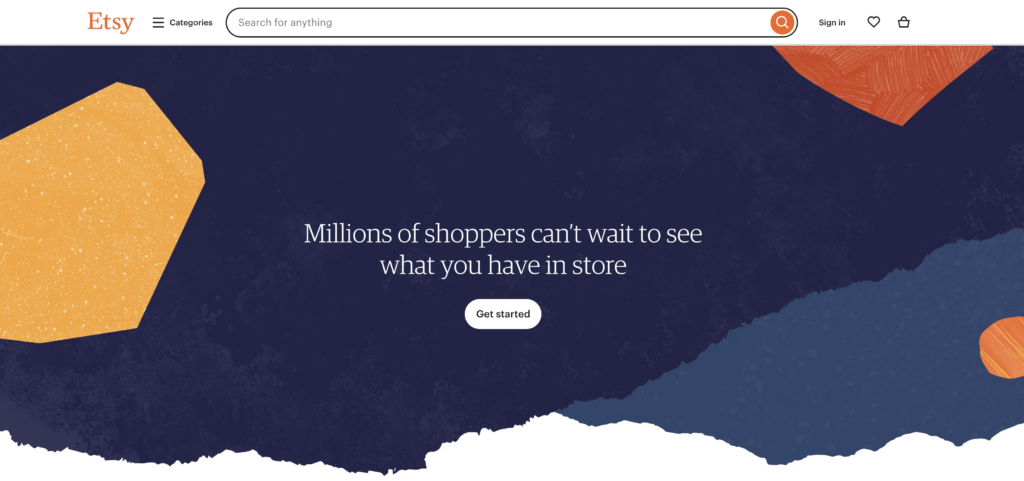
Next, you’ll need to open your Etsy shop. To do this, scroll down to the bottom of the page and click on “Open your Etsy shop.” You’ll be prompted to fill in some localization details, such as your preferred language, country, and currency. Afterward, confirm whether you plan to be a full-time or part-time seller. One of the most important steps here is choosing a name for your shop. If you’re having trouble coming up with a name, you can use a name generator to help spark ideas.
Once you’ve chosen a name for your shop, it’s time to move on to the basics of setting up. You’ll need to create your first Etsy listing and configure your payment and billing information. To do this, provide your bank account or card number. Etsy will then verify your card through micro-transactions, which could take a few days to complete. This step is crucial, as it ensures that you can process payments smoothly once your shop is live.
4. Publish Products and Start Selling Digital Downloads Products
Once your shop is ready, it’s time to list your digital downloads. Here’s how to go about it:
Create Product Mockups
High-quality images are essential for showcasing your digital products effectively. They not only help highlight the key features of your product but also serve to attract potential customers. It’s important to maintain a balance by ensuring that the images are clear and eye-catching, while also being high enough in quality to discourage unauthorized use.
To make your product listings stand out, consider displaying mockups in real-life scenarios. For example, you could show someone using a computer with your digital product on the screen. Or, you could depict a child coloring one of your designs. These types of images help customers visualize how they might use or interact with your product in their daily lives.
Etsy allows you to upload up to 10 photos and one video per product listing. This lets you provide multiple views and angles to showcase your product. You can present your digital product in various contexts, which helps enhance its appeal to potential buyers.
Create Your Listing
To start adding your digital product to Etsy, sign in to your account and navigate to the Shop Manager located in the upper-right corner of the page. Once you’re in the Shop Manager, select Listings from the left-hand menu to begin the listing process.
In the upper corner, click on Add a Listing, and then choose Digital files as the type of product you’re listing. For the Who made it? field, select I did and then click Apply. If your digital product was created with the help of AI tools, be sure to indicate that in the appropriate section.
Next, you can upload your files by either clicking Add file or simply dragging and dropping your digital product into the upload area. Etsy allows you to upload up to five files, each with a maximum size of 20MB. The total combined size of all files can be up to 100MB. This ensures you can provide enough content for your buyers without exceeding the platform’s limits.
Fill Out Product Details
The next steps in creating a digital product listing on Etsy are similar to those for physical items, but there are a few extra considerations to ensure your listing is optimized for success.
When it comes to Etsy SEO, it’s important to carefully choose relevant keywords to help your listing rank higher in search results. Make use of all 13 tags, incorporating long-tail keywords that describe the specific features of your digital product. Think about the search terms customers might use when looking for products like yours, and tailor your titles and tags to match these potential queries.
Pricing is another crucial aspect to consider. Do some market research to determine a competitive price for your digital product. On Etsy, digital prints and templates typically sell for $5-$10. Items like software, eBooks, and educational content (such as homeschooling materials or sewing patterns) can be priced higher. Be sure to factor in your production costs. Also, analyze competitors’ prices using tools like eRank to keep your pricing competitive and appealing to buyers.
Finally, consider enabling automatic renewal for your listings. This feature ensures your digital products remain available for sale without you needing to manually update them after each sale. Without automatic renewal, your product will be marked as “out of stock” after it sells, which could lead to lost sales opportunities.
Publish or Save as Draft
Once your listing is complete and everything looks good, click Publish to make your digital download available to the public. If you’re not quite ready to go live, you can save your listing as a draft or preview it to see how it looks.
By following these steps, you’ll be well on your way to successfully listing and selling your digital downloads on Etsy!
5. Market your Etsy store
To grow your Etsy sales, it’s essential to master the art of marketing your store. Here are several powerful strategies you can implement to elevate your store’s visibility and drive more sales:
- Leverage Etsy SEO to Boost Visibility
Make your shop more discoverable by optimizing for Etsy’s search engine. Incorporate relevant keywords naturally across your product titles, descriptions, and tags. This helps your listings rank higher when customers search for items like yours. - Follow Etsy’s Image Guidelines
High-quality product and store images are crucial for standing out on Etsy. Make sure your images are well-lit, clear, and follow Etsy’s best practices to increase their appeal. Clean, professional photos can make a significant difference in attracting buyers. - Promote Your Listings on Social Media & Your Website
Don’t just rely on Etsy’s platform; promote your products across various channels. Share your listings on your blog or website, and leverage social media platforms like Pinterest, Instagram, and Facebook. Pinterest boards and Instagram Reels can be particularly effective in showcasing your products in a visual way, helping you reach a wider audience. - Utilize Email Marketing
Email marketing tools can be a game-changer in expanding your reach. Build and engage a list of subscribers who are interested in your products, and send them updates, special offers, and new product releases to keep them coming back. - Experiment with Etsy Ads
Once you’ve built up some organic traffic and have a better understanding of which products perform well, consider investing in Etsy’s advertising tools. Etsy ads can help you boost visibility for certain products, and running ads can give you insight into which items might need adjustments to perform better.
Digital Downloads Products Idea To Sell on Etsy

Etsy offers a wealth of opportunities for sellers interested in digital products, providing a low-overhead way to reach a broad audience. Whether you’re a graphic designer, writer, or hobbyist, Etsy’s platform accommodates a wide variety of niches. Let’s explore some of the top-selling digital products that can help you maximize your success on the platform.
1. Exclusive Digital Assets
Digital assets, such as fonts, website themes, social media templates, Lightroom presets, plugins, and even AI prompt collections for tools like MidJourney and DALL-E, are in high demand. These assets are designed for creative professionals who want to enhance their digital projects and workflows. Offering exclusive, high-quality digital products in this category can attract a loyal customer base.
2. eBooks and Instructional Manuals
eBooks and manuals are a great way to share your expertise with others. Whether it’s how-to guides, self-help books, or educational materials, this digital product category provides immense value with minimal production costs. eBooks are easily updated and expanded, making them a sustainable income stream for writers and educators.
3. Event Printables
Digital event printables are ideal for special occasions such as weddings, birthdays, and graduations. Popular products include invitations, thank-you cards, banners, and gift tags. Many of these designs are customizable, allowing customers to add a personal touch to their events, which makes them even more appealing.
4. Baby and Children’s Themes
Digital products for babies and children, such as milestone trackers, baby shower decorations, educational materials, and nursery art, are always in demand. Parents are often searching for unique and creative ways to organize their child’s milestones or to add a special touch to themed celebrations.
5. Leisure Printables
Both children and adults enjoy leisure printables, which include products like coloring pages, crossword puzzles, and printable games. Adult coloring pages, especially, have gained popularity as a way to unwind and practice mindfulness. These products cater to those looking for fun and relaxation, making them a great addition to your digital shop.
6. Utility Downloads & Household Printables
Utility-focused digital products help customers stay organized in their daily lives. Examples include digital planners, calendars, checklists, and jar labels. Items like these help individuals manage tasks, plan ahead, or prepare for special events like holidays. They’re practical, easy to use, and in high demand.
7. Hobbies, DIY, and Craft Guides
If you have a passion for hobbies or DIY projects, this category is for you. Sell digital patterns and guides for activities like crochet, knitting, embroidery, woodworking, or electronics. Customers love clear, easy-to-follow instructions for pursuing their creative interests or learning new skills.
8. Business-Related Products
Small business owners and entrepreneurs often seek out tools to streamline their operations. Digital products like business card templates, logo designs, résumé templates, and custom stickers are ideal for those looking to save time and money while still presenting a professional image. This category is perfect for sellers who can offer ready-made templates that customers can customize for their businesses.
9. Art-Related Products
For digital artists, Etsy offers endless possibilities. Selling printable wall art, stock photos, photography, or even NFTs can be a profitable venture. Customers use these products to decorate their homes, websites, or social media profiles. Stock images are also in demand for those looking to enhance their own creative projects.
10. Religious Content
Religious digital products cater to communities seeking spiritual support and organization. Specifically, products in this category include scriptures, prayer worksheets, and calendars for religious holidays and observances. These items are often customized to reflect specific faiths or rituals, which adds value for those in search of spiritual guidance. Furthermore, they serve as useful tools for individuals who want to stay organized in their faith. As a result, religious digital products have become an essential resource for many people seeking to deepen their spiritual practice.
By tapping into these popular digital product categories, you can create a successful Etsy shop that caters to diverse audiences. Whether you’re sharing your creative assets, expertise, or practical solutions, digital products on Etsy provide a fantastic way to reach customers and build a thriving business.
Expand Your Digital Downloads Etsy Store with POD
Starting a print-on-demand (POD) business on Etsy can be an exciting and profitable venture. By partnering with Printify, you can create custom merchandise and sell it on Etsy without the need for inventory or upfront costs. Here’s a simple guide to help you get started and maximize your profits:
How to Start a POD Business on Etsy with Printify:
- Choose Your Niche
Focus on a specific niche to stand out and attract a dedicated audience. Whether it’s custom t-shirts, mugs, or home decor, narrowing down your product range to a niche that you’re passionate about will help you build a loyal customer base. - Create Best-Selling Digital Products
Combine print-on-demand products with digital downloads for a diverse range of offerings. For example, you can sell custom merch alongside digital artwork, planners, or printable designs. By offering both physical and digital items, you can tap into a wider market. - Open Your Etsy Shop
Setting up your Etsy shop is easy—just create an account, choose a name, and fill in your shop details. Be sure to craft a compelling shop description that highlights your unique selling point and product offerings. - Create and Publish Your Listings
With Printify, you can easily design and customize products using their design tool, then sync them to your Etsy shop. Upload high-quality product images and write detailed descriptions that highlight the features and benefits of your products. Make sure to use relevant keywords to optimize your listings for Etsy’s search engine. - Market Your Products
Once your shop is set up, it’s time to promote your products. Use social media, email marketing, and Etsy’s advertising tools to increase your visibility. Share your designs on platforms like Instagram, Pinterest, and Facebook to attract more buyers to your shop.
Printify offers over 1,000 products that you can personalize with your designs, ranging from apparel to accessories to home goods. As an Etsy seller, you can rely on Printify’s seamless integration, high-quality products, and dependable fulfillment services to support your new POD business.
Final Thoughts: A Step-by-Step Guide to Selling Digital Downloads on Etsy
By following these five steps, you can start a successful print-on-demand business on Etsy and earn extra income alongside your full-time job. With Printify, you’ll have access to a wide range of products and tools that will help you grow your shop and boost your sales. Moreover, Printify’s seamless integration allows you to focus on what matters most—creating and marketing your designs. So, why wait? Start creating, selling, and growing today!