Web design is no longer just about making a site look appealing. Instead, it’s about creating experiences that engage users, build trust, and drive results. As we move further, websites need to combine aesthetics, usability, and functionality while keeping search engine optimization (SEO) in mind.
While web design trends continue to evolve, certain core elements remain crucial. Understanding these key components and how to optimize them for both users and search engines can give your website a competitive edge. In this guide, we’ll explore the 10 essential web design elements you need to focus on and show you how to design them effectively.

Table of Contents
ToggleWhat Are Web Design Elements?
Web design elements are the foundational building blocks of any website. They determine how a website looks, how it functions, and how users interact with it. From visual components like headers and images to functional components like buttons and navigation menus, these elements shape the overall user experience (UX).
Each element contributes to:
- Usability: Ensuring visitors can navigate and interact with your site effortlessly.
- Brand identity: Reinforcing your brand’s personality through consistent visual cues.
- Information absorption: Helping users quickly understand your content and offerings.
- Conversion potential: Guiding visitors toward completing desired actions, like signing up for a newsletter or making a purchase.
When these elements are thoughtfully designed and implemented, they work together to create a cohesive and intuitive website experience. Consistency across design elements also reduces cognitive load, making it easier for returning visitors to navigate your site.
Why Web Design Elements Matter
The importance of web design goes far beyond aesthetics. In fact, a well-designed website enhances user satisfaction by offering smooth navigation and clear layouts that encourage visitors to stay and explore. Moreover, it builds trust and credibility, as a professional design signals that your brand is reliable and authoritative.
By thoughtfully placing calls-to-action (CTAs) and using user-friendly layouts, you can boost conversions by guiding visitors toward desired actions. Additionally, proper use of meta tags, headings, and structured content improves SEO performance, helping your site rank higher in search engines.
Ultimately, by combining effective design, usability, and SEO, your website can attract more visitors, keep them engaged, and turn them into loyal customers.
10 Essential Web Design Elements for a High-Performing Website
A high-performing website isn’t just visually appealing. It’s functional, easy to navigate, and designed to engage visitors at every step. The best websites combine aesthetics with usability and strategic design elements that encourage interaction, build trust, and drive conversions.
Each website element plays a key role in shaping user experience (UX), guiding navigation, and improving engagement. When thoughtfully designed, these elements create a seamless experience that keeps visitors on your site longer and strengthens your brand identity.
In this guide, we’ll explore 10 essential website elements you need to master, starting with the most fundamental components.
1. Header
The header is the first thing visitors notice when they land on a website. More than just a design element, it’s a critical part of branding and navigation. A well-designed header provides an instant overview of your site’s structure and makes it easier for users to find what they’re looking for.
Key Features of an Effective Header:
- Sticky or fixed design: Keeps navigation visible as users scroll, making it easier to explore the site.
- Prominent logo placement: Ensures brand recognition and reinforces your identity.
- Intuitive navigation menu: Organizes main categories and key links for smooth browsing.
- Search functionality: Let visitors quickly locate content or products without endless scrolling.
- Minimalistic and responsive design: Clean, simple headers improve usability on both desktop and mobile devices.
Treat your header elements like logo, navigation, and search bar as reusable components across your website to maintain consistency and improve UX.
2. Footer
While often overlooked, the footer is a crucial website element located at the bottom of each page. It serves as a hub for additional navigation, providing access to important information that users may need. A thoughtfully designed footer enhances credibility and professionalism while improving user experience.
Key Features of an Effective Footer:
- Organized layout: Divide the footer into sections like company info, quick links, and contact details.
- Essential page links: Include Privacy Policy, Terms & Conditions, About Us, and FAQ pages for better accessibility.
- Contact information: Clearly display business phone numbers, emails, and locations.
- Social media integration: Encourage users to engage with your brand across different platforms.
- Copyright and legal disclaimers: Highlight ownership and compliance with data protection regulations to build trust.
A well-structured footer ensures users can quickly find additional resources without leaving the page frustrated.
3. Typography
Typography is one of the most important web design elements for readability, branding, and overall site aesthetics. The fonts you choose can influence how users perceive your website and interact with your content. Good typography enhances professionalism, makes reading comfortable, and guides users through your content.
Key Features of Effective Typography:
- Readable font styles: Use clean sans-serif or serif fonts that are easy to scan.
- Clear hierarchy: Differentiate headings, subheadings, and body text with size and weight variations.
- Consistency: Maintain uniform font styles across all pages for a professional look.
- Adequate spacing: Proper line height and paragraph spacing prevent text from feeling cluttered.
- High contrast: Ensure text color stands out against backgrounds for improved readability.
Readable, well-structured typography is also essential for accessibility, ensuring all visitors, including those with visual impairments, can easily navigate your content.
4. Calls to Action (CTAs)
A call to action (CTA) is one of the most crucial elements on any website. It directs visitors to take a specific action, whether signing up for a newsletter, downloading a resource, or completing a purchase. The right CTA can significantly boost conversions and guide users smoothly through your site’s journey.
Key Features of High-Converting CTAs:
- Bold and attention-grabbing: Use bright colors, strong contrasts, or distinct shapes to make your CTA stand out from surrounding content.
- Action-oriented text: Clear, concise phrases like “Get Started,” “Try for Free,” or “Learn More” motivate users to act immediately.
- Strategic placement: Place CTAs in high-visibility areas such as the hero section, product pages, blog posts, or sidebars to guide users naturally toward the next step.
- Mobile-friendly design: Ensure buttons are large enough for easy tapping on smartphones and tablets.
- Subtle interactive effects: Small hover animations or micro-interactions can make CTAs more engaging without distracting users.
A well-crafted CTA should feel obvious and intuitive, nudging users toward the next step without appearing pushy. It’s a subtle yet powerful tool for increasing engagement and conversions.
5. White Space (Negative Space)
White space, or negative space, is the empty area between website elements. Though it may seem like “nothing,” white space is essential for creating balance, improving readability, and guiding attention. By giving your content room to breathe, white space enhances clarity and makes your website feel organized and professional.
Benefits of Well-Used White Space:
- Balanced layout: Surrounding text, images, and buttons with ample space ensures the page looks uncluttered and easier to navigate.
- Improved readability: Proper spacing between lines, paragraphs, and sections allows users to scan and read content comfortably.
- Clear separation of sections: White space helps differentiate headers, content blocks, and footers, creating a structured flow.
- Modern, minimalist aesthetic: Websites with well-considered negative space appear clean, contemporary, and user-friendly.
- Responsive adaptability: Effective white space adjusts dynamically to different screen sizes, maintaining clarity on desktops, tablets, and smartphones.
Strategic use of white space not only improves the user experience but also subtly draws attention to key elements, such as CTAs or product highlights.
6. Color Scheme
A website’s color scheme defines its visual identity and also plays a pivotal role in how visitors perceive the brand. Since colors can evoke emotions, influence behavior, and guide attention, they become a powerful tool in web design. Therefore, choosing the right color palette ensures text remains legible, important elements stand out, and your brand message is reinforced consistently.
Characteristics of an Effective Color Scheme:
- Balanced and harmonious colors: Select shades that complement each other and create a visually pleasing layout.
- Brand alignment: Colors should reflect your brand personality and be applied consistently across all pages.
- Readability and clarity: Text, buttons, and links must contrast with the background to ensure legibility.
- Emotional impact: Use colors strategically. For example, blue conveys trust, red creates urgency, and green signals growth or calm.
- Dark and light mode compatibility: A versatile color palette ensures your site looks great whether users prefer dark mode or traditional light mode.
Beyond aesthetics, colors act as signals to guide users, highlight priority actions, and indicate interactivity. A well-thought-out color scheme strengthens branding and improves usability across devices.
7. Branding
Branding is the soul of your website, as it defines your business identity, communicates your values, and makes your site memorable. In addition, effective branding builds trust, strengthens recognition, and helps visitors form a meaningful connection with your company.
Moreover, every visible and interactive element on your website—such as logos, images, fonts, colors, buttons, and even copy—should consistently reflect your brand’s personality and message. By maintaining a cohesive brand identity, you reassure users, making your website feel professional and reliable.
Key Features of Effective Branding:
- Strong, clear logo: A recognizable logo positioned prominently reinforces brand identity.
- Consistent fonts and colors: Uniform typography and color schemes create visual harmony and reinforce brand recognition.
- Custom images and icons: Original graphics give your site authenticity and make it stand out from generic stock imagery.
- Unified tone and messaging: Your brand voice should shine through headings, CTAs, and content to maintain consistency.
- Storytelling: Sharing your brand’s mission, values, and history builds emotional connections and user trust.
By treating brand elements like voice, visuals, and messaging as intentional parts of your website, you strengthen credibility and make your site more memorable.
8. Menus
Menus are essential for guiding visitors through your website. A well-organized menu ensures users can quickly find information, explore products or services, and complete tasks without frustration. Poorly structured menus, however, can drive visitors away.
Key Features of a User-Friendly Menu:
- Clear and logical hierarchy: Organize categories and subcategories intuitively so users can navigate easily.
- Dropdown or mega menus: For content-heavy websites, expandable menus improve clarity and structure.
- Sticky or floating menus: Menus that remain visible while scrolling improve accessibility and convenience.
- Minimalist design: Avoid clutter to reduce decision fatigue and help users focus on key options.
- Mobile-adaptive navigation: Hamburger menus or collapsible options ensure usability on smartphones and tablets.
- Active page highlighting: Indicating the current page helps visitors stay oriented and understand their location on the site.
Consistent navigation patterns across pages build familiarity and reduce user confusion, making your site easier and more enjoyable to explore.
9. Images
Images are powerful storytelling tools that not only engage users but also communicate ideas quickly and make content more visually appealing. Moreover, high-quality visuals enhance credibility, break up text-heavy pages, and encourage visitors to spend more time exploring your site.
Effective website images share several key characteristics. First, relevance: they should support your content and align with your brand message. Second, quality and clarity: high-resolution images provide a professional, polished look. At the same time, optimized file sizes are essential to ensure fast page loading without compromising visual quality. Third, consistency in style and theme: whether using photography, illustrations, or iconography, maintaining a cohesive visual approach strengthens your site’s overall design. Finally, accessibility matters: descriptive alt text not only boosts SEO but also ensures that visually impaired users can access and understand your content.
In short, images are far more than decorative elements. They guide attention, enhance comprehension, and reinforce your brand identity, making them an indispensable part of any effective website.
10. Layout
The layout of your website plays a crucial role in determining how content is structured and displayed. By implementing a thoughtful layout, you can not only improve usability but also guide the user journey and ensure that important information stands out clearly.
Key features of an effective layout include the following:
- First, logical information flow: Organize content in a way that naturally leads visitors through your site, making it easy for them to find what they need.
- Next, mobile-friendly design: Ensure that your layouts adapt seamlessly to various screen sizes, providing a consistent experience across devices.
- Furthermore, emphasis on key content: Highlight essential information, headlines, and calls-to-action to draw attention where it matters most.
- In addition, clear visual hierarchy: Use font sizes, colors, and spacing to signal importance and guide user focus effectively.
Moreover, even spacing and margins: Balanced spacing improves readability while giving your site a polished and professional appearance.
Beyond these basics, well-defined layouts allow for the consistent design of cards, forms, media blocks, and other page components, thereby creating a unified and cohesive user experience.
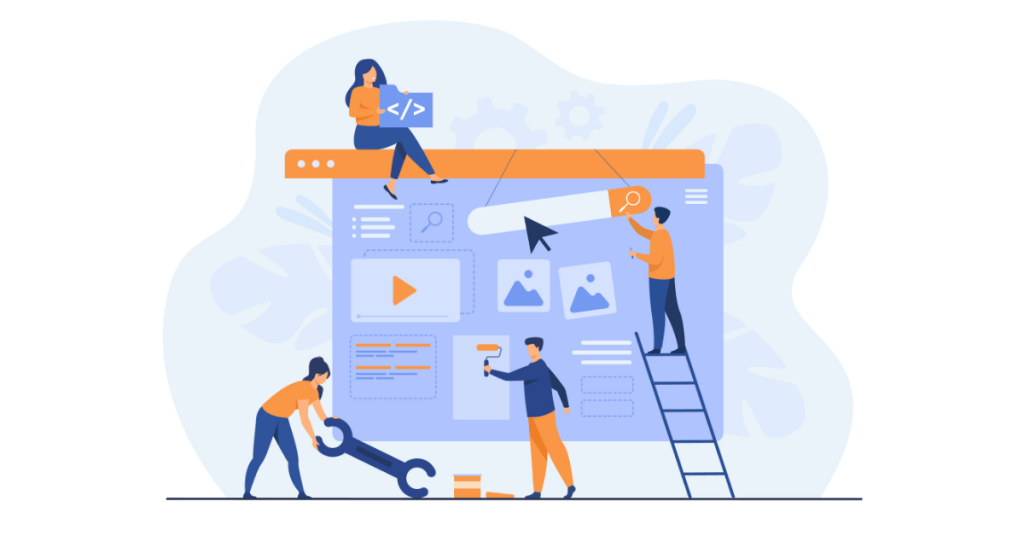
How to Build and Customize Web Design Elements
Building a successful website goes beyond simply adding standard elements like headers, menus, and images. To stand out, you need to customize these elements to match your brand, meet user expectations, and optimize functionality. Thoughtful customization ensures that your site is not only visually appealing but also delivers a seamless user experience.
Fortunately, there are many tools and platforms available today that make website customization accessible for both beginners and experienced developers. Let’s explore how you can build and personalize your website elements effectively.
Using Bluehost for Easy Website Setup and Customization
Bluehost is a trusted web hosting provider offering a wide range of hosting solutions, from shared hosting to VPS and dedicated servers. It provides features that make setting up and customizing a website straightforward:
- One-click WordPress installation: Get your WordPress site up and running quickly without technical hassle.
- Free domain for the first year: Secure your online identity effortlessly.
- Enhanced website performance: Fast loading speeds and secure infrastructure improve UX and SEO.
- 24/7 customer support: Access help whenever you need guidance or troubleshooting.
- User-friendly control panel: Easily manage website settings, email accounts, and security options.
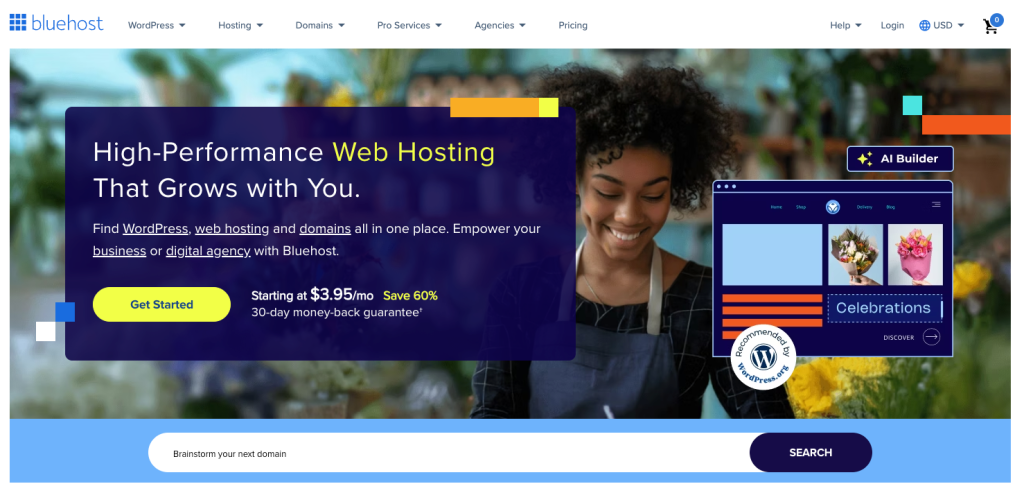
With Bluehost, even beginners can start building a professional website and customize core elements without stress.
Customizing Web Design Elements with WordPress
WordPress remains one of the most flexible platforms for web customization, as it gives you control over virtually every aspect of your site through themes, plugins, and the block editor. For example, thousands of pre-built themes offer a variety of styles for headers, menus, typography, and layouts, allowing you to choose one that aligns with your brand and vision for a consistent look and feel.
In addition, the block editor (Gutenberg) makes content management simple and fast, enabling you to edit and rearrange content blocks, adjust white space, and update images without any coding knowledge. Furthermore, plugins extend your site’s functionality, adding features such as interactive menus, animations, forms, and SEO enhancements exactly where you need them.
Together, this combination of flexibility and accessibility makes WordPress ideal for both beginners seeking visual editing tools and developers requiring advanced customization capabilities.
Other Tools for Web Design Element Customization
While WordPress is highly versatile on its own, additional tools can further enhance design control and creativity. For instance, a drag-and-drop page builder like Elementor allows you to see changes in real-time, making customization faster and more intuitive.
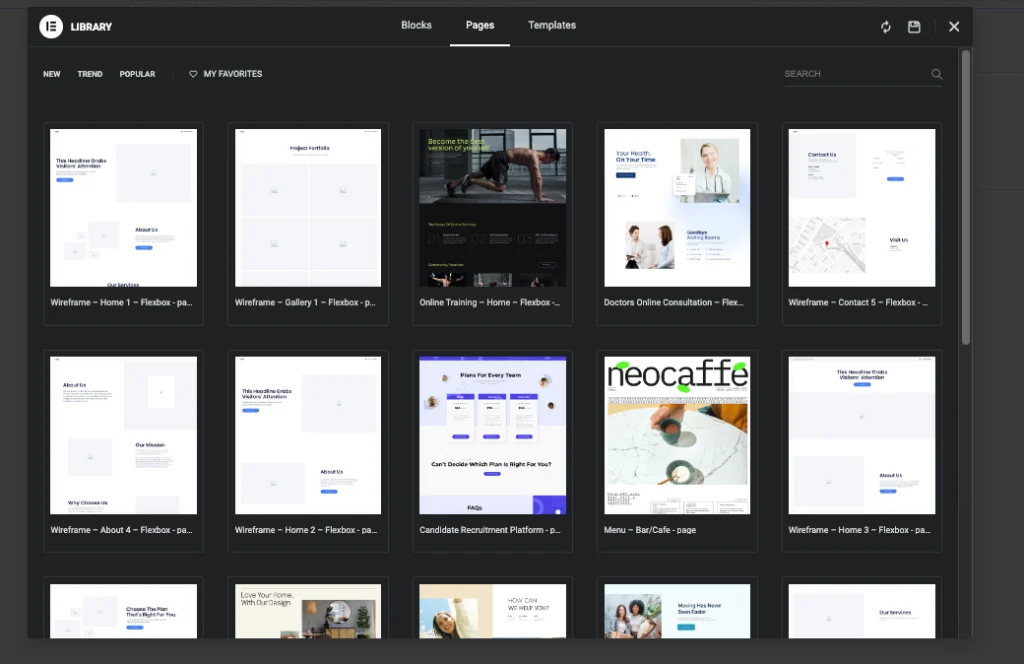
Meanwhile, for developers seeking full control over website elements, coding offers virtually unlimited possibilities. HTML and CSS provide the foundation for structuring and styling web elements from scratch, while JavaScript adds interactivity, animations, and dynamic functionality to menus, buttons, and other components. Additionally, frameworks like Bootstrap ensure that layouts remain responsive and look great on any device, from desktops to mobile screens.
By combining visual tools with coding knowledge, you can create professional, unique, and highly functional websites that are perfectly tailored to your audience’s needs.
Best Practices for Designing Effective Web Design Elements
Great websites don’t just look attractive. They guide users intuitively, encourage engagement, and build trust. Website elements should serve a clear purpose, enhancing usability rather than distracting visitors. When designed thoughtfully, these elements create a seamless experience that supports conversions, strengthens branding, and boosts SEO performance.
Here are the best practices for designing and optimizing website elements:
1. Treat Design Web Design Elements as a System
Think of your website elements—such as headers, footers, CTAs, typography, and images—as parts of a cohesive system. By standardizing recurring components across pages, you ensure consistency throughout the site. As a result, navigation becomes easier, cognitive load is reduced, and brand recognition improves. Additionally, continuously testing these elements allows you to see what works best and refine them based on user feedback.
2. Adopt a Mobile-First Approach
Designing for small screens first ensures a smooth experience on smartphones and tablets. Use responsive web design, flexible layouts, and a simple grid system to maintain clarity across devices. Mobile-first planning also encourages prioritization of content and helps avoid clutter on larger screens.
3. Clarify Structure and Visual Hierarchy
A clear structure helps visitors understand your website at a glance. To achieve this, use visual hierarchy to organize content with headings, subheadings, and well-defined sections. In addition, tidy layout elements guide users’ eyes naturally through each page, ensuring they absorb information efficiently and remain engaged.
4. Prioritize Readable Typography
Typography is critical for usability and user experience. Use accessible font sizes, comfortable line spacing, and clear headings. Short, concise sentences make content easier to scan, especially for passive users. Consistent typography across your web page design components creates a professional and approachable look.
5. Build Intuitive Navigation
Navigation should feel effortless from the header down. To achieve this, use consistent menu structures, clear links, and simple dropdowns where necessary. For content-heavy sites, consider adding a sidebar menu to help users discover deeper pages. Additionally, clearly naming pages and browser tabs improves orientation and makes scanning the site much more efficient.
6. Brand with Purpose
Every visual element should reinforce your brand identity. Therefore, align tone, color, imagery, and other design elements with the promise of your content. Moreover, by maintaining cohesive branding across all pages, you build trust and help visitors instantly recognize your site, which consequently strengthens engagement and loyalty.
7. Guide Actions and Conversions
Design elements should support your site’s goals. For example, place focused CTAs on landing pages and key conversion points. Additionally, use clear, simple language, avoiding complex concepts. Furthermore, every button, link, or interactive element should have a purpose and guide users toward completing desired actions.
8. Optimize for Speed and Visibility
Fast, efficient websites not only retain visitors but also rank higher in search engines. To achieve this, compress images and videos, lazy-load content, and defer non-critical scripts. In addition, implement SEO best practices, including meta tags, alt text, and structured headings. Finally, even small elements like contact forms or buttons should load quickly and function reliably, ensuring a seamless user experience.
9. Connect with Relevant Touchpoints
Add social media icons and links to active channels, ensuring they are relevant to the page’s content and purpose. Encourage sharing when it makes sense, and adapt web page design components as user behavior patterns emerge. This keeps your site interactive and connected to broader engagement channels.
10. Standardize, Collaborate, and Iterate
Document your essential components in a design library to maintain consistency across pages. Collaboration between designers and developers ensures elements behave predictably. Measure usability regularly, identify friction points, and refine what works while removing outdated or ineffective components. Continuous testing and iteration keep your site fast, clear, and trustworthy.
Final Thoughts: 10 Essential Web Design Elements You Must Master
A well-structured, visually appealing, and optimized website is essential for achieving online success. In this regard, choosing the right hosting platform plays a key role, and Bluehost provides a solid foundation to build, customize, and maintain your site with ease.
Moreover, with reliable hosting, robust security features, and seamless WordPress integration, Bluehost takes the technical stress out of website management. As a result, you can focus on what matters most: creating engaging content, delivering a smooth user experience, and growing your brand online.
Whether you’re a beginner building your first site or an experienced developer looking for advanced customization options, Bluehost offers the tools, flexibility, and support you need to create a professional, high-performing website.
From one-click WordPress installations and free domain registration to 24/7 expert support, Bluehost ensures your website stays fast, secure, and competitive. By combining a reliable hosting solution with thoughtful web design and optimized website elements, you can build a site that not only looks great but also drives traffic, builds trust, and converts visitors into loyal customers.







