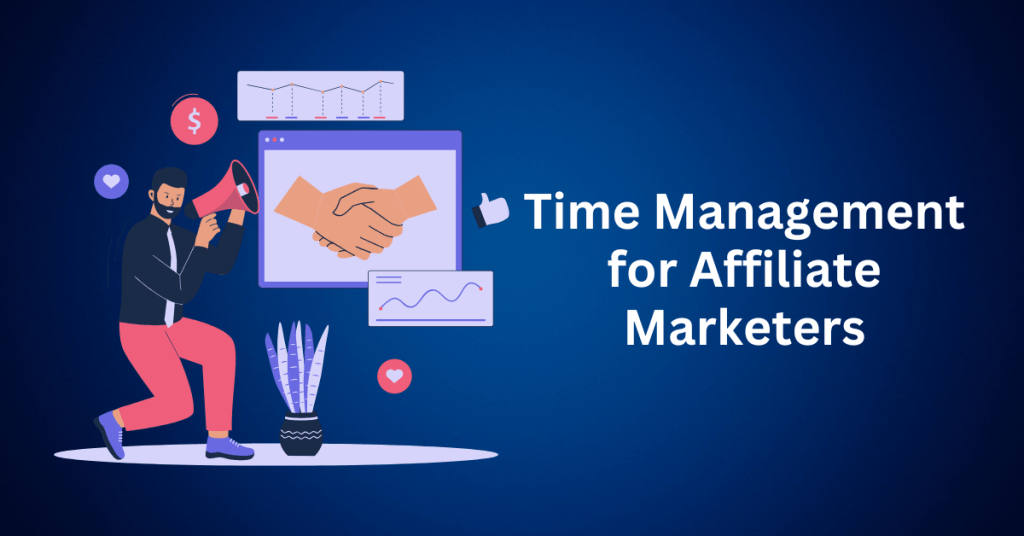Congratulations! Your website is live. But if you’re staring at zero clicks, no traffic, and no clients, you’re probably wondering—what went wrong? The truth is, even the most beautifully designed website won’t get noticed if search engines haven’t indexed it. That’s where search engine submission comes into play. By manually submitting your site to search engines like Google, Bing, Yahoo, and Yandex, you ensure that your content is discovered, indexed, and ranked on search engine results pages (SERPs)—ultimately driving visitors to your site.
Search engines don’t automatically know about your website unless they crawl and index it. While search engines like Google can eventually find your site through backlinks and internal links, manually submitting your website ensures faster indexing and better visibility.
In this step-by-step guide, we’ll show you exactly how to manually submit your website to top search engines.
What Is Search Engine Submission & Why Is It Important?
When launching a website, one of the most crucial steps in gaining online visibility is ensuring that search engines can find and index your pages. Search engine submission is the process of notifying search engines like Google, Bing, and Yahoo about your website’s existence. This can be done by:
- Submitting an XML sitemap through webmaster tools.
- Using Google Search Console’s URL inspection tool to request indexing for individual pages.
- Manually adding your site to search engine databases.
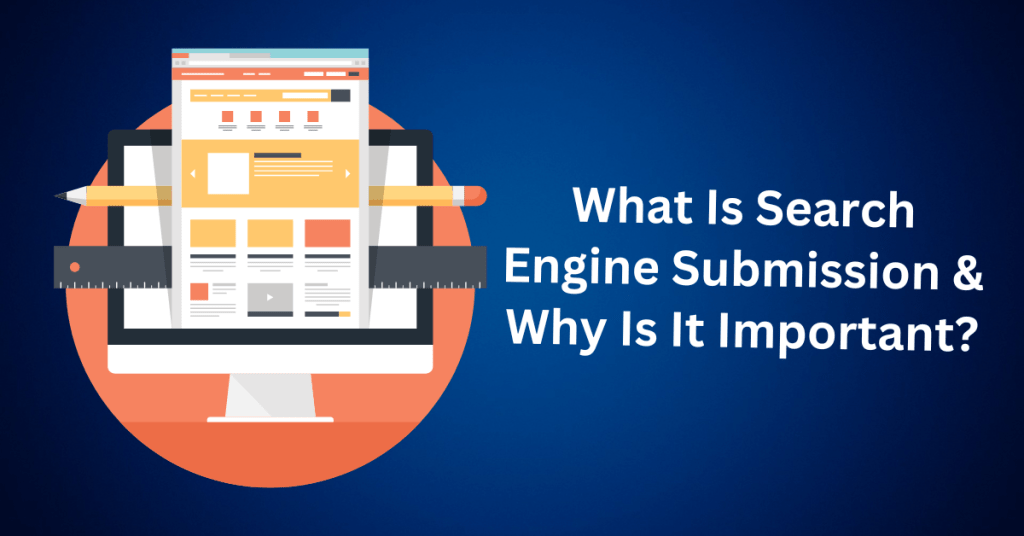
While search engines are designed to automatically crawl and index new websites, manually submitting your website can speed up the process and ensure that all important pages are properly indexed. This proactive approach helps improve your site’s ranking potential and ensures that search engines recognize the most relevant and up-to-date version of your content.
Why Should You Submit Your Website to Search Engine?
Submitting your website directly to search engines offers several advantages, especially for new websites or recently updated content. It plays a vital role in your SEO strategy by ensuring faster indexing, comprehensive recognition of your pages, and improved search visibility. Rather than waiting for search engines to discover your site on their own, manually submitting your XML sitemap or requesting indexing accelerates the process. This allows your pages to appear in search results sooner, helping you attract organic traffic more quickly.
Websites with multiple pages, such as new blog posts, product listings, or recently updated content, particularly benefit from search engine submission. This practice ensures that no pages are overlooked, and keeping your XML sitemap updated helps search engines accurately reflect your latest content. Search engines rely on structured submission methods, including sitemaps and metadata, to understand your site’s layout and content hierarchy. A well-optimized sitemap enhances crawling efficiency, allowing search engines to prioritize your most important pages.
While Google dominates search traffic, submitting your website to other search engines like Bing, Yahoo, and DuckDuckGo can expand your audience. Since each platform has its own ranking algorithms, optimizing for multiple search engines increases your overall online visibility and potential reach.
How to Prepare Your Website for Search Engine Submission
Before submitting your website to search engines, it’s essential to optimize it for search engine standards. Taking these steps ensures that your site is not only discoverable but also well-positioned for long-term SEO success. Instead of focusing solely on immediate visibility, think of this process as building a strong foundation for sustainable rankings in search results.
1. Follow Webmaster Guidelines to Avoid Search Engine Penalties
Each search engine—whether Google, Bing, or Yahoo—has its own webmaster guidelines outlining best practices. Failing to comply with these rules can lead to ranking penalties or even de-indexing from search results. To ensure a smooth submission process:
- Familiarize yourself with Google’s Search Essentials.
- Avoid black-hat SEO tactics like keyword stuffing or deceptive redirects.
- Ensure your site’s structure is clean, with a logical hierarchy and clear navigation.
By adhering to these guidelines, you improve your site’s credibility and increase its chances of ranking higher.
2. Ensure a Mobile-Friendly, Responsive Design
With mobile devices accounting for over 60% of global web traffic, having a responsive website is non-negotiable. A mobile-friendly site adapts to different screen sizes, offering users a seamless experience across smartphones, tablets, and desktops.
To check if your site meets mobile usability standards:
- Use Google’s Mobile-Friendly Test.
- Implement a responsive design that adjusts to different screen sizes.
- Optimize font sizes, buttons, and navigation for touchscreen users.
A well-optimized mobile site not only improves user experience but also boosts your rankings, as search engines prioritize mobile-friendly pages.
3. Secure Your Website with HTTPS (SSL Certificate)
Security is a major ranking factor for search engines. Websites with SSL certificates (HTTPS) encrypt user data, providing a safer browsing experience. Google and other search engines favor secure websites, and not having SSL may result in ranking drops or warnings displayed to users.
Steps to secure your site:
- Purchase and install an SSL certificate (many hosting providers offer free SSL).
- Redirect HTTP traffic to HTTPS to ensure all visitors access the secure version of your site.
- Regularly update your security plugins and monitor for vulnerabilities.
A secure website builds trust with users and signals to search engines that your site is reliable and authoritative.
4. Optimize Your Website’s Loading Speed
Page speed directly affects user experience and search rankings. A slow-loading site can frustrate visitors, increase bounce rates, and hurt your SEO performance. To improve your website speed:
- Compress images using tools like TinyPNG or ShortPixel.
- Enable browser caching to store static resources for faster load times.
- Minimize CSS and JavaScript files to reduce unnecessary code.
- Use a fast and reliable hosting provider to prevent server delays.
Google’s PageSpeed Insights can help analyze your site’s speed and provide recommendations for improvement.
5. Create High-Quality, Unique Content
In the world of SEO, content is king. Search engines prioritize websites that offer valuable, original, and informative content that genuinely helps users. Instead of just filling pages with text, focus on:
- Writing in-depth, well-researched articles that address user intent.
- Using relevant keywords naturally to align with search queries.
- Including multimedia elements like images, infographics, and videos to enhance engagement.
- Updating old content to keep it fresh and relevant for search rankings.
Well-structured content attracts organic traffic, improves dwell time, and enhances user engagement, all of which contribute to higher search engine rankings.
How to Submit Your Website to Google Search Engine: A Step-by-Step Guide
With Google dominating over 90% of global searches, ensuring your website is indexed by Google is a crucial first step in improving search visibility. While Google’s web crawlers automatically discover new sites, manually submitting your website speeds up the process and ensures better indexing and rankings.
In this guide, we’ll walk you through two effective methods to submit your website to Google:
- Using Google Search Console (best for full-site verification)
- Using Yoast SEO (a simpler method for WordPress users)
Get Started with Bluehost WordPress Hosting Today!
Method 1: Submitting Your Website to Google Search Console
Step 1: Add Your Website to Google Search Console
Google Search Console (GSC) is a free tool that helps website owners track their site’s performance, monitor indexing, and fix technical SEO issues. To submit your site:
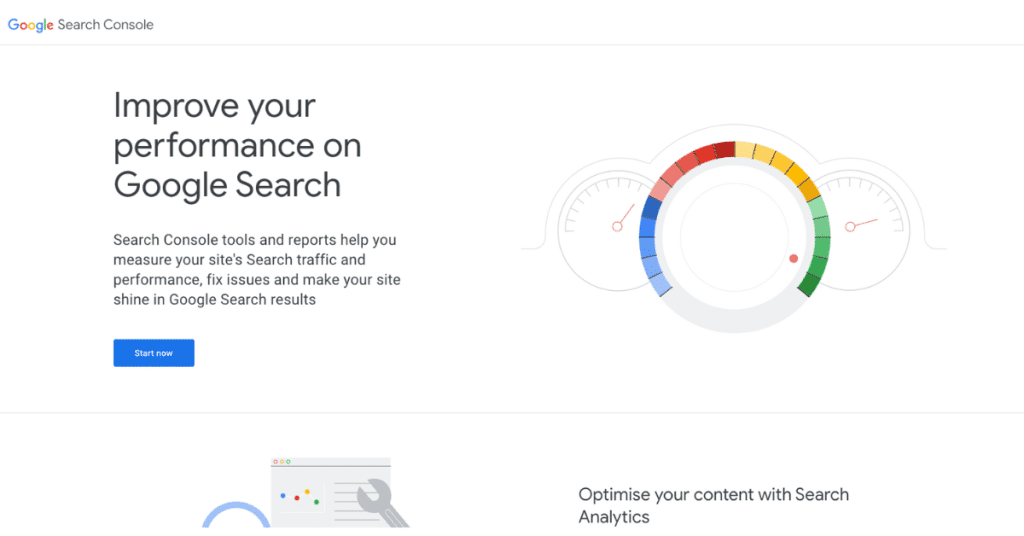
- Go to Google Search Console and click “Start Now.”
- Choose a Property Type:
- Domain Property: Tracks all URLs across subdomains (e.g., example.com, blog.example.com). Requires DNS verification.
- URL Prefix: Tracks a specific URL (e.g., https://www.example.com). Offers multiple verification options.
- Enter your website URL and click “Continue.”
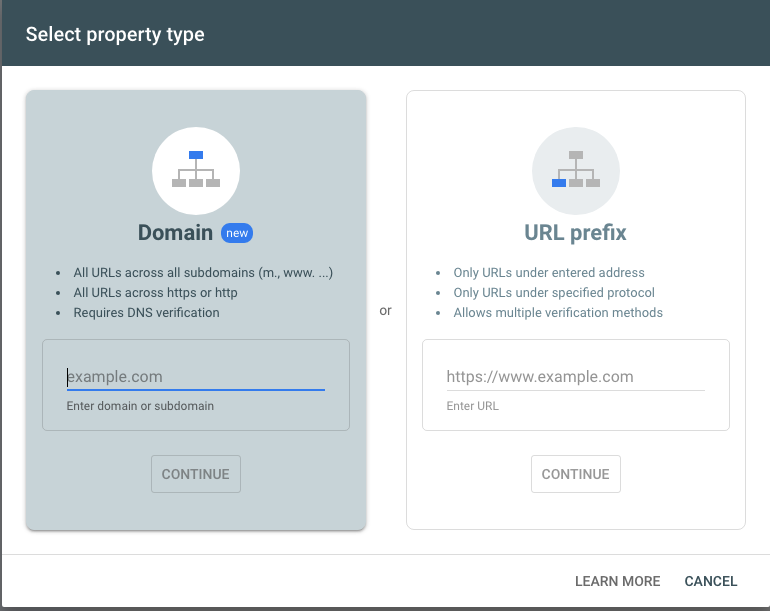
Step 2: Verify Ownership via DNS (Recommended for Full Site Tracking)
To complete verification for the Domain Property option:
- Copy the TXT record provided by Google.
- Log in to your domain registrar (e.g., Bluehost, GoDaddy).
- Access your DNS settings:
- If using Bluehost:
- Navigate to “Hosting” > “cPanel.”
- Scroll down to “Zone Editor.”
- Click “Manage,” then “Add Record.”
- Paste the TXT record into the text column and click “Save Record.”
- If using Bluehost:
- Return to Google Search Console and click “Verify.”
Once Google confirms ownership, your site will be linked to Search Console, allowing you to track its performance.
Step 3: Submit Your Sitemap for Indexing
A sitemap is a file that helps Google understand your website’s structure. To submit your sitemap:
- Go to Google Search Console and navigate to “Sitemaps.”
- Enter your sitemap URL (typically https://yourdomain.com/sitemap.xml).
- Click “Submit.”

Google will now start crawling your website, improving its chances of appearing in search results faster.
Method 2: Verifying Your Site Using Yoast SEO (for WordPress Users)
If you run a WordPress website, Yoast SEO simplifies the verification process, eliminating the need for DNS settings. Yoast SEO is one of the most trusted SEO plugins, helping optimize your website for search engines with features like:
- Keyword recommendations
- Readability analysis
- Automated metadata optimization
- Seamless Google Search Console integration
How to Verify Google Search Console with Yoast SEO
- Install and activate Yoast SEO from the WordPress plugin directory.
- Go to Yoast SEO settings in your WordPress dashboard.
- Navigate to “General” > “Webmaster Tools.”
- Paste the Google Search Console verification code (found under the “HTML tag” verification method in GSC).
- Click “Save Changes.”
- Return to Google Search Console and click “Verify.”
This method eliminates manual DNS configuration and ensures Yoast SEO automatically syncs your site’s performance data with Google.
Get Started with Bluehost WordPress Hosting Today!
How to Submit Your Website to Bing, Yahoo, and Yandex Search Engine for Maximum Visibility
While Google holds the lion’s share of search traffic, ignoring alternative search engines like Bing, Yahoo, and Yandex means missing out on additional web traffic. Bing powers Yahoo’s search results, so a single submission to Bing ensures your site appears on both platforms. Meanwhile, Yandex serves millions of users in Russia and Eastern Europe, making it a valuable search engine for businesses targeting those markets.
In this guide, we’ll walk you through how to submit your site to these platforms step by step and discuss the importance of optimizing your website for regional search engines.
How to Submit Your Website to Bing Webmaster Tools
Since Yahoo’s search results are powered by Bing, submitting your website to Bing automatically makes it discoverable on Yahoo.
To get started with Bing Webmaster Tools, first, visit the Bing Webmaster Tools website and click on “Sign In.” Log in using your Microsoft account, or create one if you don’t have an existing account.
Next, add your website to Bing Webmaster Tools. If you’ve already verified your site with Google Search Console, you can simply click “Import” to instantly add your site. Otherwise, click “Add Site” and manually enter your website URL.
Once your site is added, submit your sitemap. In the Bing Webmaster Dashboard, navigate to the “Sitemaps” section. Enter your sitemap URL, such as https://yourdomain.com/sitemap.xml, and click “Submit” to complete the process.
Once Bing successfully processes your sitemap, the status will change to “Success.”
How to Submit Your Website to Yahoo (via Bing)
There is no need for a separate Yahoo submission! Since Yahoo’s search results are powered by Bing, your site will automatically appear on Yahoo once it is indexed by Bing.
A helpful tip is to verify your site with Bing using the Yoast SEO plugin for WordPress. To do this, go to the Yoast SEO settings in WordPress and navigate to “General” > “Webmaster Tools.” Copy Bing’s verification code and paste it into the Yoast SEO field, then click “Save Changes.”
This method also works for other search engines like Google and Yandex, making it a convenient way to improve your site’s visibility across multiple platforms.
Why You Should Optimize for Regional Search Engines
Each search engine has its own unique ranking algorithms, so if you want to maximize your global reach, optimizing for regional search engines is essential.
To rank higher in different regions, research local keyword trends and adapt your content accordingly. Since search engines in various countries prioritize different ranking factors, tailoring your SEO approach to each region will improve your visibility.
Several factors influence search rankings on a regional level. Local backlinks from region-specific websites help establish credibility, while country-code domains (e.g., .ru for Russia) signal relevance to local audiences. Additionally, regional social media signals can impact your rankings, making it important to engage with local platforms.
In many parts of the world, smartphones dominate web traffic. Ensuring that your site is mobile-friendly, fast-loading, and responsive is crucial, as search engines prioritize mobile-optimized websites in their rankings. By focusing on a seamless mobile experience, you can improve both user engagement and search visibility.
Best Practices for Ongoing Website Search Engine Indexing
Ensuring your website remains properly indexed is essential for maintaining visibility in search engine results. Once you submit your website to search engines, ongoing optimization is crucial to keep it updated and discoverable. Here are the best practices to ensure continuous and efficient indexing.
1. Keep Your Sitemap Updated and Resubmitted
A sitemap serves as a roadmap for search engines, helping them navigate and index your site effectively. Every time you add new content—such as blog posts, product pages, or service updates—it’s important to update your sitemap.
Using a hosting provider like Bluehost with WordPress enables seamless integration with SEO plugins such as Yoast SEO and Rank Math, which automatically update and resubmit your sitemap. This ensures that search engines promptly detect and index any changes, improving your chances of ranking higher in search results.
2. Strengthen Internal Linking for Better Crawlability
Internal linking is essential for both user experience and search engine indexing. By strategically connecting related pages within your site, you help search engines understand the structure and significance of your content while improving navigation for visitors.
To optimize your internal linking strategy, start by linking high-traffic pages to newer or less-visited pages to evenly distribute authority and boost visibility. Use descriptive anchor text that naturally includes target keywords, making it clear what the linked page is about. Additionally, ensure that deep pages—those buried under multiple clicks—are easily accessible through relevant internal links, helping both users and search engines find important content more efficiently.
A strong internal linking structure enables Googlebot and other crawlers to discover and index all your pages effectively, increasing the visibility of your entire site.
3. Monitor Performance with SEO Tools Like Bluehost SEO Checker
To keep your website performing optimally and properly indexed, it is essential to monitor your SEO progress regularly. One powerful tool that can help with this is the Bluehost SEO Checker, which provides valuable insights to optimize your site effectively.
With this tool, you can track your website’s indexing status and search visibility trends, allowing you to assess how well your pages are appearing in search results. Additionally, it offers keyword rankings along with actionable suggestions for improvement, helping you target the most relevant terms to boost your visibility.
Beyond keyword insights, the Bluehost SEO Checker also provides technical SEO recommendations, such as fixing broken links and optimizing metadata, which are crucial for enhancing your site’s overall performance. By addressing these technical aspects, you can ensure a smoother user experience and stronger search rankings.
By leveraging these insights, you can make data-driven decisions to refine your SEO strategy, improve search engine rankings, and ultimately drive more organic traffic to your site. Regular monitoring and optimization will help maintain your website’s long-term success in search results.
4. Use Social Media and Backlinks to Speed Up Indexing
Social media platforms and backlinks play a crucial role in signaling to search engines that your content is both valuable and relevant. To enhance your site’s indexing speed, it is essential to share new content across multiple platforms, such as Facebook, X (formerly Twitter), LinkedIn, and Pinterest. By doing so, you increase visibility and encourage engagement, which in turn reinforces your content’s authority in the eyes of search engines.
Moreover, fostering audience interaction—such as likes, shares, and comments—further boosts your content’s perceived relevance. When users actively engage with your posts, search engines interpret this as a sign of quality and interest, which can contribute to faster indexing.
In addition to social signals, acquiring high-quality backlinks from reputable websites in your niche is another key factor in strengthening your site’s credibility. These backlinks act as endorsements, helping to build trust with search engines and improving your overall ranking potential.
Ultimately, implementing a well-structured off-page SEO strategy not only accelerates the indexing process but also enhances your website’s search rankings. As a result, your content becomes more discoverable to a wider audience, driving organic traffic and increasing your online presence.
5. Troubleshooting Common Indexing Issues and Errors
Even after submitting your website to search engines, you may still encounter indexing challenges that can negatively impact your SEO performance. Therefore, identifying and resolving these issues promptly is essential for maintaining a healthy and well-optimized website.
One common issue is 404 errors and redirect problems, which can harm both user experience and search rankings. To address this, implement 301 redirects for outdated URLs to guide users and search engines to the correct pages. Additionally, consider using Google’s URL Removal Tool to eliminate any unwanted indexed pages that no longer serve a purpose.
Another frequent challenge arises when important pages are blocked in the robots.txt file. If search engines are unintentionally restricted from crawling crucial content, it can prevent proper indexing. To avoid this, regularly review and update your robots.txt file to ensure that essential pages remain accessible while keeping unnecessary ones excluded.
Furthermore, duplicate content can create confusion for search engines, making it difficult for them to determine which version of a page should be prioritized in rankings. To resolve this, implement canonical tags to specify the preferred version of a page, thereby preventing unintentional duplication and ensuring search engines index the correct content.
By proactively addressing these indexing issues, you not only enhance your site’s visibility but also improve its chances of ranking higher in search results. Ultimately, maintaining a clean and optimized indexing structure helps search engines properly recognize and rank your content, leading to stronger organic performance.
Track Indexing Status with Essential Tools
To effectively monitor your site’s indexing performance, it is crucial to leverage industry-leading tools that provide valuable insights into search visibility and technical issues. By utilizing these resources, you can stay informed about potential problems and take proactive steps to optimize your website’s presence in search results.
One of the most essential tools for this purpose is Google Search Console, which plays a key role in tracking index coverage, detecting crawl errors, and analyzing search performance trends. Not only does it help you understand how Google interacts with your website, but it also highlights any issues that require immediate attention.
If your website targets Bing users, Bing Webmaster Tools serves as a valuable complement to Google Search Console. This platform offers similar indexing reports, enabling you to monitor visibility and make the necessary optimizations to enhance your site’s performance on Bing.
Furthermore, the Bluehost SEO Checker provides a comprehensive overview of your site’s SEO health. It includes insights into keyword rankings, indexation status, and technical recommendations. By identifying and addressing issues proactively, you can prevent indexing problems from negatively impacting your search rankings.
By consistently using these tools, you ensure that search engines properly recognize and rank your content. As a result, you can maintain strong organic visibility and improve your website’s overall search performance.
Final Thoughts: How to Submit Your Website to Search Engine
By now, you’ve gained a clear roadmap to ensure your website stays indexed, optimized, and ready to rank in search results. From submitting your site to search engines and keeping your sitemap updated to leveraging powerful SEO tools like Yoast SEO and strategic internal linking, you’re well-equipped to make your website a highly discoverable digital asset.
But here’s the reality—even the best SEO strategies need the right foundation to thrive. That’s where Bluehost comes in. With its intuitive dashboard, built-in Yoast SEO integration, and reliable hosting solutions, Bluehost provides everything you need to optimize your site’s performance while ensuring fast load speeds, security, and seamless user experience.