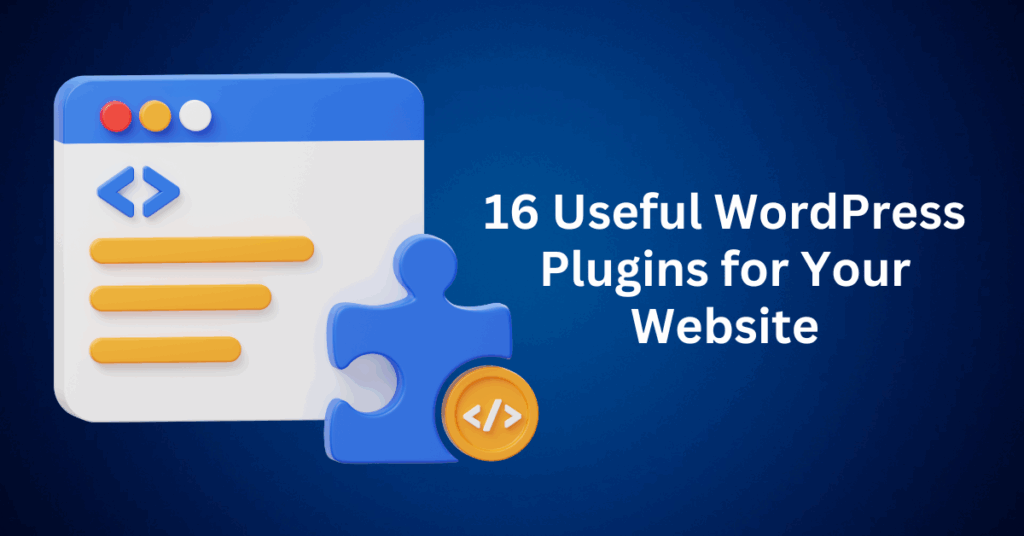When you dive into the world of WordPress plugins, you’ll notice the same few names popping up time and time again. Popularity is a good sign, sure. But it doesn’t always mean those plugins are the best fit for your specific site needs.
If you’re ready to move beyond the basics, you’re in the right place.
In this guide, we’re showcasing 16 standout WordPress plugins that do more than just check the standard boxes. These hidden gems are powerful, purpose-built, and perfect for taking your WordPress website to the next level, whether you’re running an online store, a personal blog, or a growing business.
Let’s dive into what’s possible when you equip your WordPress site with the right tools.
Why the Right WordPress Plugins Make All the Difference
The real magic of WordPress lies in its flexibility, and plugins are the engines that drive that flexibility forward. In fact, plugins allow you to customize, enhance, and grow your website without ever touching a single line of code. Think of them as modular apps that snap right into your site, giving you the freedom to create exactly what you envision.
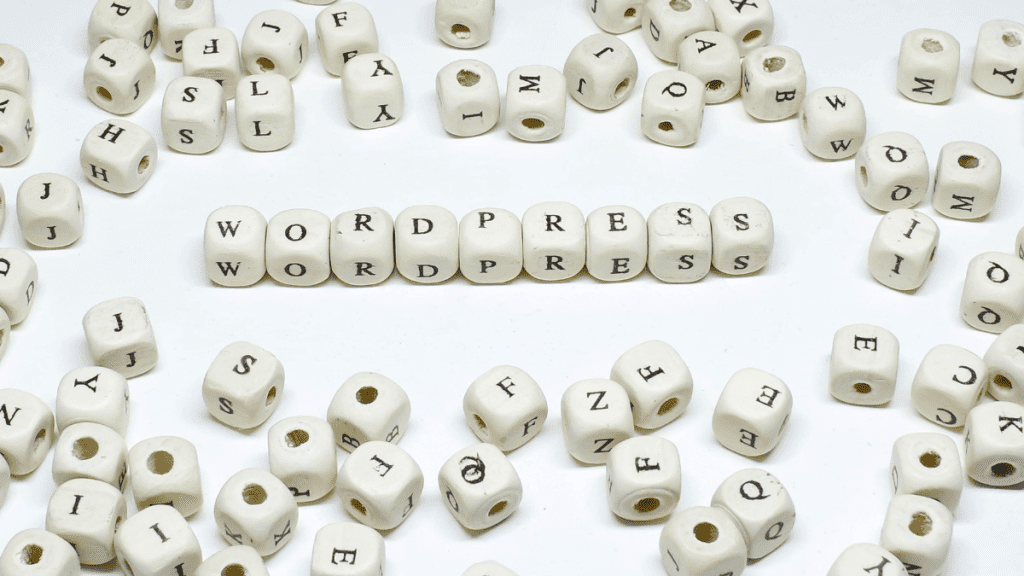
That’s why choosing the right plugins is essential. They can significantly expand your website’s functionality. Whether you need a booking system, an online course builder, or a custom contact form, there’s likely a plugin available that can handle it effortlessly.
Moreover, plugins play a vital role in improving both user experience and design. From intuitive page builders to SEO tools that enhance layout and readability, the right plugins can transform how visitors interact with your site, making it more appealing and far more effective.
Beyond design, plugins solve real-world problems instantly. For example, whether you’re aiming for faster load times, stronger site security, or more effective lead capture, the right tools can deliver powerful solutions tailored to virtually every kind of WordPress site.
Another key benefit is the ability to tailor your website to your specific audience. Whether you’re running an eCommerce store, a blog, a coaching platform, or a portfolio site, there are plugins designed to align with your goals and meet your audience’s expectations.
As your business or brand evolves, plugins make it easy to scale. They allow you to add new capabilities as needed, all without rebuilding your entire site, thereby supporting your long-term growth with minimal friction.
Ultimately, plugins aren’t just convenient extras. They’re essential building blocks that empower your WordPress site to reach its full potential.
How to Choose the Best WordPress Plugins for Your Website
With more than 60,000 plugins available in the official WordPress repository and thousands more from third-party developers, finding the right one can feel overwhelming. However, making a smart choice becomes much easier when you focus on a few key criteria that separate high-quality plugins from the rest.
Firstly, always check for compatibility. A plugin must support your current WordPress version and theme. Installing outdated or incompatible plugins can crash your site or lead to frustrating conflicts that are difficult to diagnose and fix.
Then, take a look at ratings and user reviews. Plugins with high ratings and recent, positive feedback are typically more reliable and actively maintained. These indicators offer insight into the plugin’s overall performance and the developer’s responsiveness to issues.
Regular updates are another crucial sign of a plugin’s quality. Since WordPress is constantly evolving, plugins should be updated frequently to maintain compatibility and security. A plugin that hasn’t been updated in over a year could present risks, from poor support to potential vulnerabilities.
Performance also matters. Some plugins, especially those that are poorly coded, can negatively impact your site’s speed. Always test how a plugin affects your page load times before fully committing, especially if you’re not using a caching plugin like WP Rocket to mitigate the slowdown.
Integration and compatibility with other tools are also essential. The best plugins are designed to work well within the broader WordPress ecosystem, playing nicely with popular themes and other plugins to ensure a smooth user experience.
Lastly, don’t overlook support and documentation. Even if you’re confident in your technical skills, having access to solid customer support can be a lifesaver. Look for plugins with detailed documentation, active support forums, or responsive ticket systems to help you resolve issues quickly.
16 Essential WordPress Plugins That Will Transform Your Website
When it comes to running a successful WordPress site, choosing the right plugins can make all the difference. The right tools don’t just add features. Instead, they supercharge your SEO, email marketing, lead generation, analytics, and customer management.
Let’s dive into 16 of the best WordPress plugins that every blogger, entrepreneur, and eCommerce site owner should know about.
1. Yoast SEO – The Ultimate SEO Plugins for WordPress
When it comes to optimizing your WordPress content for search engines, Yoast SEO continues to set the gold standard. Trusted by millions from solo bloggers to large enterprises, this powerful plugin simplifies SEO even for beginners.
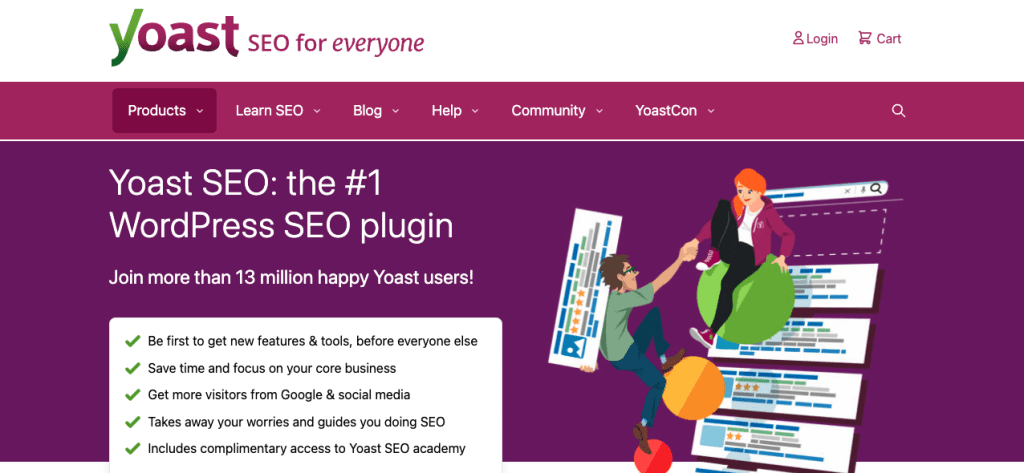
Yoast SEO handles critical SEO tasks automatically, including XML sitemap generation, breadcrumb navigation, and meta tag optimisation, all without needing to write a single line of code.
If you want to go even deeper, Yoast SEO Premium unlocks advanced features like multi-keyword targeting, internal linking suggestions, social media previews, and even automatic redirects to maintain SEO juice when URLs change. Plus, with 24/7 support, it’s a no-brainer for growing websites.
If you are using Bluehost, it’s WordPress hosting plans include access to Yoast SEO and Local SEO tools for free, so you can start optimizing your website immediately without extra installs.
Key Features:
- Real-time SEO analysis for posts and pages
- One-click XML sitemap generation
- Breadcrumb management
- Premium: Multi-keyword optimization
- Premium: Smart internal linking suggestions
Pricing: Free version available, Premium starts at $99/year
2. Creative Mail by Constant Contact – Seamless Email Marketing Plugins for WordPress
Struggling to keep your email marketing consistent? Look no further. Creative Mail makes it effortless. Built by Constant Contact, this plugin integrates directly with your WordPress dashboard, giving you an easy way to create and send branded newsletters using your existing blog content.
What’s more, Creative Mail is especially powerful for WooCommerce users. It helps you engage customers more effectively, boost retention, and drive more sales through well-targeted email campaigns.
If you’re hosting with Bluehost, you’ll find Creative Mail already available right in your dashboard. That means there’s no need for additional downloads or complicated setups. By managing your email marketing from a single platform, you save valuable time and keep your campaigns perfectly aligned with your website’s activities.
Key Features:
- Direct integration with your blog content
- Easy subscriber management
- WooCommerce-ready for eCommerce email campaigns
- User-friendly drag-and-drop email builder
Pricing: 100% Free
3. Jetpack – Analytics, Security, Backups, and More in One Plugin
Why install a dozen different plugins when you can have it all in one? Jetpack offers an impressive suite of features, including real-time site analytics, automated social sharing, security scans, and daily backups.
Built by Automattic (the team behind WordPress.com), Jetpack guarantees full compatibility with the WordPress core platform and most major themes.
Jetpack is a powerhouse for anyone who wants essential site management tools without the hassle of third-party integrations like Google Analytics or separate backup services.
Key Features:
- Built-in traffic analytics and engagement reporting
- One-click social media auto-posting
- Security monitoring and spam protection
- Automatic backups and easy site restoration
Pricing: Free core plugin, Paid upgrades start at $9/month
4. WPForms – Build Beautiful Forms in Minutes
Need a fast, professional way to add forms to your site? WPForms makes form building simple with its intuitive drag-and-drop editor and mobile-responsive templates.

From basic contact forms to advanced surveys, order forms, and event registrations, WPForms helps you collect information without coding. Plus, smart features like conditional logic and spam protection make it even more powerful.
Key Features:
- Visual drag-and-drop form builder
- Pre-built templates for every need
- Conditional logic for personalized forms
- Built-in anti-spam features and GDPR compliance
Pricing: WPForms Lite (Free version), Basic Plan starts at $49.50/year
5. OptinMonster – Turn Visitors Into Subscribers and Customers
Ready to grow your email list or boost your conversion rates? Look no further than OptinMonster, a platform that specializes in lead generation through beautifully designed popups, floating bars, slide-ins, and more.

In addition, the plugin allows you to create highly targeted campaigns based on visitor behaviour, such as exit intent, location, or time on page. Furthermore, its built-in A/B testing tools enable you to fine-tune your campaigns for maximum performance, and no developer skills are required.
Key Features:
- Easy-to-use drag-and-drop campaign builder
- Smart triggers: exit-intent, scroll depth, geo-location targeting
- Built-in A/B testing and conversion analytics
Pricing:
- Plans start at $7/month (billed annually)
6. Jetpack CRM – Manage Clients and Contacts Right Inside WordPress
If you’re a service provider, freelancer, or small business owner, Jetpack CRM brings customer relationship management directly into your WordPress dashboard, no expensive third-party software needed.
You can manage contacts, track communications, generate quotes and invoices, and even set up client access portals, all in one place. It’s ideal for streamlining client management and saving time as your business scales.
Key Features:
- Centralized contact management and communication tracking
- Invoicing and quoting tools
- Tagging, segmentation, and customer notes
- Seamless WordPress integration
Pricing: Free core plugin, Freelancer Bundle starts at $11/month (billed annually)
7. W3 Total Cache – Boost WordPress Speed and Performance
Page speed is a crucial factor for both SEO and user satisfaction; therefore, optimizing it effectively is essential. Fortunately, W3 Total Cache simplifies this process. As one of the most advanced caching plugins for WordPress, it significantly enhances server performance, reduces load times, and supports seamless integrations with popular CDNs, ultimately delivering lightning-fast experiences worldwide.
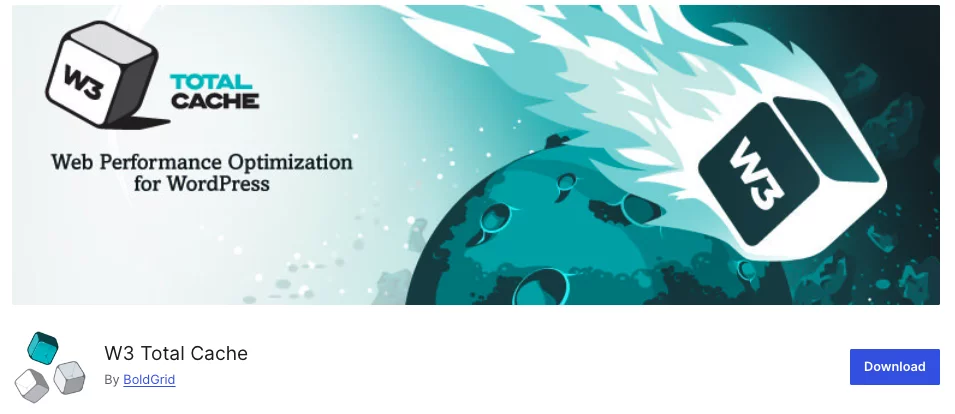
Moreover, W3 Total Cache offers a variety of performance-boosting features, ranging from browser and page caching to minification and lazy loading. These powerful tools can dramatically improve your site’s Core Web Vitals scores, ensuring optimal performance and user engagement.
Key Features:
- Comprehensive caching: browser, page, object, and database
- Minify and compress CSS, JavaScript, and HTML
- Native support for lazy loading images
- Seamless CDN and mobile optimization
- AMP (Accelerated Mobile Pages) compatibility
Pricing: Free core plugin, Pro version available for $99/year
8. UpdraftPlus – Reliable WordPress Backup and Restore Plugin
If you’re serious about protecting your website, UpdraftPlus should be at the top of your list. As one of the best WordPress backup plugins, it offers simple, scheduled backups with flexible storage options, including Google Drive, Dropbox, and Amazon S3.
Moreover, UpdraftPlus allows you to restore your entire site with a single click, clone it for staging purposes, or migrate your WordPress installation, all without the need for technical expertise.
Key Features:
- Easy one-click backups and restores
- Scheduled or manual backups
- Supports multiple remote storage options
- Site cloning and migration tools built-in
Pricing: Free version available, Premium plan starts at $70/year
9. Akismet Anti-Spam – Keep Your Comments Section Clean
Spam comments aren’t just annoying; they can also harm your brand’s reputation and compromise security. Fortunately, Akismet Anti-Spam, developed by Automattic (the creators of WordPress.com), filters out malicious and irrelevant comments automatically, saving you hours of moderation time.
Additionally, Akismet integrates seamlessly with most contact form and comment plugins, offering lightweight, behind-the-scenes protection that won’t slow down your site.
Key Features:
- Automatic spam detection and filtering
- See detailed spam statistics per comment
- Integrates seamlessly with popular WordPress form plugins
- Lightweight and highly reliable
Pricing: Free for personal websites, Pro plans starting at $578.95/year (billed annually)
10. BigCommerce for WordPress – Enterprise-Grade eCommerce Made Easy
Looking to build a high-performance online store without overwhelming your WordPress hosting server? BigCommerce for WordPress provides a headless commerce solution, where WordPress powers the frontend while BigCommerce manages secure checkout, inventory, and payment processing on its scalable backend.
Furthermore, this plugin supports multi-channel sales across platforms like Amazon, Facebook, and eBay, offering you the flexibility to grow your eCommerce business without sacrificing speed or performance.
Key Features:
- Headless architecture for better speed and scalability
- Native multi-channel selling (social media and marketplaces)
- Secure, PCI-compliant checkout
- Extensive integrations with membership plugins and payment gateways
Pricing: Free, BigCommerce plans start at $29/month (billed annually)
11. WooCommerce – The #1 WordPress Plugin for Building Online Stores
WooCommerce powers more than a quarter of all online stores and for good reason. As the leading eCommerce plugin for WordPress, WooCommerce turns your site into a customizable store with complete control over product listings, carts, payments, shipping, and taxes.
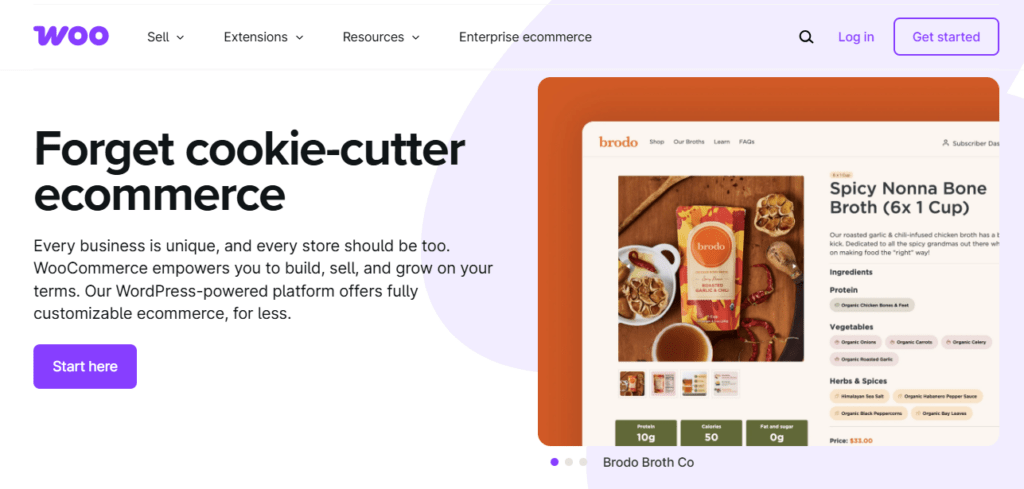
Its vast library of official extensions and third-party plugins lets you easily expand functionality, whether you’re launching a simple storefront, setting up subscription services, or selling digital downloads.
Key Features:
- Full product, cart, checkout, and order management
- Compatible with nearly all modern WordPress themes
- Extensive library of add-ons for payments, shipping, memberships, and more
- Highly scalable for growing eCommerce brands
Pricing: Core plugin is free, Premium extensions sold separately
12. YITH Booking & Appointments for WooCommerce – Transform Your Website into a Booking Engine
If you run a service-based business, such as a salon, consulting agency, or vacation rental, YITH Booking & Appointments is the ideal plugin to streamline your online reservations.
This powerful WooCommerce extension enables customers to book appointments, choose time slots, and set service durations, all through an intuitive, user-friendly interface. Additionally, it offers Google Calendar sync, ensuring you stay organized effortlessly.
Key Features:
- Seamless integration with WooCommerce
- Customizable time slots, availability, and service settings
- Automatic syncing with Google Calendar
- Ideal for hotels, clinics, consultants, trainers, and more
Pricing: Premium version starts at $249.99/year, No free version available
13. Smash Balloon – Display Social Media Feeds Easily on WordPress
Maintaining a dynamic website with up-to-date content is crucial for engagement, and Smash Balloon simplifies this process significantly. This powerful plugin seamlessly integrates live social media feeds from platforms like Instagram, Facebook, YouTube, and Twitter, showcasing them in a visually appealing way on your site.
Rather than spending time manually updating posts or embeds, Smash Balloon enables you to effortlessly display your latest social content. As a result, it enhances user interaction and drives engagement, all without requiring additional effort on your part.
Key Features:
- Fully customizable designs to match your site’s theme
- SEO-friendly, responsive layouts
- Fresh content from social media feeds auto-synced to your media library
Pricing: Free version available, Premium plans start at $49/year
14. RafflePress – Launch Viral Giveaways to Grow Your Audience
Looking to grow your email list, boost your follower count, or accelerate a product launch? RafflePress is the ultimate giveaway plugin designed to drive rapid audience growth with viral contests.
Thanks to its user-friendly drag-and-drop builder, along with ready-to-use templates and built-in fraud protection, creating engaging and secure contests has never been easier. This ensures your contests not only succeed but also get shared widely, amplifying your reach and results.
Key Features:
- Easy drag-and-drop contest builder
- Ready-to-use templates for faster campaign launches
- Bonus entry options for actions like social shares or referrals
- Integrates with major email marketing services
Pricing: Free version available, Premium plans start at $31.60/year
15. Elementor – WordPress Page Builder With Total Design Freedom
Elementor continues to be the top choice for visual website design, trusted by millions of users worldwide. As of April 2025, it powers over 12% of all WordPress websites!
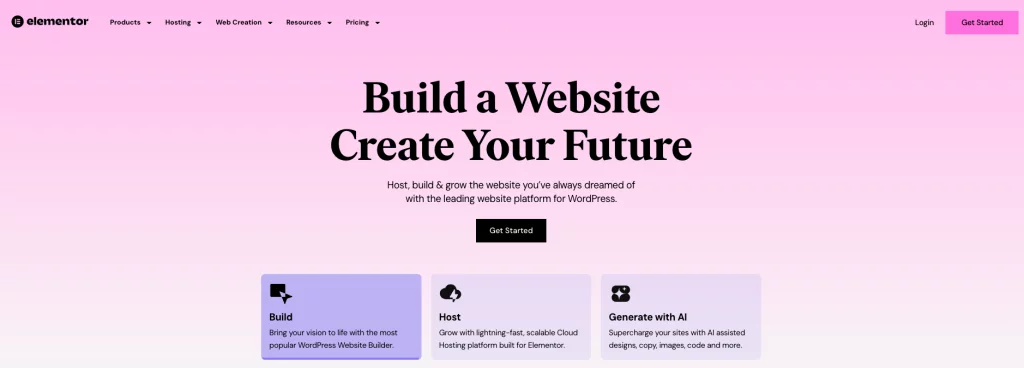
Featuring live, drag-and-drop editing, a vast library of pre-built templates, and robust support for third-party add-ons, Elementor makes it easy to create beautiful, fully customized websites, no coding skills required. Whether you’re a beginner or a seasoned pro, Elementor provides all the tools you need to bring your vision to life effortlessly.
Key Features:
- Live, drag-and-drop editor with real-time previews
- Massive library of pre-built templates and blocks
- Extendable with a rich ecosystem of widgets and add-ons
- Fully responsive layouts for mobile and tablet users
Pricing: Free core version available, Paid plans start at $4.99/month, billed annually
16. Spectra – Enhance Gutenberg with Advanced Blocks and Layouts
If you’re a fan of the native WordPress editor, Gutenberg, but feel it could benefit from a bit more functionality, Spectra is the ideal solution. Formerly known as Ultimate Addons for Gutenberg, Spectra enhances your WordPress experience with powerful features while maintaining speed and performance.
Designed with both simplicity and efficiency in mind, Spectra adds advanced blocks, customizable layouts, and global styling options, without compromising your site’s performance. This makes it the perfect choice for users who desire additional flexibility and design control, yet want to avoid the bulk of traditional page builders. With Spectra, you can elevate your website design without sacrificing speed or ease of use.
Key Features:
- Expands the default Gutenberg editor with powerful new blocks
- Global styles and reusable layouts
- Clean, performance-focused coding standards
- Built for fully responsive design across all devices
Pricing: Free version available, Paid upgrade options available
How Bluehost Bundles WordPress Plugins Simplify WordPress Website Management
Managing a WordPress website often means juggling multiple tasks at once, from backups and security to performance optimizations and design updates. As a result, keeping everything running smoothly can become overwhelming, and fast.
If this sounds familiar, and you’ve ever found yourself buried under countless browser tabs or second-guessing which tools you actually need, then Bluehost is here to simplify your workflow.
Thanks to a suite of essential features and built-in plugins available directly within your Bluehost dashboard, you can shift your focus to growing your website instead of getting bogged down by technical details.
To illustrate, here are just a few ways Bluehost helps streamline your WordPress experience:
1. CodeGuard – Automatic Daily Backups with One-Click Restore
Whether it’s a botched update, an accidentally deleted file, or a change that didn’t go as planned, things can quickly go off track. That’s exactly where CodeGuard steps in. It acts as your website’s safety net, ensuring you’re always protected, no matter what goes wrong.
Specifically, CodeGuard provides daily automatic backups of your entire website, giving you peace of mind that your content is always saved. In the event that something goes awry, you can restore lost content with a single click, making recovery both quick and hassle-free. Additionally, it includes version control, allowing you to roll back to earlier versions of your site whenever needed.
Because of these features, this tool is ideal for websites that undergo frequent content updates, users managing multiple plugins or complex site setups, and designers or bloggers who want reliable backup security without the need to hire a developer. Ultimately, with CodeGuard, you can focus on growing your site, knowing your content is always safe and easily recoverable.
2. SiteLock – Hands-Off Website Security Monitoring
Security plugins are incredibly useful, but if you’re looking for always-on protection without the need for manual setup or constant oversight, SiteLock is a powerful solution. It’s designed to run in the background, offering proactive security that doesn’t require your constant attention.
SiteLock performs daily scans to detect and automatically remove malware, ensuring threats are eliminated before they can cause harm. It also patches known vulnerabilities without the need for manual updates, helping to close security gaps before they’re exploited. Plus, it integrates seamlessly with other popular WordPress plugins like Akismet, making it a smooth addition to your existing setup.
This makes SiteLock especially ideal for eCommerce stores and membership sites that handle sensitive customer information, as well as small businesses that simply can’t afford the consequences of a data breach. It’s also perfect for anyone who wants a reliable, set-it-and-forget-it security solution that keeps their site protected around the clock.
3. WonderBlocks – Fast, Beautiful WordPress Designs Without Extra Plugins
WonderBlocks is a feature-rich tool that comes as part of the exclusive WonderSuite from Bluehost. Best of all, it seamlessly integrates with the native WordPress block editor, giving you access to a wide variety of pre-designed layouts and content sections, all without the need for a separate page builder or expensive templates.
With just a few clicks, WonderBlocks lets you design clean, modern pages effortlessly. Whether you’re creating a landing page, about page, services section, or anything in between, you can simply insert professionally designed blocks tailored to various page types. As a result, it becomes a major time-saver, especially for beginners or non-designers who want a polished site without diving into complex design tools.
What’s more, users love WonderBlocks because it combines the flexibility and customization power of WordPress with a simplified, streamlined interface. Instead of feeling overwhelmed by advanced themes or builder plugins, you get a straightforward, user-friendly solution that speeds up website creation and helps you achieve professional results with ease.
Final Thoughts: 16 Useful WordPress Plugins for Your Website
Building a successful WordPress website doesn’t require a multitude of plugins; rather, what you need is the right combination of tools that can enhance performance, improve security, and increase conversions. Instead of cluttering your site with unnecessary features, it’s important to focus on the essential plugins that help you unlock the true potential of your WordPress site. The plugins we’ve curated are specifically designed not only to add functionality but also to streamline your workflow, boost your site’s speed, and maximize its capabilities.
Moreover, when paired with a robust web hosting solution, these tools become even more powerful. With the right hosting provider, you no longer have to worry about juggling multiple services or dealing with performance issues. Instead, everything from speed enhancements to advanced security features can be seamlessly integrated, allowing you to focus on what truly matters: growing your audience and expanding your online brand.
This is where Bluehost WordPress hosting truly shines. By offering a combination of smart, user-friendly features and powerful, built-in plugins, Bluehost ensures your website runs smoothly and efficiently. With optimized performance, essential tools, and top-notch security right out of the box, it’s easier than ever to manage your site and enhance its functionality.
Discover how Bluehost’s hosting services make WordPress better, faster, and simpler to use. Get started today and elevate your website to new heights. Whether you’re a beginner or a seasoned pro, Bluehost provides the tools you need to succeed.