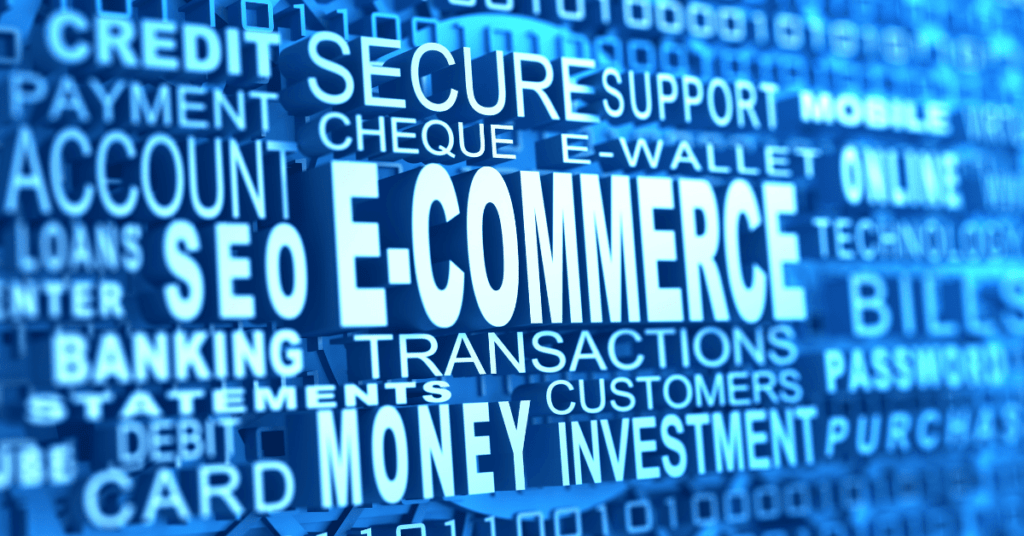You decided to start your first Shopify store, or you already had your Shopify store set up. Great work. However, your work does not stop here. Instead, the real hard work just started. There are many things that you need to optimize in order to get successful in the Shopify E-Commerce store.
There are so many things in your E-commerce store and most new business owners are overwhelmed with the new store. They start to add different elements to their E-commerce store. Not only complicates the sales process but confuses customers.
Instead, you should make it clean and simple. Focus on getting people to make a purchase. This means getting the product listings to load correctly, having the policies in place, app integration and testimonials to increase your trustworthiness.
Today, we are going to share the exact checklist to start an E-commerce store from scratch and optimize it to get more sales.
What is Shopify?
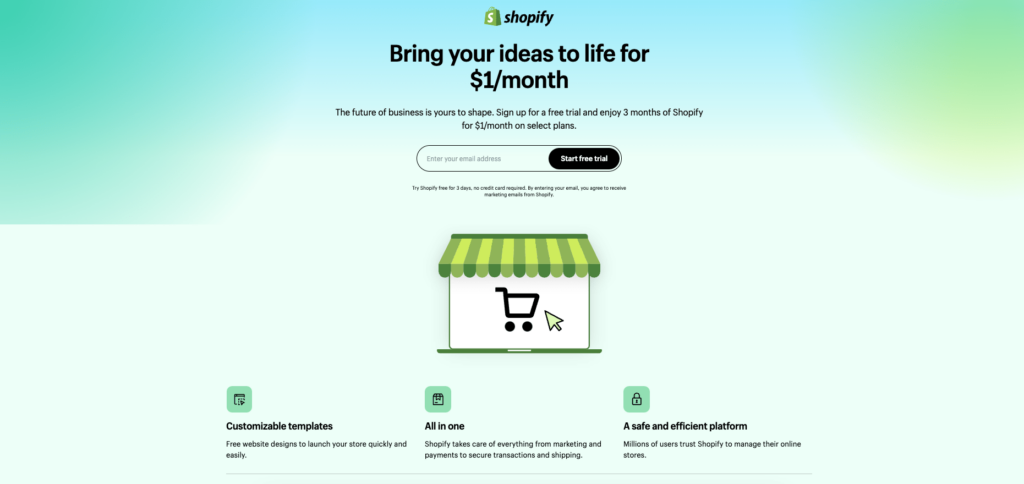
Shopify is an e-commerce store builder platform that aims to simplify the online store creation process. This is to enable anyone to start and get their e-commerce store live in no time, without any technical knowledge or experience.
Shopify provides a user-friendly interface with drag and drops modular editor so anyone can customize their e-commerce store easily. As an e-commerce store builder, Shopify allows business owners to customize their online store, manage products and inventory, process payments, and track orders and shipments.
Not only that, Shopify offers a range of features and integrations, including customizable themes, third-party apps, and a variety of payment gateways. In general, Shopify works as a basic e-commerce store and the app is to add different features to it. The basic store + app structure is to ensure everyone has a chance to choose the features they need on their website instead of getting everything on it, making it heavy. This will hurt your SEO and web loading speed.
Besides, Shopify also offers a point-of-sale (POS) system that enables sellers to accept payments in-person, as well as tools for marketing, SEO, and analytics.
Start with Shopify Free Trial Now
Your Shopify E-commerce Store Launch Checklist
Although Shopify has simplified the e-commerce store-building process, and lets anyone can start their e-commerce store within hours, there are many things that you need to take care of in order to create a high-converting e-commerce store.
Running an e-commerce store is not as simple as launching and letting it run. Instead, as your entire storefront is on the internet and there is no physical salesperson, every element of your e-commerce store are important.
Here we created the 12-point checklist to help you build a successful e-commerce business.
1. Add Different Sales Channels For Your Shopify E-commerce Store
Building an e-commerce store is just a place for your customers to complete the purchase. However, it is more important that you have different sales channels to sell your products.
Your e-commerce store will not bring in sales by itself. Just like your physical store. You need to get people into your sales funnel to make sales. Your business needs to be in front of as many people as possible for people to know you and eventually buy from you.
To do this, you need to first identify where your potential buyers congregate and add the available sales channels to your store.
Some online sales channels include Facebook, Instagram, TikTok, YouTube, Google and Walmart. You can also create the buy button and checkout links to embed in different places for easy checkout.
These are very useful because you don’t want to complicate the checkout process. Ideally, you want to collect the money on a single page itself.
2. Get A Custom Domain Name
Shopify offers free sub-domain and you are not required to get one. That’s great, but not good. Using the Shopify sub-domain as your store domain name will hurt your store’s credibility and trustworthiness. People will see it as a Shopify E-commerce Store, but not your store.
Not only that, a custom domain does not cost much. Investing in one will definitely give a good impression to your customers that you are serious about this business. Not like a side hustle that someone just builds and tries to make some sales.
A custom domain will definitely increase your brand recognition and makes it easier for people to remember your URL.
To pick your domain name, you can start with your brand name. You can buy it from a third-party registrar and connect it with your domain store. And ideally, you want the same name across all your marketing platforms. For this, you can use the free tool namechk to do a quick check before buying it.
If possible you can use the .com TLD, but if it’s not available, you can always try other variants like .co.uk, .org, .io and so on. There are many different TLDs available for your e-commerce store.
3. Review Your Checkout Process and Payment Gateway
To avoid losing money, you should always test your e-commerce store before launching it. This includes every single button on your e-commerce store and the checkout process. You never want to lose any sales due to errors in your store.
One of the common errors would be the shipping policies. As Shopify allows different shipping costs for different countries and where you want to serve. If you don’t add the country there, your potential customers won’t be able to checkout.
Other things like discount codes and the rules for using the discounts, and payment methods are important also. You can accept credit cards, Paypal or other payment methods like Apple Pay, and Google Pay, just make sure that your payment gateway is set up correctly and is able to accept payment.
If you are collecting their contact details to build your email list, make sure your contact form is working and the contact information can be pushed to your email autoresponder.
Start with Shopify Free Trial Now
4. Create All Basic Pages For Your Shopify E-commerce Store
There are some essential pages that you want to include in your e-commerce store to tell your customers about your business. This includes the “About Us” page, “Contact Us” page, legal policies, and your FAQs.
Legal policies will include the “Terms of Service”, “Privacy Policy”, “Return and Refund” and the “ Shipping Policy”. You definitely want to have these policies ready. First for legal compliance and to avoid legal issues. And the shipping policy is important as disclosure of how soon they can expect to receive their products. And the return and refund policy to avoid any disputes where you need to handle lots of customer complaints and bad reviews.
5. Email Marketing
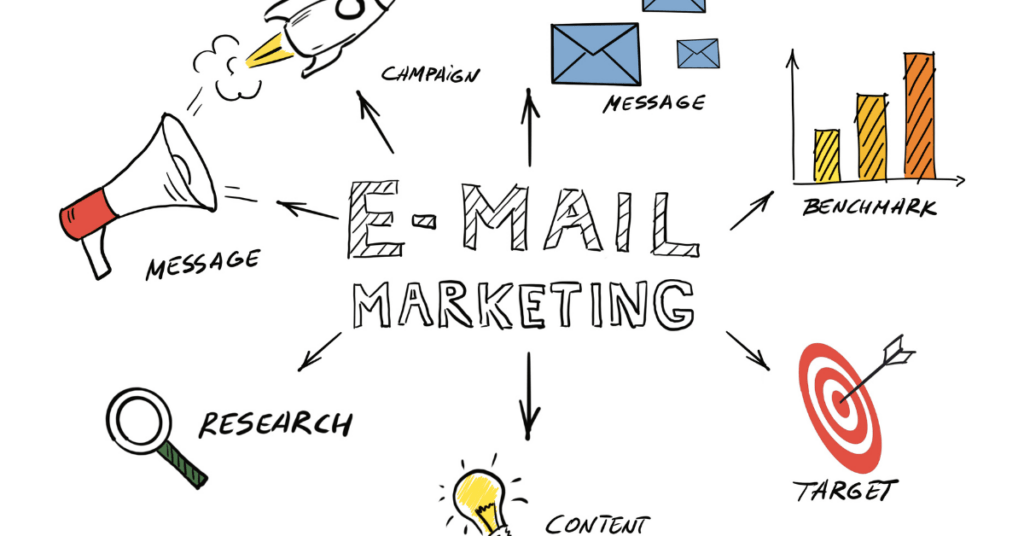
Email marketing is crucial for an e-commerce store. You can use emails to communicate with your leads and customers about new product launches, and upcoming discounts and even to remind them about the abandoned cart.
In Shopify, you can install an email marketing app like Shopify Email or GetReposne to run and automate your email marketing campaigns. For example, when someone signed up for your email list, you can send them the onboarding email series. And when someone makes a purchase, you can send them the e-receipts, order confirmations and shipping updates.
During some festive seasons or when you have any promotions, you can always share the info through emails to them. Not only that, email marketing is a good way to communicate with your potential customers as well. You can have a regular newsletter for them to share information about your industry and provide value to them in your emails.
6. Proofreading Your Content For Your Shopify E-commerce Store
The professionality of your e-commerce store is important to increase your store’s credibility. This includes the words you used in your store. The spelling, grammar, and internal and external links are all important elements that you as a store owner might not notice, but your customers will.
You should read your sales copy a few times and even get others to proofread for you as well. This is because sometime you might not notice the small mistakes made but others will. Else you can use the free tool, Grammarly to check your sales copy.
On the technical side, you want to look for broken links and 404 errors in your eCommerce store. Other issues like mobile responsiveness and image optimization are also important to ensure your e-commerce store works well on different devices and is loading fast.
Slow loading website is another cause for website visitors leaving a website before reading it. And SEO will penalize this as well.
7. Read and Analyze Your Data
Data analytics is important for online business. There are different data available in your e-commerce store to provide insights about your customer demographic, sales data, traffic source, most viewed page and time spent on each page.
Shopify provides analytics reports by default, but you should also install other third-party tools like Google Analytics and Google Search Console to analyze your traffic source and customer behaviour.
Always study the data and optimize your e-commerce store to increase your conversion rate.
8. Shopify SEO (Search Engine Optimization)
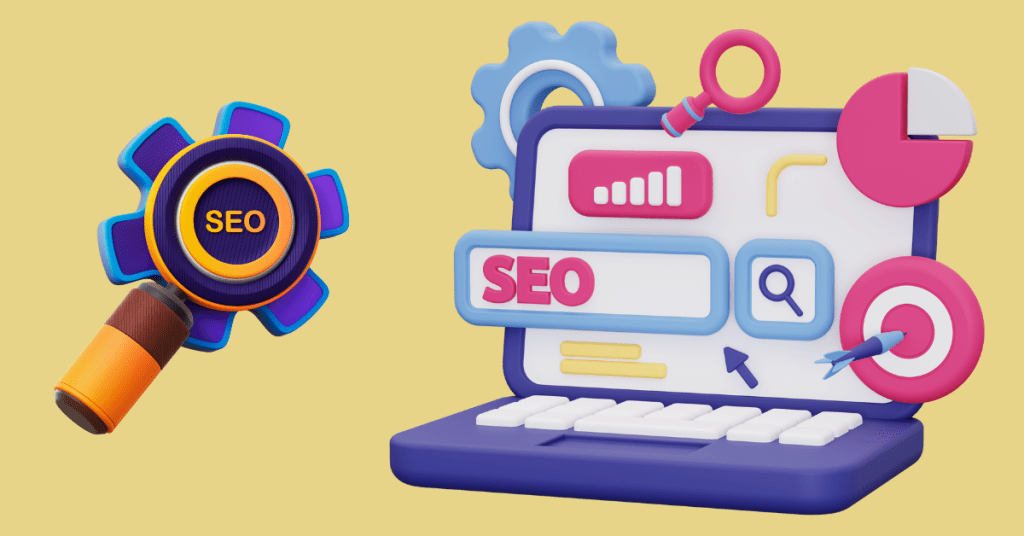
No matter, if you want to buy ads or not, organic traffic from the search engine, is important for your store as well. When people are searching on Google, they are in the mood of buying. Just that they haven’t made the decision of what to buy. Showing your products in front of them will give them exposure to your business and chances for them to buy from you.
Imagine that your products are showing up on the first page or the first few items on the search results for your related keywords, how much free and high-quality traffic you are getting to your site? And as long as you rank for the keywords, you will get consistent traffic to your e-commerce store.
To rank your Shopify E-commerce Store on the search engine, start with keyword research for terms people search on the search engine that is related to your products. Then optimize it in your product descriptions, Title, H1/H2 headings, URLs, metadata, and even your image file names.
Then, include the Schema markup in your website for Google to understand your website better. Schema is not visible to you but is a good tool for Google to rank your Shopify E-commerce Store.
Other elements like sitemap and site speed are important ranking factors for SEO as well.
9. Optimize Your Image For Your Shopify E-commerce Store
Images take time to load on your website. Slow-loading images will hurt your user experience and SEO ranking. Your visitors will only give you a 3-5 seconds window to decide whether they leave your Shopify store or not.
Slow-loading sites will definitely lower your conversion rates as some potential customers will leave before they can even see your product. For this, you need to optimize your image size and format to minimize the load for your website.
Start with Shopify Free Trial Now
10. Determine Your Marketing Plan For Your Shopify E-commerce Store
You will need to have a solid marketing plan in place when launching your Shopify store. This is how you can get more visibility and customers to your store.
Knowing who your customer is and where they hang out is important so that you can create your marketing plan based on the platform or marketing strategy.
It can be social media marketing, content marketing, email marketing, or other marketing techniques like influencers or sponsored posts. The importance is to know the best marketing plan for your business.
11. Configure Your Tax and Shipping Settings
This is important depending on the country you are operating in. You want to know how much tax and shipping are applicable for the sales and configure it accordingly.
Otherwise, you might lose money due to the additional cost incurred due to the varies in the tax and shipping fee. So, be sure that you understand all the fees required and include that in your charges.
12. Install Only The Required Apps
There are so many apps in the Shopify App Store. But you need to really limit yourself to installing only the essential apps.
If you understand the reason why an App is required for the Shopify E-commerce Store you will only install essential apps. The architecture for Shopify is to extend your site’s functionality with the app. This is to limit the Shopify store loads. So, you don’t mess it up by installing too many unnecessary apps in your Shopify store.
A few useful apps that you need include marketing, customer support, testimonials and conversions.
Final Thoughts – 12-Point Checklist To Launch Your Shopify E-commerce Store
Starting your Shopify E-commerce store is just starting, go through this checklist and implement all the techniques shared on your Shopify E-commerce store to create a successful store.