Are you an Etsy shop owner looking for new creative ways to boost your store’s performance? You may be just a few Pins away from it. So, let’s look at what Pinterest can do to help boosting your Etsy sales.
Pinterest was once viewed as nothing more than an endless collection of pretty pictures. It was primarily seen as a source of inspiration for creatives. Chances are, you’ve browsed the platform for ideas as well. Maybe you were looking for gift suggestions, DIY hacks, or home decor inspiration. Perhaps you even used it to create a digital recipe book.
However, over the years, Pinterest has evolved into an important marketing channel for businesses of various sizes and market niches. It’s now a powerful visual search engine and a highly engaging social media platform that’s great for building brand awareness and driving traffic to the store.
If you’re eager to learn how to use Pinterest for your Etsy shop, let’s dive right in. This guide will show you how to make your pinning efforts truly count. You’ll learn how to create eye-catching Pinterest boards that appeal to potential customers. Before long, you’ll be promoting your Etsy shop with ease.
Start Your Etsy Store Today With No Inventory
Why use Pinterest to Promote Your Etsy Store?

Pinterest ranks as the 15th largest social media platform, with impressive numbers to back it up—over $3 billion in revenue and nearly 500 million active monthly users in 2023. Yet, these statistics alone don’t fully convey why Pinterest could play a pivotal role in boosting your Etsy store’s marketing efforts. The platform offers a range of advantages that make it particularly well-suited for sellers on Etsy.
High Potential Organic Traffic – Why Pinterest for Etsy Store
One of Pinterest’s greatest strengths is its diverse user base. The platform draws people from various age groups, with users aged 25 to 45 and older making up a nearly equal share. This diversity gives you access to a broad audience for your Etsy products. You can easily tap into different market segments. Whether you’re selling handmade jewelry, vintage clothing, or personalized home décor, Pinterest’s wide reach allows you to showcase your products to a variety of potential buyers.
Dominates by Gen Z – Why Pinterest for Etsy Store
Interestingly, Gen Z is Pinterest’s largest user demographic. Unlike many other platforms where younger users follow celebrities, Gen Z on Pinterest tends to follow brands. This signals that the platform is not just about inspiration but also discovery, making it a powerful tool for businesses. Since Gen Z shoppers are known for seeking out unique and customizable products—qualities that align with Etsy’s offerings—Pinterest presents a great opportunity to introduce your Etsy store to this growing and influential consumer group.
High-Income and Creative Shoppers – Why Pinterest for Etsy Store
A significant portion of Pinterest users are high-income individuals who gravitate toward products that are custom-made, creative, and distinctive. These are exactly the types of items Etsy is known for. If you sell handmade crafts, unique art pieces, or personalized gifts, Pinterest is an ideal platform for reaching the right audience. Its users often value and actively search for these types of special items. By incorporating Pinterest into your marketing strategy, you can showcase your Etsy store to people who truly appreciate craftsmanship and creativity. This audience is often more affluent and ready to invest in high-quality, one-of-a-kind products.
Extended Lifespan of Pins – Why Pinterest for Etsy Store
Unlike posts on other social media platforms that often have a short shelf life, Pinterest Pins are built to last. Once you post a Pin, it can continue to generate traffic to your Etsy store for weeks, months, or even years. This extended lifespan allows you to reap the benefits of your marketing efforts long after you’ve shared your content. Essentially, a well-optimized Pin can provide ongoing visibility and drive consistent traffic to your Etsy shop, making Pinterest an evergreen marketing tool.
Clickable Links – Why Pinterest for Etsy Store
Pinterest makes it incredibly easy to funnel users directly to your Etsy store by allowing clickable links on each Pin. This feature is often overlooked on other social media platforms, where adding links to posts is either restricted or less effective. On Pinterest, a simple click on your Pin can lead a user straight to your Etsy listing, significantly boosting referral traffic. If driving traffic is a key goal for your Etsy shop, Pinterest offers a straightforward way to achieve it.
SEO Boost – Why Pinterest for Etsy Store
An often-overlooked benefit of Pinterest is its positive effect on search engine optimization (SEO). Google frequently favours Pinterest Pins in search results, especially for commercial queries like “t-shirt design ideas” or “unique gift ideas.” This increased visibility can help your Etsy listings rank higher in Google searches, driving more organic traffic to your store. By using Pinterest strategically, you can tap into both Pinterest’s user base and attract shoppers directly from Google.
Incorporating Pinterest into your Etsy marketing strategy opens up several growth opportunities. You can reach a broad, diverse audience and drive consistent traffic through evergreen Pins. With a user base that values creativity, custom products, and brand discovery, Pinterest naturally complements Etsy’s ethos. Whether you’re aiming to connect with Gen Z shoppers, high-income buyers, or simply boost your store’s online visibility, Pinterest is a platform worth investing in.
How to use Pinterest for Etsy

Now that you understand how Pinterest can boost your Etsy store’s visibility, reach, and profits, it’s time to dive into the practical steps to unlock the platform’s full potential.
Like any platform, building an effective Pinterest marketing strategy requires time and practice. However, the following tips will help you get off to a strong start.
1. Create a Pinterest business account
With a personal Pinterest account, you can easily find and save Pins to your boards. You can also share images that link directly to your Etsy store. However, if you’re looking to elevate your Pinterest marketing, it’s worth upgrading to a Pinterest business account. This will allow you to track the performance of your Pins and even run ads, giving you more tools to grow your store.
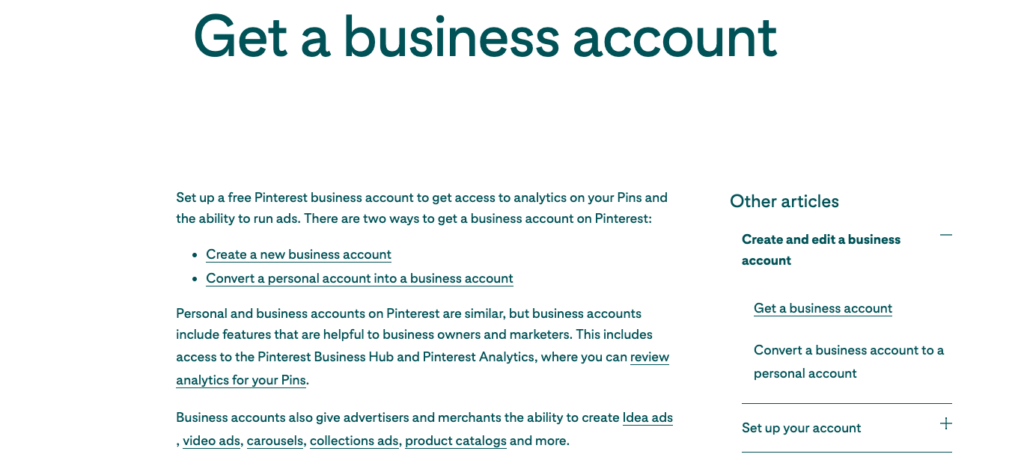
A Pinterest business account offers valuable analytics that let you monitor the performance of your Etsy Pins. You can track important metrics like impressions, clicks, saves, and engagement. This gives you deeper insights into what content resonates with your audience. Along with analytics, a business account allows you to run promoted Pins (Pinterest ads). This can help expand your reach and drive more traffic to your Etsy store.
How to Switch to a Business Account
To get started, you have two options: either convert your existing personal Pinterest account into a business account or create a separate business account from scratch. If you choose to convert your personal account, be aware that it will automatically be switched from private to public (if it was set to private before). This means your activity will be visible to the public, which is ideal for business purposes but something to keep in mind if privacy is important to you.
If you prefer to keep your personal and business accounts separate, you can create a new business account. Just make sure to use an email address that’s not already associated with another Pinterest account.
Pinterest offers an easy-to-follow guide on how to set up a business account, whether you’re converting an existing one or starting fresh.
One of the key benefits of a Pinterest business account is the ability to connect it with your Etsy shop and other social media platforms. To do this, navigate to Settings > Claim > Claim other accounts > Etsy. Once you’ve completed this step, any Pins shared from your Etsy store will automatically attribute ownership to your Pinterest account. This not only gives your shop more visibility but also ensures that users who Pin your content can easily trace it back to you, increasing your brand recognition.
Connecting other social media accounts, like Instagram or YouTube, can further enhance your Pinterest presence by consolidating your content and making it easier for followers to find all of your products and promotions in one place.
2. Optimize your profile
Once your Pinterest business account is set up, it’s crucial to optimize your profile for visibility using Pinterest SEO best practices. This not only helps your profile stand out but also ensures that your content reaches the right audience.
Use High-Quality Images
First impressions matter, so make sure to use a high-quality logo for your profile picture. Your logo will serve as a visual representation of your Etsy shop, and a well-designed image helps your brand appear more authentic and professional. The same goes for your header image. Choose something that reflects your brand’s identity and resonates with your target audience. Whether it’s a beautifully styled product photo or an on-brand graphic, ensure that both images are crisp and high-resolution.
Choose a Relevant Name
When naming your Pinterest business account, try to keep it as close as possible to your Etsy shop’s name. Consistency across platforms helps in building brand recognition and makes it easier for potential customers to find you. If your shop’s exact name is unavailable, consider adding relevant keywords or descriptors (e.g., “Handmade Gifts by [Your Shop Name]”).
Write a Compelling Bio with Keywords
Your bio is another key area to focus on. Write a clear and compelling description of what your Etsy shop offers. Be sure to naturally incorporate relevant keywords. Consider what potential customers might search for—terms related to your products, niche, or unique selling points. Include these keywords in your bio. For instance, if you sell handmade jewelry, you might use keywords like “custom jewelry,” “handcrafted accessories,” or “unique gifts.” This approach not only informs visitors about your offerings but also enhances your profile’s discoverability in Pinterest searches.
Adding Your Etsy Shop Link
Unlike some platforms, Pinterest doesn’t require a special integration to connect your Etsy store. You can easily link to your Etsy shop by adding the URL directly in your profile settings. This link will be displayed just above your bio on your profile page, making it easy for visitors to navigate to your Etsy store and browse your products.
By optimizing your profile with the right images, name, bio, and shop link, you’ll set the stage for a strong Pinterest presence that drives traffic to your Etsy store. These small but important steps help you maximize your reach and attract more potential buyers.
3. Use Keywords
Once your Pinterest profile is polished and optimized, it’s time to create compelling Pins and start building your following. To maximize the reach and effectiveness of your Pins, incorporate relevant keywords into your Pin titles, descriptions, and boards. This strategy helps increase your chances of appearing in users’ feeds and search results organically.
When creating Pins, use keywords that reflect both your products and what your target audience is likely searching for. Incorporate these keywords strategically into your Pin titles and descriptions. This approach increases the chances that your Pins will be shown to the right users.
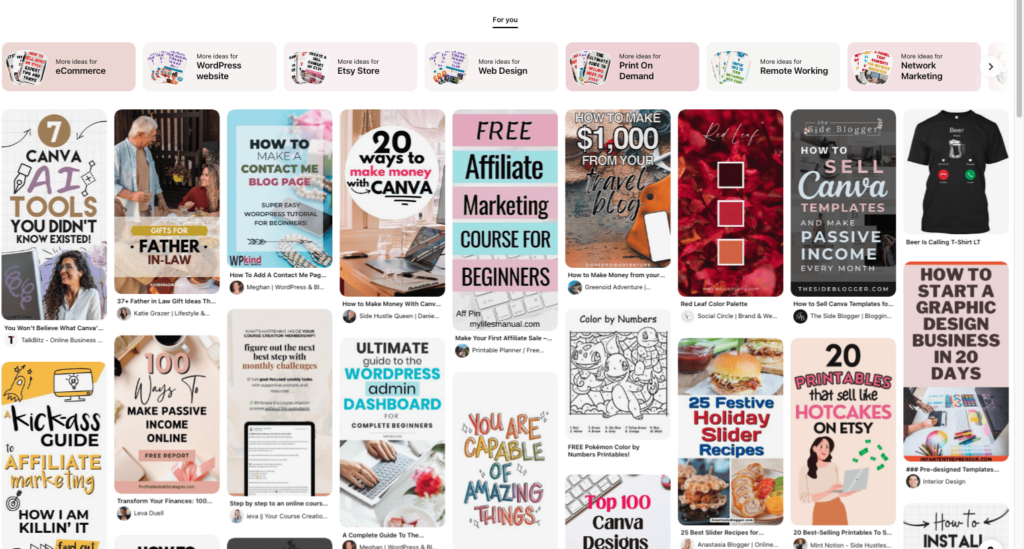
If you’re unsure which keywords to use, try stepping into the mindset of your potential buyer. Consider their search intent and what they would be looking for in a product like yours. Think about the specific features and benefits of your items that might catch their attention. For instance, if you sell embroidered hats with floral designs, think about terms like “vintage,” “hand embroidery,” or “gift for women.” These keywords could align with what potential buyers might search for when looking for similar products.
Conducting Keyword Research
One of the easiest ways to identify relevant keywords is by using the Pinterest search bar itself. When you type in a broad search term, Pinterest will automatically display related terms at the top of the page. These suggestions can give you valuable insight into what users are actively searching for on the platform, and you can incorporate these terms into your own Pins to boost visibility.
Another helpful tactic is to research your competitors. Check out what kinds of keywords other Etsy sellers are using for similar products. Look at top-performing Pins in your niche to see how they structure their titles and descriptions. While you don’t want to copy exactly what others are doing, these insights can provide valuable inspiration and help guide your own keyword strategy.
Crafting Unique Titles and Descriptions
While keyword research is important, ensure that your titles and descriptions remain authentic to your brand and unique to your products. Your goal is to stand out among similar items. Craft descriptions that are both keyword-rich and engaging. Instead of merely listing product attributes, highlight what makes your item special. For example, emphasize its handmade nature, the materials used, or the inspiration behind its design.
Optimizing Your Boards
Just like your Pins, your Pinterest boards should be keyword-optimized. Use clear, descriptive titles for your boards that reflect the types of products you sell. For example, if you specialize in custom jewelry, a board titled “Handmade Custom Jewelry for Special Occasions” is likely to attract more relevant traffic than a board simply called “Jewelry.” Adding keyword-rich descriptions to your boards can also improve your chances of being found through searches.
Start Your Etsy Store Today With No Inventory
4. Enable rich Pins
Have you noticed that some Pinterest Pins include extra details like prices or product ratings? These are called rich Pins, and they pull additional, real-time information directly from your website. The data in rich Pins is automatically updated, ensuring users always see the most current details.
Types of Rich Pins
Currently, there are three types of rich Pins available:
- Recipe Pins: These display ingredients, cook times, serving sizes, and ratings—ideal for food bloggers or sellers offering recipe-related content.
- Product Pins: These provide real-time information such as pricing, availability, and product descriptions. Product Pins are perfect for e-commerce businesses like Etsy shops, helping potential buyers quickly see key product details.
- Article Pins: These highlight the author, title, and a short description of a blog post or article, making it easier for users to share and engage with written content.
Why Use Product Pins?
For Etsy sellers, product-rich Pins are especially valuable because they enhance user experience and encourage more clicks and conversions. When potential buyers see up-to-date information like pricing and availability right on the Pin, they’re more likely to visit your Etsy shop to make a purchase. This feature creates a seamless shopping experience, making it easier for users to transition from browsing to buying.
Unlike websites that require adding specific meta tags for rich Pins, Etsy simplifies the process. To enable product-rich Pins for your Etsy shop, follow these steps:
- Go to your admin panel in Etsy.
- Navigate to the Marketing tab.
- Find the Pinterest section.
- Enable rich Pins directly from there.
By activating rich Pins, you’ll automatically provide Pinterest users with more detailed product information, boosting your Pins’ appeal and helping drive traffic and sales to your Etsy shop.
5. Create boards relevant to your audience
Once your Pinterest profile is optimized, it’s time to start creating Pins and organizing them into themed boards. Curating multiple boards that reflect different product categories and content types is crucial for building an engaged following and driving traffic to your Etsy shop.
Organize Your Boards by Categories
To attract the right audience, aim to create boards that align with the variety of products you offer. Ideally, you should have as many boards as you have distinct product categories. For example, if you sell wall art, you could create specific boards for different styles like Botanical Prints and Retro Wall Art. Alternatively, you can organize them by spaces where the artwork would fit, such as Living Room Wall Art, Kitchen Prints, or Bedroom Decor.
By categorizing your products in this way, you make it easier for users to find exactly what they’re looking for, increasing the likelihood that they’ll click through to your Etsy store.
Audience’s Interests
When creating Pinterest boards, it’s important to keep your audience’s interests in mind. One way to do this is by exploring the boards your followers or potential customers have created. Pay attention to what themes and topics they pin most frequently. This will give you a better idea of what type of content resonates with them and help you tailor your boards accordingly.
For example, if your followers are pinning a lot of farmhouse decor or minimalist design ideas, create boards that match those themes. The more relevant your boards are to your audience, the more likely they are to engage with your content. This relevance also increases the chances that they will follow you.
Use Clear, Keyword-Rich Titles and Descriptions
When naming your boards, avoid fancy or complicated titles. Instead, opt for clear, straightforward names that include keywords relevant to your products. For example, a board called “Handmade Jewelry for Weddings” will be more effective than one called “Glam Gems.” This approach helps with content discovery, making it easier for users to find your boards when they search for related terms.
Additionally, keep your board descriptions keyword-rich but simple. Include relevant search terms that potential buyers might use, such as “boho wall decor” or “custom kitchen prints.” This will further enhance your visibility in Pinterest’s search results.
Create a Relatable Story with Your Boards
Beyond creating individual boards, consider how they work together to tell a cohesive story about your Etsy shop. When users visit your profile, they should quickly grasp what your shop offers and how your products fit together. For example, if you sell home decor, your boards should collectively showcase different rooms or styles that your items cater to. The goal is to present a unified theme that captures the essence of your shop.
By thoughtfully organizing and naming your boards, you’ll create a visually appealing and user-friendly profile that draws attention, engages followers, and drives traffic to your Etsy shop.
Start Your Etsy Store Today With No Inventory
6. Post regularly
Consistency is crucial for achieving success on Pinterest. To optimize your presence, aim to pin daily. The Pinterest algorithm rewards active accounts, so regular engagement helps increase your visibility. However, your Pins shouldn’t just be about promoting your products. Mix in helpful, visually appealing content from other sources to create a well-rounded, engaging profile.
Balance Your Content
While it’s important to showcase your Etsy products, your boards should offer more than just a catalog. Keep your potential customers in mind and fill your boards with a mix of content types. This could include:
- Infographics: Share informative visuals related to your niche, such as guides or how-tos.
- Links to Useful Articles: Pin blog posts or articles that align with your audience’s interests.
- Mood Boards: Curate collections of images that inspire your product lines or reflect popular trends in your niche.
By offering varied content, you create a more engaging experience for users and make your boards a go-to resource for inspiration.
Analyze Your Audience’s Interests
To better understand what your followers are interested in, explore their Pinterest boards. Take note of the types of content they pin frequently, which will help you fill any gaps or address missing topics. Additionally, use your competitors as inspiration. Look at the content they pin and how they organize their boards. Don’t hesitate to re-pin competitor posts—even if they link to their own Etsy shops—because doing so helps your boards look more balanced and natural.
Your goal is to avoid making your profile feel like a sales catalog. Instead, your Pins should invite users to engage and explore your content organically, leading them to your Etsy shop when they’re ready.
Prioritize Quality Over Quantity
Pinterest is a visual platform, so always favor high-quality Pins over sheer quantity. Each Pin should be well-designed, with attractive images and clear, compelling descriptions. Low-quality images or poorly structured Pins can turn users away, so it’s better to post fewer, higher-quality Pins that leave a strong impression.
Keep Your Pins Relevant
Ensure that all Pins on your business account are related to your Etsy shop’s niche and products. For any off-topic content, such as personal interests or hobbies, use a separate personal Pinterest account. This keeps your business profile focused and professional.
Engage with the Pinterest Community
Engagement goes beyond just pinning your own content. Follow other Pinterest users, like and pin their posts, and leave thoughtful comments on relevant boards. This interaction increases your visibility and builds relationships within the Pinterest community, which can lead to more exposure for your Etsy products.
By staying consistent, curating valuable content, and engaging with both your followers and the broader Pinterest community, you’ll build a dynamic and appealing presence. This will encourage users to explore your boards and visit your Etsy shop.
7. Always link Pins to Your Product Listings
When adding Pins to your Pinterest account, you generally have two options. You can save them directly from Etsy using the Pinterest browser extension, which is quick and convenient. Alternatively, you can manually upload your own images. While the first option is easy, manually adding Pins usually offers better results. This method gives you full control over the visuals and accompanying text.
Why Manual Pinning is More Effective
By manually uploading your Pins, you can craft more compelling descriptions, titles, and select images that best showcase your products. This allows you to highlight key features or unique selling points that might not be captured as effectively with the automatic option. It also gives you the flexibility to optimize your Pins with relevant keywords, which can improve their visibility in Pinterest search results.
Always Include Product Links
Whenever you manually create a Pin that corresponds to one of your Etsy listings, be sure to add a link to the specific product page. This is crucial for driving traffic to your Etsy shop. While your Pins should be visually appealing and engaging, their ultimate purpose is to convert viewers into buyers. Without the direct product link, you risk losing potential sales, as users won’t be able to easily find your product.
In essence, manually adding Pins gives you the ability to create high-quality, targeted content that both inspires your audience and leads them directly to your Etsy store, helping you convert casual Pinterest browsers into customers.
8. Use Pinterest ads
Pinterest can significantly boost your Etsy shop’s performance, even with just organic efforts. However, if you’re looking to maximize your reach and sales, Pinterest ads can take your marketing strategy to the next level by promoting your Pins to a broader, more targeted audience. According to Pinterest, using ads can lead to a seven-fold increase in return on ad spend (ROAS), making them a valuable tool for Etsy sellers looking to scale up.
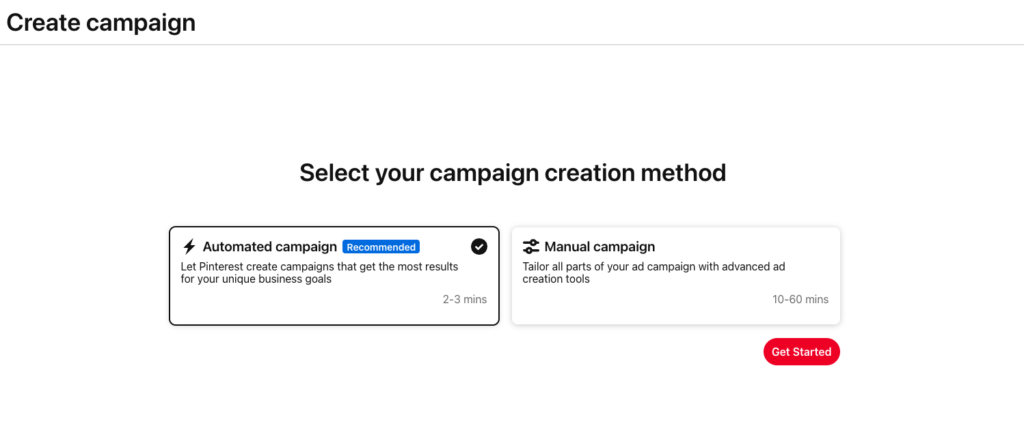
The 8 Pinterest Ad Types
Pinterest offers a variety of ad types to cater to different goals and creative approaches. Here’s a breakdown of each:
- Standard Pins: These are boosted versions of existing Pins that appear in the home feed with a “Promoted by” label. This ad type is ideal for driving traffic to your Etsy shop by promoting well-performing organic Pins.
- Video Pins: Like standard Pins, but instead of static images, these ads feature videos, which are more visually engaging and can help grab users’ attention more effectively.
- Idea Ads: These allow you to compile multiple images and videos into a story format. It’s a great way to walk potential customers through a product’s features, uses, or the creative process behind your items.
- Carousel Pins: Featuring 2–5 images in a swipeable format, these Pins are perfect for showing off a product from different angles, grouping complementary items, or even offering step-by-step guides.
- Shopping Pins: These Pins specifically promote product Pins to a targeted audience, making it easy for users to click through and purchase directly from your Etsy shop.
- Collections: A powerful format that lets you promote multiple products at once, combining videos with up to 24 supporting images of products or lifestyle shots. Pinterest can even automatically create Collections based on your existing Pins.
- Quiz Pins: This interactive ad format allows users to answer up to 3 questions and then receive a personalized Pin based on their responses. It’s a great way to engage potential customers and guide them to the right products.
- Showcase Pins: Showcase multiple images or videos, each linking to a different page of your Etsy store. This ad format is ideal for promoting different product categories or seasonal collections.
Each ad format has its own specific design requirements, so it’s crucial to review Pinterest’s ad specifications before creating your visuals. Additionally, some ads are strictly mobile-only, so you’ll need to understand which devices your target audience favors to ensure your ads reach them effectively.
Budgeting for Pinterest Ads
Pinterest ads operate on an auction-based system, meaning the cost of your ads depends on various factors, such as audience size, location, keyword competitiveness, and your campaign goals. While ad costs can vary, you can expect the following average costs:
- $0.10 per click
- Up to $2.00 per conversion
- Up to $1.50 per 1,000 impressions
This flexibility allows you to control your spending and get the most out of your budget, whether you’re aiming for more clicks, conversions, or brand visibility.
Maximizing Your Ad Performance
To make the most of your Pinterest ads, ensure that you’re targeting the right keywords and audience demographics, based on your Etsy shop’s niche. Testing different ad types and formats can help you figure out which performs best for your products. By combining organic efforts with strategic ad spending, you can dramatically increase traffic and sales from Pinterest to your Etsy shop.
Final Thoughts: How to Use Pinterest to Boost Etsy Sales
Pinterest has evolved from a purely inspirational platform into a powerful shopping destination. Many users now visit Pinterest as their final stop before making a purchase. With a highly engaged audience approaching 500 million active users, the platform offers massive potential for boosting your Etsy shop’s visibility and driving significant traffic.
If you’re just starting your Etsy business or looking to expand your product line, consider partnering with a print-on-demand and dropshipping company like Printify. These services allow you to sell custom-designed products without the hassle of managing inventory, shipping, or production. Print-on-demand enables you to focus on the creative side of your business—designing products and curating content—while outsourcing the operational logistics.
By eliminating the need for upfront investment in stock or inventory management, you can test new product ideas with minimal risk. Printifyintegrates seamlessly with Etsy, allowing you to automate order fulfillment and concentrate on growing your brand and creating compelling Pinterest content. This partnership provides the flexibility to scale your business while immersing yourself fully in the creative process.

