When it comes to launching an online store, success doesn’t always require a large inventory or complex navigation. In fact, some of the most profitable eCommerce businesses thrive by focusing on just one exceptional product. A Single Product eCommerce Store is all about clarity, precision, and delivering a seamless shopping experience that drives conversions.
Instead of overwhelming visitors with options, a one-product store channels their attention toward a single solution—your product. This focused approach allows you to create a compelling brand story, streamline your design, and craft every element of your site to support one clear goal: getting the customer to click “buy now.”
In this comprehensive guide, we’ll walk you through how to build a powerful single-product store that not only looks professional but is also optimized to convert. From choosing the right product and identifying your target market, to designing a high-performance storefront and increasing your visibility through SEO and social proof, this post covers everything you need to know to start strong and scale smart.
What Is a Single-Product eCommerce Store?
A single-product eCommerce website is a type of online store designed to promote and sell just one core product. Rather than offering a wide variety of items, this model focuses all marketing, branding, and website design efforts on highlighting the unique features and benefits of one item.

This minimalist yet effective approach allows you to:
- Craft a focused and persuasive message
- Reduce distractions and increase conversion rates
- Target a niche audience with precision
- Streamline your user experience from homepage to checkout
- Build trust with a strong brand presence and social proof
One product website is especially popular among direct-to-consumer (DTC) brands, product inventors, and entrepreneurs, who use platforms like Shopify to launch and scale their ideas.
Why a Single-Product eCommerce Store Can Outperform Larger Online Shops
You might think that more products equal more sales, but that’s not always the case. Many successful eCommerce brands are proving that less is more when it comes to driving conversions and building brand loyalty.
Take, for example, a Shopify store selling a single portable blender. Instead of burying this product among dozens of others, the site showcases its benefits through high-resolution lifestyle photos, customer testimonials, and a strong brand voice. With every page leading to the same product, the customer journey is clear, fast, and conversion-focused.
Single product stores often outperform multi-product sites by:
- Delivering faster page load times
- Offering a mobile-optimized, clutter-free design
- Building stronger emotional connections through storytelling
- Leveraging social proof like reviews and user-generated content
- Eliminating decision fatigue for potential buyers
Key Elements Every Single-Product eCommerce Store Should Include
To succeed with a one-product store, your website needs to communicate value immediately and guide visitors toward a single action. Here are the must-have elements to include:
- A bold hero section – Use a high-quality hero image or background video that instantly captures attention and highlights your product in use.
- A compelling call to action (CTA) – Encourage users to take immediate action with buttons like “Shop Now” or “Buy It Today.”
- Professional product photography – Include multiple angles, lifestyle shots, and close-ups that showcase quality and use cases.
- An optimized product page – Your product page should include persuasive copy, key benefits, trust badges, and detailed information.
- Customer testimonials and reviews – Build credibility with real user experiences and positive feedback.
- Mobile-friendly design – Make sure your site looks great and functions smoothly on smartphones and tablets.
- Fast checkout process – Minimize friction by using a simple, secure checkout system with multiple payment options.
7 Steps to Build a High-Converting Single-Product eCommerce Store with WordPress & WooCommerce
If you’re looking to launch an eCommerce business with a laser-sharp focus on one standout product, WordPress and WooCommerce offer the perfect platform. With full design flexibility, powerful eCommerce features, and control over your content and customer experience, this combination allows you to create a streamlined, conversion-driven single product store, without the complexity of managing a huge inventory.

Here’s a step-by-step guide to help you launch your one product store the right way:
Step 1: Choose a Winning Product and Define Your Target Audience
Success in a one-product eCommerce store begins with choosing the right product. To start, the most effective products are those that solve a specific problem, appeal to a niche audience, and lend themselves well to visual storytelling and demonstrations. As a result, these types of products not only capture attention but also make it easier to communicate their value through marketing content.
To identify the right product, begin by researching items that are both practical and currently in demand—examples include portable blenders, skincare tools, or posture correctors. These products should have a clear and easy-to-explain use case. Moreover, they must be visually appealing in order to perform well on platforms like Instagram or Pinterest, where aesthetics strongly influence purchasing decisions.
Equally important is defining your audience with precision. For instance, a posture corrector could be marketed to remote workers or students who spend long hours sitting at a desk. On the other hand, a skincare device might appeal to women in their 30s to 40s who are seeking non-invasive beauty solutions. By clearly understanding who your ideal customer is, you can better tailor your messaging and marketing strategies.
After pinpointing a strong product and a defined audience, the next step is to position your offering effectively. This means emphasizing unique features such as portability, durability, or eco-friendliness, as well as highlighting the benefits it delivers, like pain relief, glowing skin, or faster food prep. In addition, your pricing should reflect the product’s perceived value and provide a compelling reason for customers to make a purchase.
Before you launch, it’s crucial to validate your product idea using real-world data. For example, Google Trends can help assess how interest in your product evolves over time.
Step 2: Secure a Memorable Domain Name and Reliable Hosting
Your domain name is more than just a web address—it’s the face of your brand. It serves as the first impression potential customers will have of your business, so it’s important to choose a name that reflects your product, is easy to remember, and can be easily shared. A strong domain name can make a significant difference in how your brand is perceived and how easily people can find you online.
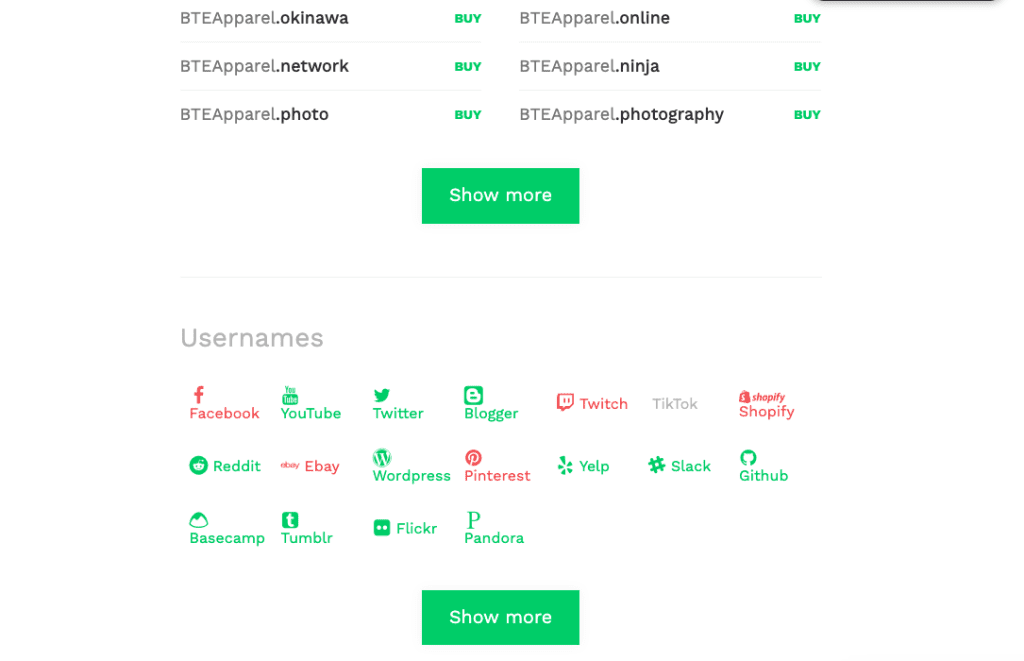
When choosing a domain, there are a few key tips to keep in mind. First, keep it short and brandable—ideally under 15 characters if possible. A concise name is easier to remember and less prone to typos. Avoid using hyphens or numbers, as these can cause confusion and make the domain harder to share. It’s also wise to incorporate relevant keywords that reflect your niche. For example, a name like “GlowTool” would be ideal for a skincare device. Additionally, opting for a .com extension is recommended, as it’s the most trusted and recognized extension across the web. Finally, check the availability of corresponding social media handles to ensure brand consistency across platforms.
Once you’ve selected the perfect domain, the next step is to choose hosting that’s optimized for eCommerce. This will ensure that your website is fast, secure, and able to handle the demands of online shopping.
We recommend: Bluehost’s Online Store Plan
- Free domain for your first year
- WooCommerce pre-installed and ready to go
- Built-in SSL certificate, backups, and malware protection
- AI-powered website builder and onboarding assistance
With Bluehost, you can launch with confidence knowing your site is secure, fast, and built to scale as your business grows.
Step 3: Set Up the eCommerce Framework with WooCommerce
Before you dive into branding and design, get the back-end infrastructure of your store set up. WooCommerce is the eCommerce plugin that powers over 25% of all online stores and integrates seamlessly with WordPress.
Benefits of WooCommerce for one-product stores:
- 100% control over your store’s layout and functionality
- Easy product management from a single dashboard
- Flexible payment options including PayPal, Stripe, UPI, and more
- Ability to create discount codes, bundles, and subscriptions
- SEO-friendly structure to help drive organic traffic
Bluehost makes the setup process easier by offering several features designed to simplify your experience. First, they pre-install WordPress and WooCommerce, saving you time and effort in getting your store up and running. They also provide a beginner-friendly Storefront theme, which is perfect for those new to building an online store. Additionally, Bluehost offers guided steps throughout the process, allowing you to skip over technical hurdles and focus on growing your business.
Once WooCommerce is installed, you can start customizing your product pages, setting up payment gateways, and configuring your shipping settings—all from a user-friendly dashboard. This intuitive interface ensures that even those with limited technical knowledge can easily manage their online store.
Step 4: Choose a Clean, Conversion-Focused Single Product Theme
The theme you choose should spotlight your product without distractions. A strong single product website uses a focused layout, strategic design elements, and fast loading speeds to guide visitors directly toward taking action.
What to look for in a high-performing single product theme:
- Bold hero section: Capture attention instantly with striking product imagery, a headline, and a clear CTA.
- Minimalist layout: Use clean fonts, spacious design, and brand-aligned colours to reduce clutter and improve focus.
- Mobile responsiveness: Ensure seamless browsing and buying on any device.
- Fast loading speed: Choose themes built for performance to reduce bounce rate and improve user experience.
Recommended WordPress themes for single product stores:
- Shoptimizer – Optimized specifically for speed and conversions
- Astra – Lightweight, flexible, and easy to customize
- Neve – Mobile-first, compatible with page builders like Elementor and Gutenberg
Use a one-page layout for better flow. Anchor links can lead users from sections like Features → Benefits → Reviews → Checkout without needing to click away. This keeps engagement high and friction low.
Step 5: Set Up Your Homepage, Product Page & Support Pages
A well-structured site builds trust, communicates value, and removes buying hesitation. Your page setup should guide the visitor through a logical journey—from curiosity to conversion.
Core pages to include:
- Homepage: Focus on your product’s value, include a headline, benefit-driven content, and a call to action.
- Product Page: Feature product specs, benefits, visuals, customer reviews, and trust signals.
- About Page: Share your mission, story, or why your product exists—this human connection matters.
- FAQs: Answer common questions about shipping, usage, returns, and your money-back guarantee.
- Contact Page: Include a simple form or email, and offer links to support channels or social media.
- Policies: Add return, privacy, and terms pages to boost legitimacy and reduce buyer hesitation.
Each page should serve a purpose—either to inform, reassure, or convert. Together, they create a seamless shopping experience that builds confidence.
Step 6: Add Compelling Product Content and Simplify Checkout
Your product page is the core of your online store—it serves as your primary sales page and must persuade, answer objections, and inspire action, all in one place. To create a compelling product page, it’s essential to focus on several key elements that will capture attention and drive conversions.
Start by using high-impact visuals. Showcase your product from multiple angles to give customers a clear view of what they’re buying. Including real-life usage shots can help potential buyers imagine how they would use the product in their own lives. If applicable, consider adding a product demo video to further engage customers and demonstrate how the product works in action.

Next, craft persuasive, benefit-first descriptions. Begin with a bold headline that makes a clear promise about the product’s value. Rather than just listing features, focus on how the product improves the customer’s life. This helps customers understand the real-world benefits they will gain from the product. To further build trust and credibility, include social proof such as testimonials, influencer mentions, and customer reviews.
There are a few must-have elements that every product page should include. Start with a clear value proposition that communicates why the product is worth purchasing. Organize the content with a visual hierarchy using headings and icons for easy navigation. Display star ratings or reviews to show that others have had positive experiences. Press badges or trust logos can help establish credibility, while bold call-to-action (CTA) buttons like “Buy Now” or “Get Yours Today” encourage immediate action.
Simplify Checkout Process
Finally, streamline the checkout process to minimize friction and increase conversions. Reduce the number of steps between the product page and payment, and eliminate any unnecessary fields or distractions that could cause customers to abandon their carts. Enabling guest checkout is also a great way to make the process faster and more convenient, helping to improve conversion rates.
Tools to simplify checkout:
- YITH WooCommerce One-Click Checkout lets customers buy directly from the product page
- WooCommerce Blocks helps create a smooth, mobile-first checkout experience
A faster, friction-free checkout process can significantly reduce cart abandonment and increase conversions.
Step 7: Optimize for SEO, Speed, and Mobile Performance
Once your store is live, ongoing optimization ensures it ranks well, loads fast, and performs flawlessly on all devices.
Start with on-page SEO:
- Use Yoast SEO to optimize your product title, meta description, and image alt tags
- Create SEO-friendly URLs (e.g., yourdomain.com/gaming-chair)
- Add structured data (schema) for reviews, pricing, and FAQs to boost visibility in search results
Improve speed and performance:
- Install a caching plugin like WP Super Cache or W3 Total Cache
- Compress and optimize images using Smush or TinyPNG
- Choose a lightweight theme and avoid heavy plugins
Ensure mobile usability:
- Use large, tap-friendly buttons
- Ensure font sizes are readable on small screens
- Test your site across devices using Google’s Mobile-Friendly Test
Track and analyze performance:
- Set up Google Analytics to monitor traffic and user behavior
- Use Google Search Console to identify SEO issues and track search performance
- Regularly test site speed with PageSpeed Insights or GTmetrix
The better your site performs, the more likely visitors are to stick around, trust your offer, and make a purchase.
Inspiring Examples of Single Product eCommerce Websites (And Why They Work So Well)
If you’re thinking about launching a single-product store, one of the smartest things you can do is study brands that have already nailed it. These focused eCommerce sites prove that selling just one item, when done right, can be incredibly profitable.
Take Snooz, Truff, and BlendJet, for example. These brands have built powerful identities around a single hero product. Their websites are immersive, visually bold, and strategically optimized to guide visitors straight to the buy button. With a strong emphasis on lifestyle photography, customer testimonials, and clear value messaging, each of these companies transforms a simple product into an irresistible offer.
Other brands approach things from a more minimalist angle. Palmpress, known for its manual coffee press, uses clean design and niche targeting to attract a very specific kind of customer. Similarly, Kulala, which sells a sleep-enhancing light, relies on a calming design aesthetic and educational content to build trust and authority. Then there’s Brew Blue, a brand that proves the single-product model can also thrive in the subscription space by delivering artisan cold brew directly to customers’ doors.
What do these successful single-product websites have in common?
- Crystal-clear value propositions
- Responsive, mobile-first designs
- Strong branding that feels cohesive and trustworthy
- Conversion-focused layouts with minimal distractions
- Social proof in the form of reviews, testimonials, and influencer collaborations
Whether you’re launching a beauty product, a gadget, or a kitchen tool, studying these examples can help you design a store that doesn’t just look good—it converts.
Why Bluehost Is the Best Hosting Solution for Your Single-Product eCommerce Store
Choosing the right hosting platform is just as important as selecting the right product. When you’re only selling one item, every part of your website needs to work flawlessly—from lightning-fast load speeds to seamless checkout flows. That’s where Bluehost eCommerce Premium comes in.
Designed specifically for online sellers, Bluehost’s eCommerce Premium plan gives you more than just a place to host your site—it offers a complete toolkit to launch, manage, and grow your single product store with ease. With WooCommerce pre-installed and over $2,500 worth of premium plugins included, you’ll have everything you need to hit the ground running.https://bennietay.com/go/bluehost/
Some of the powerful features built into this plan include:
- Advanced product reviews to build trust with new customers
- Gift card functionality to encourage repeat purchases and gifting
- Product comparisons to showcase your product’s unique value
- CreativeMail integration to run beautiful, on-brand email campaigns
- Subscription options—perfect for consumables or recurring services
Whether you’re selling a skincare essential, a portable tech device, or a home accessory, Bluehost’s smart automation and intuitive dashboard allow you to focus on marketing and scaling your store—not dealing with technical headaches.
What Makes a Single-Product eCommerce Store Fast, Secure, and Reliable?
When you’re running a single product eCommerce store, performance is everything. If your site takes too long to load, customers leave. And if it’s not secure, they won’t trust it. If it breaks on mobile, you miss out on sales. That’s why a reliable, high-performance foundation isn’t optional—it’s essential.
So what does a fast, secure, and dependable online store actually require?
It starts with high-quality hosting that’s built specifically for eCommerce. Bluehost leads the way with infrastructure designed to power modern online stores from the ground up. Here’s how:
- Blazing-fast NVMe SSD storage
Delivers significantly quicker page load times compared to traditional drives, keeping bounce rates low and engagement high. - Automatic daily backups & free SSL certificates
Protect your site’s data and your customers’ personal information, giving both you and your shoppers peace of mind. - Yoast SEO Premium included
Optimize your product pages and blog content for search engines right out of the box—no extra plugins or setup needed. - Mobile-first, responsive design
Every template and layout is built to look great and function flawlessly on smartphones, tablets, and desktops alike. - One-click WordPress site migration
If you’re switching from another host, Bluehost makes it easy to bring your site over with minimal downtime and zero hassle.
These features aren’t just nice to have—they’re critical for single product businesses that depend on a frictionless shopping experience to convert every visitor. When your entire brand centers around one item, there’s no room for error. Speed, security, and reliability are the foundation for building trust and driving sales.
How Elementor and Smart Onboarding Help You Launch Your Store Faster
Launching a store doesn’t have to be complicated. With Bluehost, it’s streamlined from the very beginning—thanks to smart onboarding tools and intuitive website builders that help you go live quickly, even if you’ve never built a site before.
When you sign up for Bluehost’s eCommerce Premium plan, setup begins with AI-guided onboarding that tailors your website to your product type and business goals. It takes the guesswork out of setup by configuring everything for you—from navigation to recommended tools.
From there, Elementor, a powerful drag-and-drop page builder, takes over to make designing your store incredibly easy. Whether you want a high-converting hero section, an FAQ block, or a compelling product showcase, you can simply drag pre-designed content sections into place—no coding or design skills needed.
Key advantages of using Elementor include:
- Pre-built eCommerce templates optimized for conversions
- Customizable blocks for testimonials, product features, and call-to-action buttons
- Real-time editing so you can see your changes as you make them
- Design freedom to match your brand’s aesthetic without hiring a developer
Whether you’re creating a sleek one-page store or a more content-rich layout, Elementor gives you complete control without slowing you down.
Final Thoughts: 7 Steps to Create a Single Product eCommerce Store
A successful single product eCommerce site does more than simply list an item for sale—it delivers a carefully crafted experience that builds trust and drives action. In fact, when your store revolves around one clear solution, it becomes much easier for visitors to grasp your value, connect emotionally with your brand, and make a confident purchasing decision.
From the very beginning, every choice you make—whether it’s selecting the perfect product or fine-tuning the checkout process—shapes how customers perceive your store. Rather than overwhelming visitors with a wide array of features or countless product options, your focus should be on eliminating distractions. By doing so, you create a seamless, distraction-free journey that highlights exactly why your product deserves their attention.
Moreover, the most effective stores are grounded in clarity, consistency, and simplicity. To support these goals, you need a platform that aligns with your vision from top to bottom. This is exactly where Bluehost eCommerce Premium stands out. With lightning-fast hosting, top-tier security features, powerful SEO tools like Yoast SEO Premium, and built-in design support through Elementor, Bluehost equips you with everything you need to build a store that not only looks professional but is also optimized for conversions.
Ultimately, when your hosting is reliable, your product pages are optimized, and your brand appears polished across all devices, you’re not just launching a store—you’re building a business that people can trust and believe in.
Ready to Launch Your Store?
Whether you’re selling a wellness product, a portable gadget, or a handcrafted good, the right tools make all the difference. Start your journey with the Bluehost eCommerce Premium plan and build a single product store that’s fast, secure, and designed to scale.


