Imagine waking up to discover your WordPress website has been compromised, and you had no idea it even happened. Unfortunately, this nightmare scenario is more common than most site owners realize. WordPress powers over 40% of websites on the internet, making it a prime target for cybercriminals who are always on the lookout for vulnerabilities to exploit. Hence, it is important to protect your WordPress Website from Security Threats.
From outdated plugins and themes to weak passwords and improperly configured settings, even a small oversight can leave your site exposed. And yet, many website owners neglect one of the most effective ways to prevent a security breach: routine WordPress Website security scans.
In this post, we’ll dive into what WordPress security scanning really is, why it’s essential, and the best tools available to help you keep your site protected 24/7.
What Is a WordPress Security Scan?
A WordPress Website security scan is a proactive check that analyzes your website for potential threats and vulnerabilities. Think of it as your website’s early warning system — designed to catch hidden malware, outdated software, malicious code, and suspicious behaviour before it causes serious damage.
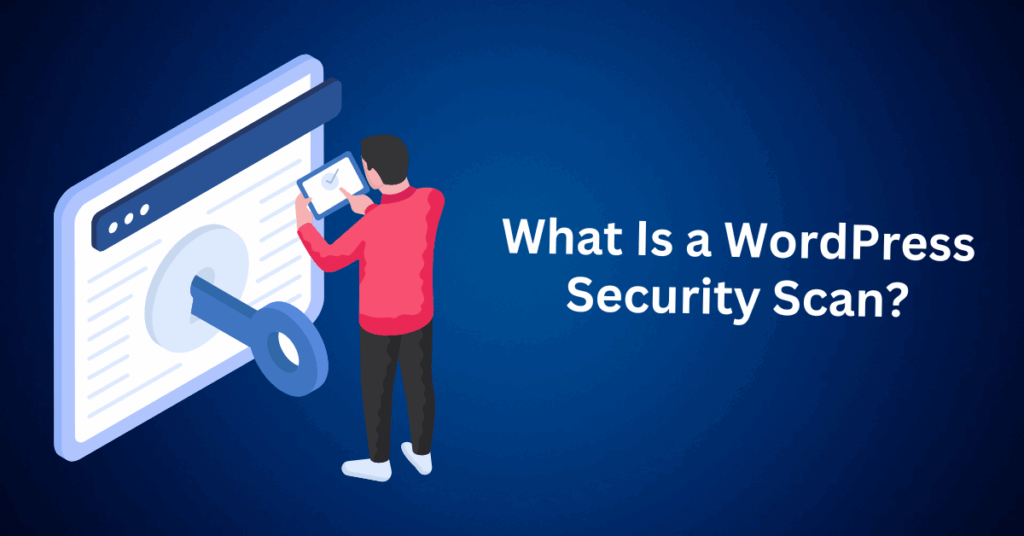
These scans focus on your site’s core files, themes, plugins, and database to ensure everything is secure and functioning properly. Some advanced tools even monitor your website in real time, alerting you to threats as soon as they’re detected.
Why WordPress Website Security Scans Are Essential for Your Website’s Protection
If you’re running a WordPress website, keeping it secure should be at the top of your priority list. With cyberattacks becoming more frequent and sophisticated, it’s no longer a question of if your site will be targeted, but when. The good news? You can take proactive steps to prevent most threats. One of the most effective ways to defend your site is by running regular WordPress Website security scans.
These scans help detect vulnerabilities before they’re exploited, keeping your site safe, functional, and compliant with security best practices. In this post, we’ll explore why WordPress Website security scans are so important and the key benefits they provide for long-term website health.
1. Protect Your Site from Active and Emerging Threats
WordPress Website security scans are essential tools designed to detect and block common threats that could compromise your website. These scans identify malware injections, SEO spam, backdoor scripts, suspicious code, and hidden vulnerabilities. By detecting these risks early, security scans help prevent hackers from exploiting outdated plugins, vulnerable themes, or weak access points.
Conducting regular scans ensures your website’s defences stay strong and up to date. This proactive approach minimizes the risk of attacks and gives you peace of mind, knowing your site is continuously monitored and protected against emerging threats.
2. Prevent a Hack Before It Happens
The best time to address a security issue is before it escalates into a full-blown breach. Vulnerability scanners play a crucial role in this proactive approach by analyzing your WordPress installation to uncover flaws commonly targeted by cybercriminals. These include outdated plugins and themes, weak admin passwords, insecure file permissions, and misconfigured settings.
Identifying and fixing these weaknesses in advance significantly reduces the risk of serious consequences, such as website downtime, data theft, or even being blacklisted by search engines. Taking preventative action protects your site and ensures a safer experience for your visitors.
3. Get Actionable Security Reports
Each time a scan is run, it generates a detailed report outlining:
- Detected malware or malicious code
- Outdated software versions
- Problematic plugin or theme files
- Configuration issues
- Unusual or suspicious activity
These insights help you understand where your site is vulnerable — and more importantly, what actions you need to take to secure it.
4. Maintain Compliance with Privacy Regulations
If your website collects personal data such as emails, payment details, or customer login credentials, you must protect that data under regulations like GDPR, CCPA, and others. Regular security scans help you identify and address weaknesses that could lead to data breaches, reducing the risk of fines, legal action, or loss of customer trust.
5. Improve Website Performance and User Experience
Security isn’t just about protecting your site from threats — it also has a direct impact on your website’s overall performance. Regular security scans can uncover issues that may be dragging your site down, such as broken or outdated plugins, code conflicts that cause errors or bugs, hidden redirects or malicious links, and excessive load times caused by infected files.
Addressing these problems not only enhances your WordPress website’s security but also improves the user experience by ensuring a smoother, faster browsing experience. In turn, this can lead to better engagement, reduced bounce rates, and improved rankings in search engine results.
6. Enable Real-Time Threat Monitoring
Modern WordPress Website security plugins offer real-time monitoring features that provide immediate protection and oversight. These tools alert you instantly when they detect suspicious activity, automatically quarantine infected files, and monitor traffic behaviour for signs of brute-force attacks or bot activity.
This instant feedback is crucial because it allows you to respond quickly, often before any damage occurs or your visitors even notice a problem. Real-time monitoring adds an essential layer of defence, helping you stay one step ahead of potential threats.
7. Encourage Safer Admin Practices
WordPress Website Security scanning tools do more than just detect threats — they also offer valuable suggestions to improve your everyday security practices. These tools often recommend enforcing strong admin passwords, enabling two-factor authentication, keeping your software and plugins up to date, and configuring proper login protection and firewall settings.
By promoting these proactive habits, scanning tools play a key role in preventing issues before they arise. They help you build a stronger, more secure foundation for your WordPress site, making it less vulnerable to future attacks.
8. Stay One Step Ahead of Cybercriminals
Hackers are constantly developing new techniques, and website security is not a one-time job. Ongoing scanning ensures that your WordPress installation evolves with the threat landscape. When paired with regular updates and secure hosting, security scans form a strong foundation for long-term protection.
The Key Benefits of Running Regular WordPress Website Security Scans
With over 40% of websites on the internet powered by WordPress, it’s no surprise that this popular platform is a prime target for cyberattacks. From malware and malicious redirects to plugin vulnerabilities and brute-force login attempts, WordPress websites face a wide range of security risks.

To protect your site, regular WordPress security scans are essential. These scans help uncover hidden threats and weak spots before hackers can exploit them. Whether you’re managing a small personal blog or a large business site, adding automated scans to your maintenance routine is a smart, proactive move.
Here are the key benefits of scanning your WordPress site regularly:
1. Identify WordPress Website Security Vulnerabilities in Core Files and Plugins
One of the biggest threats to WordPress security is outdated or vulnerable plugins and themes. A reliable vulnerability scanner thoroughly examines your WordPress installation to identify issues such as outdated plugins with known security flaws, vulnerable or poorly-coded themes, misconfigured file permissions, and problems within your WordPress core files.
Many successful attacks happen because site owners unknowingly use outdated or compromised extensions. A security scanner helps detect these issues early, allowing you to patch or replace risky components before they can be exploited, significantly reducing the chances of a breach.
2. Detect Hidden Malware and SEO Spam
Hackers frequently inject malicious code or spammy links into websites without the owner’s knowledge. These threats can be difficult to spot manually, but a reliable malware scanner can identify them with ease. A comprehensive malware scan can detect hidden scripts within your theme files, backdoors that provide unauthorized access, SEO spam (such as links to questionable websites), and JavaScript injections or iframe attacks.
Early detection of malware is crucial, as it protects your visitors from potential harm and helps prevent your site from being flagged by Google or removed from search results. This proactive approach ensures both the security and reputation of your website.
3. Review and Strengthen Site Settings
Beyond merely detecting malware, advanced scanners go a step further by analyzing your site’s overall configuration. They assess critical aspects such as the security of your WordPress version, database access settings, admin account permissions, and login and password security.
By addressing weak access points, like admin accounts with weak passwords, you significantly reduce the likelihood of brute-force attacks and data breaches. Many security tools also recommend enabling two-factor authentication and limiting login attempts—two straightforward steps that can greatly enhance your WordPress site’s security. These proactive measures ensure your site is protected from common vulnerabilities and attacks.
4. Generate Detailed, Actionable WordPress Website Security Reports
Once a scan is complete, you’ll receive a full WordPress Website security report. These reports are essential for understanding:
- What vulnerabilities or issues were found
- Where malware or suspicious code exists
- Which plugins or themes need updating
- What actions to take to fix the problems
Most modern WordPress Website security plugins provide easy-to-understand reports with recommended solutions, and some even offer one-click fixes directly from your dashboard.
5. Enable Automatic Protection and Real-Time Monitoring
The best WordPress security scanners don’t just run manually—they work around the clock. Premium plugins like Wordfence, SiteLock, and CodeGuard provide continuous protection with features such as real-time threat detection, daily automatic scans, and malware cleanup. They also alert you to suspicious login attempts or file changes, and offer secure backups that can instantly restore your site if needed.
With these tools, your site is constantly monitored, ensuring that even emerging threats are detected and addressed swiftly—often before you even realize something is wrong. This level of proactive security helps keep your website safe and operational, giving you peace of mind.
6. Access a Constantly Updated Vulnerability Database
WordPress threats evolve quickly. New vulnerabilities are discovered in plugins and themes every week. By using a scanner backed by a reputable and frequently updated vulnerability database, you ensure that your site is protected against the latest risks — not just yesterday’s threats.
With tools like CodeGuard and iThemes Security, you also get proactive alerts when new vulnerabilities are identified in any plugins or tools you’re using.
7. Improve Website Performance and Maintain SEO Rankings
Malware and spam can significantly slow down your website and cause errors that negatively impact your SEO. Security scans help keep your site optimized by identifying and removing spammy code that can affect page speed, eliminating harmful redirects that harm search rankings, and ensuring visitors have a safe and smooth experience.
Maintaining security not only protects your site from threats but also directly contributes to preserving and even improving your search visibility and overall user experience. By keeping your site secure, you ensure that both search engines and users have a positive interaction with your content.
When Should You Run a WordPress Website Security Scan?
Running a single scan after launch isn’t enough. Here’s when and why you should perform regular scans to keep your website secure:
1. As Part of Your Weekly or Monthly Maintenance Routine
Even if your site appears fine, new plugin updates or WordPress version changes could introduce vulnerabilities. Schedule scans weekly or monthly to stay ahead of potential issues. Tools like SiteLock and CodeGuard allow you to automate this, so you don’t have to remember to run scans manually.
2. After Updates or Website Changes
Installing a new plugin? Updating your WordPress theme or changing server settings? Always scan your site immediately afterwards. Even trusted updates can sometimes conflict with your setup or introduce hidden issues.
3. If You Notice Suspicious Behaviour
Strange error messages, a sudden spike in traffic, slow performance, or unwanted redirects? These can be signs your site has been compromised. Run a scan immediately to uncover the source and take corrective action.
4. After Restoring from a Backup
If you’ve had to roll back your site due to a crash or bug, scanning afterwards ensures the restored version is clean and secure. This helps prevent reinfecting your site with old vulnerabilities or malware.
How to Scan Your WordPress Site for Malware (Step-by-Step Guide)
Keeping your WordPress site secure is an ongoing process — not a one-time task. Malware can hide deep within files and go unnoticed for weeks, damaging your SEO, reputation, and performance. That’s why routine malware scans are essential to identifying and eliminating threats before they cause harm.

Below are the key steps to properly scan your WordPress site for malware and reduce the risk of cyberattacks.
1. Choose a Reliable WordPress Website Malware Scanner or Security Plugin
Start by selecting a trustworthy security plugin designed specifically for WordPress. A good security tool regularly updates to stay ahead of emerging threats, uses a current vulnerability database to detect the latest risks, and scans core files, themes, and plugins for any malicious code. It also offers malware removal features and automatic protection to ensure continuous security for your site. By choosing a reliable plugin, you can better safeguard your WordPress site from potential attacks.
Top WordPress malware scanners to consider:
- Jetpack Security – Offers real-time malware scanning, backups, and downtime monitoring.
- SiteLock – A cloud-based security tool that automatically detects and removes malware.
- Wordfence – Popular plugin with a built-in firewall and malware scanner.
- Sucuri Security – Provides remote scanning, blacklist monitoring, and advanced security hardening.
Choose a plugin that fits your site’s needs — whether you’re running a blog, business site, or eCommerce store.
2. Conduct Regular Malware Scans
Make scanning your site part of your regular WordPress maintenance routine. Weekly full-site scans are ideal for most websites. However, if your site handles sensitive data, accepts payments, or sees high traffic, consider daily or real-time scanning.
Regular scans help you detect:
- Malware hidden in theme or plugin files
- SEO spam and suspicious redirects
- Injections of malicious JavaScript or PHP code
- Changes to core WordPress files
By staying proactive, you can catch infections early and avoid damage to your site and visitors.
3. Scan Immediately After Updates or Changes
Plugin, theme, and WordPress core updates are essential for maintaining security, but they can sometimes unintentionally introduce vulnerabilities. After performing updates or making significant changes to your site’s structure, you must run a full scan immediately. This ensures that no updates have broken anything, no vulnerable plugin versions have been introduced, and your configuration remains secure. It also checks for any unauthorized code injections.
Even free plugins from the official WordPress repository can occasionally have security flaws, which is why scanning after every update is crucial. This proactive step ensures your site remains protected from newly discovered threats and continues to run smoothly.
4. Use Advanced WordPress Website Security Features for Maximum Protection
Many top security plugins offer more than just scanning. For comprehensive WordPress protection, activate and use advanced features like:
- Brute-force attack protection – Limits failed login attempts and blocks IPs
- Two-factor authentication (2FA) – Adds a second layer of security for admin users
- Blacklist monitoring – Alerts you if your site ends up on Google’s or other blacklists
- Real-time alerts – Sends instant notifications when malware or suspicious activity is detected
- Backup integration – Allows you to restore a clean version of your site quickly
These tools protect your WordPress site around the clock, not just during manual scans. Even a free version of a reputable plugin provides essential security features, making it a great starting point if you’re new to website protection.
While a powerful scanner can catch most threats, no single tool is foolproof. Consider using a combination of plugins (like Wordfence + Jetpack or Sucuri + UpdraftPlus) to maximize your security coverage. Some tools scan files from inside WordPress, while others do external remote scans, giving you a broader view of your site’s health.
By taking these steps and scanning your WordPress site regularly, you significantly reduce the risk of infection and help keep your visitors, rankings, and reputation intact.
Final Thoughts: How to Protect Your WordPress Website from Security Threats
Cyber threats aren’t going away anytime soon, but with the right tools and consistent best practices, you can protect your WordPress site easily, proactively, and stress-free. By performing routine WordPress security scans and automating malware removal, you can stay ahead of hackers, no longer leaving this task to tech experts, but making it a necessity for every site owner.
Tools like SiteLock provide a complete security solution, offering daily scans, real-time alerts, vulnerability detection, and automatic threat removal. It all works quietly in the background, ensuring your site stays safe, fast, and fully operational without requiring constant oversight.
If you’re ready for an all-in-one solution that simplifies your WordPress security, consider Bluehost. Their hosting plans come with built-in SiteLock integration, giving you instant access to powerful, trusted security features—without the hassle of additional setup or plugins.
Protect your website, your data, and your peace of mind. Start with Bluehost SiteLock-powered hosting today.


